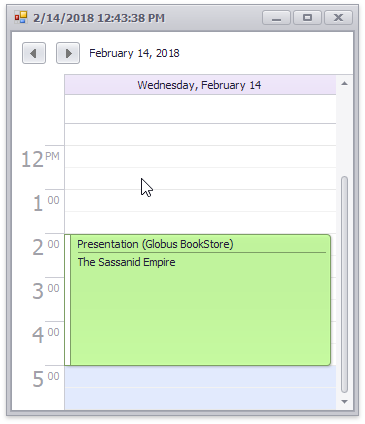This example demonstrates how to do the following:
- Obtain the appointment located under the mouse pointer.
- Get the time at a certain point of the time cell and display it in the Form's caption.
- Prohibit dragging appointments to the All-Day area.
(you will be redirected to DevExpress.com to submit your response)