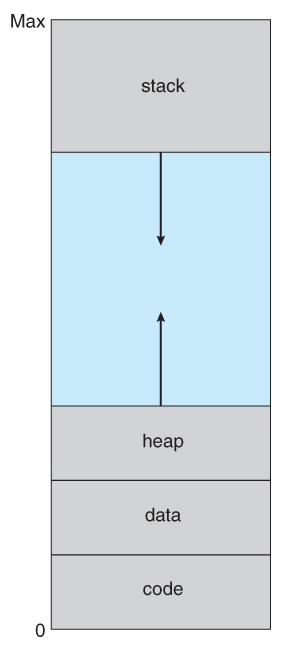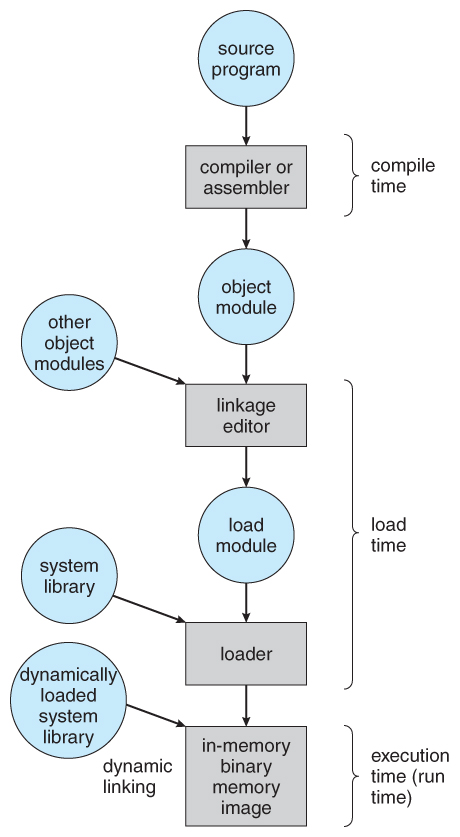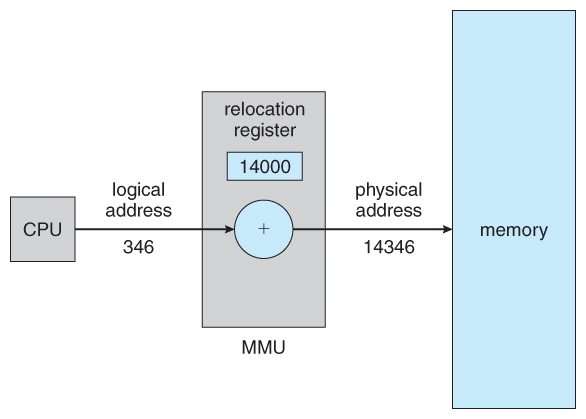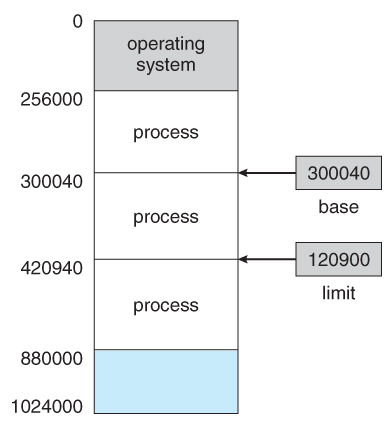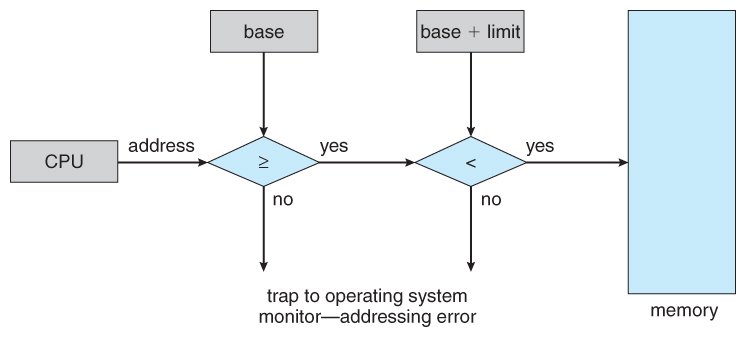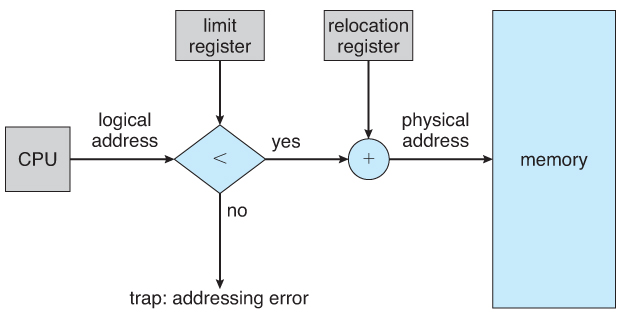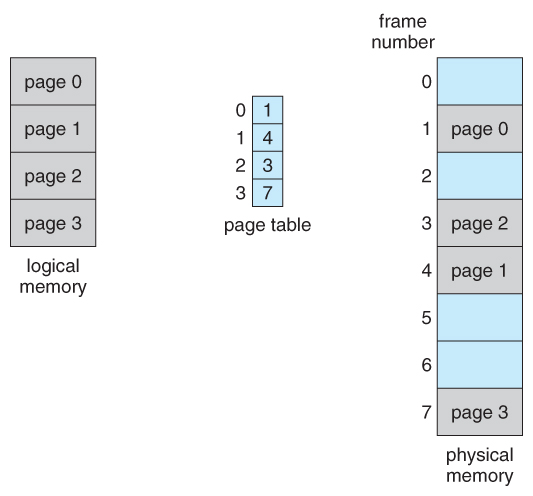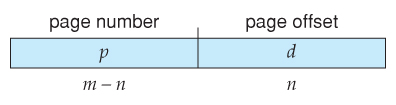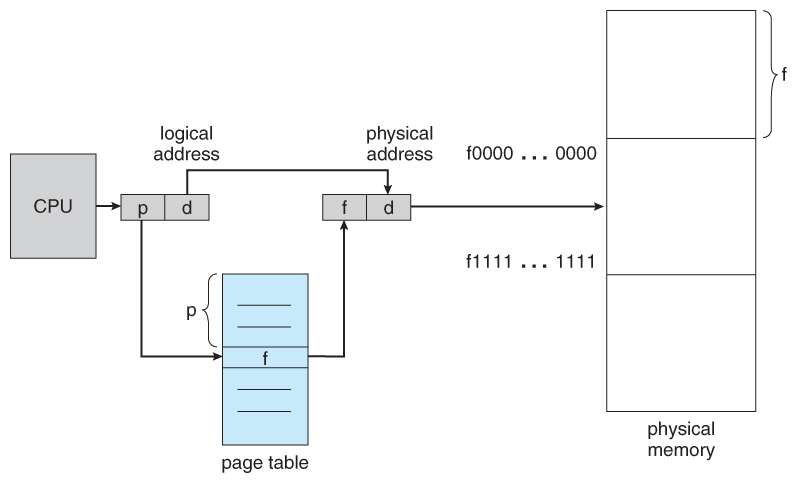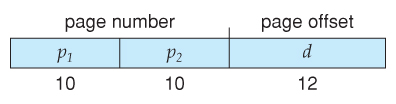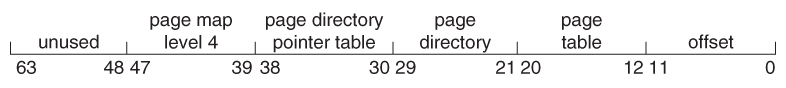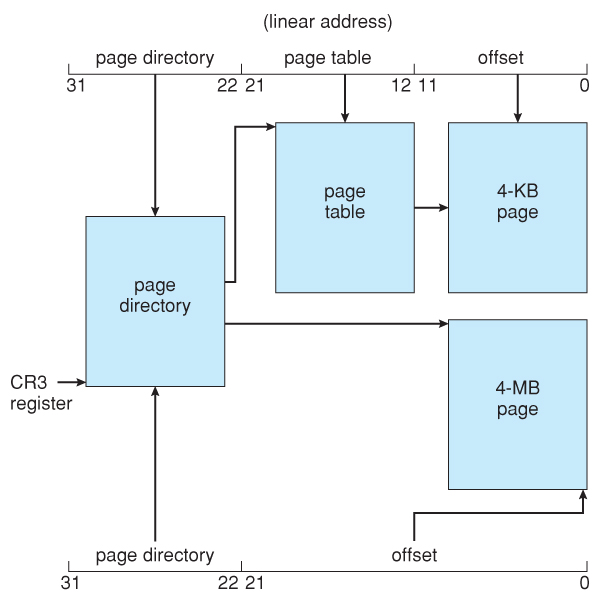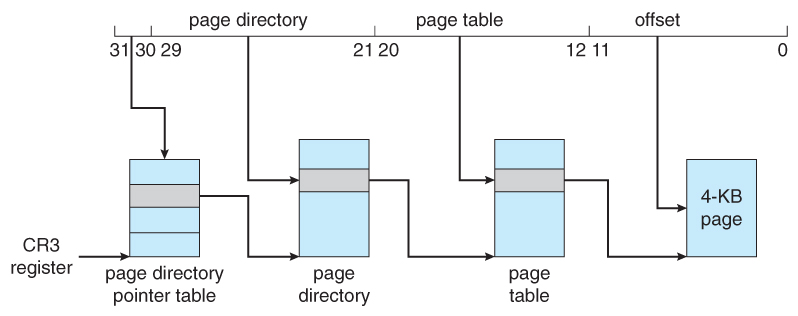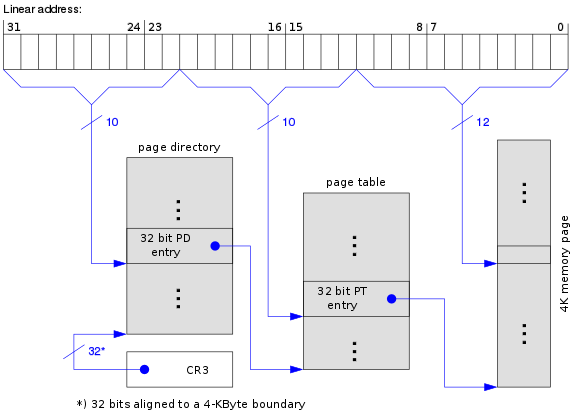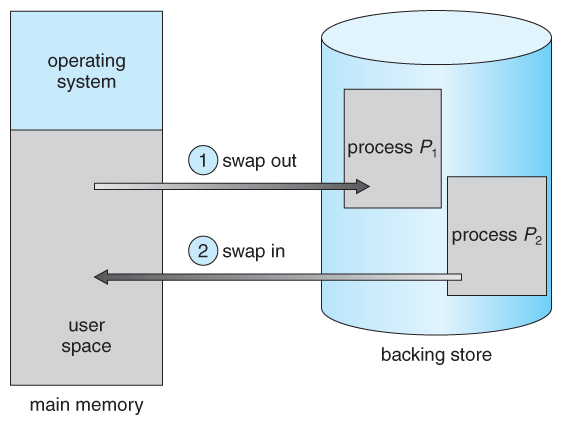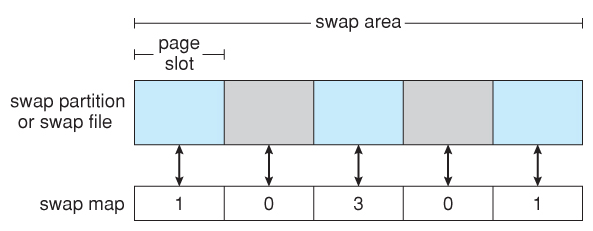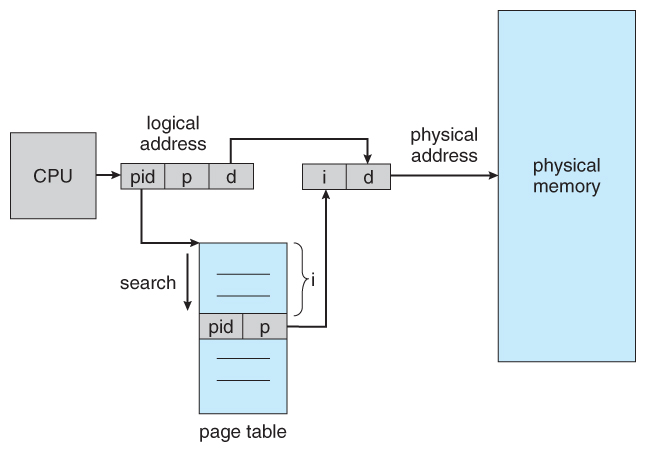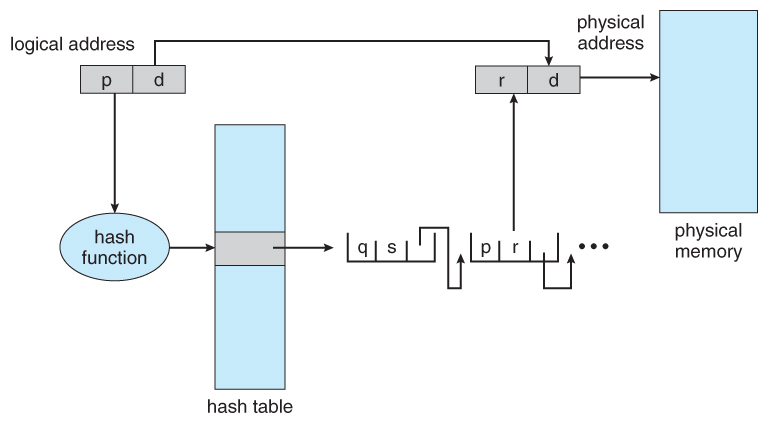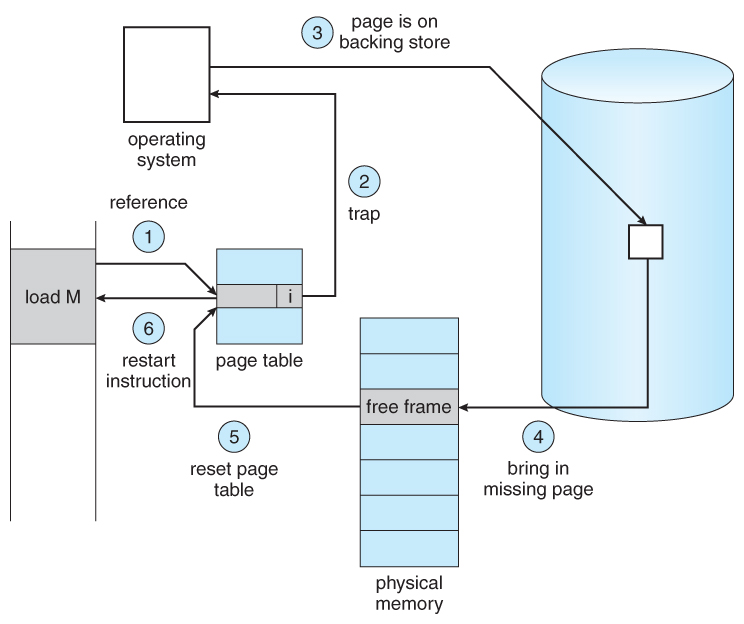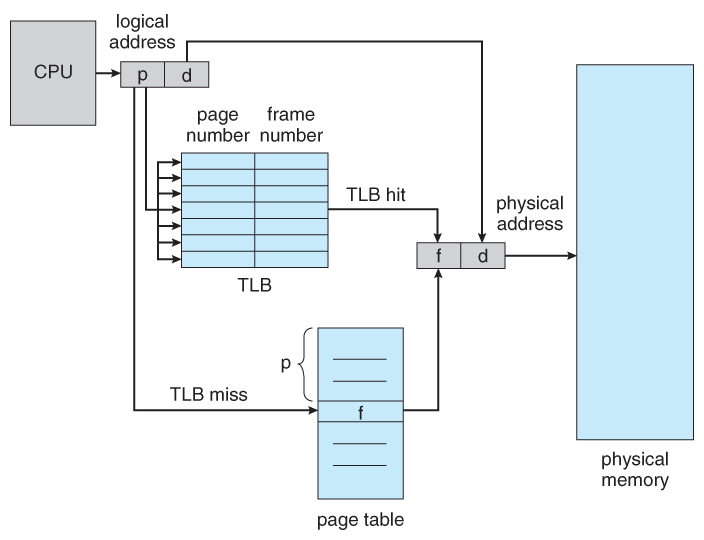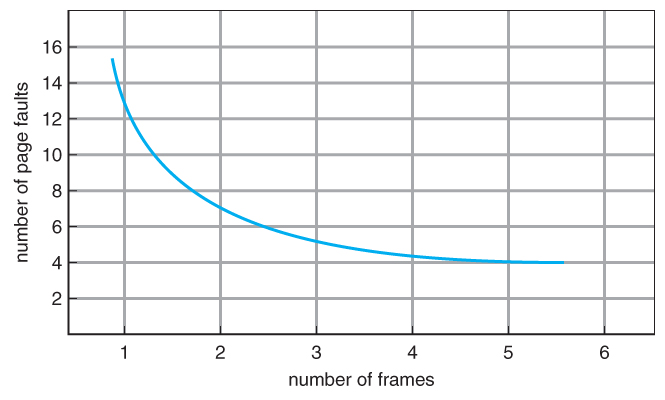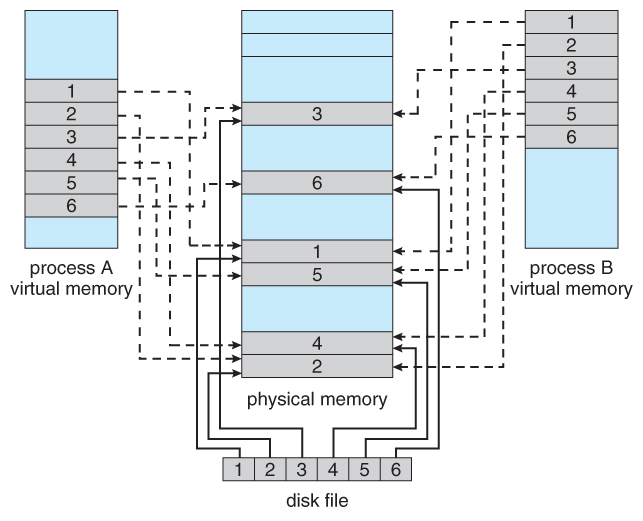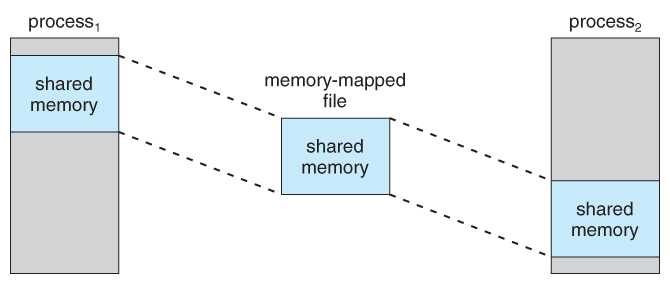Translate English to two different wording of Traditional Chinese and Simplified Chinese...
- Memory 記憶體(內存)
- Cache 快取(高速緩存)
- Disk 硬碟(磁盤)
Memory Management Hardware
- PTBR (PDBR): Page-table (Page-directory) Base Register
- MMU: Memory Management Unit 記憶體(內存)管理單元
- TLB: Translate Look-aside Buffer 塊表
Paging 頁式儲存管理
- Page 頁
- Page Number 頁號
- Page Offset 頁內地址 (頁內偏移)
- (Page) Frame 頁框
- PFN: Page Frame Number
- Page Table 頁表
- PTE: Page Table Entry 頁表項
- PDE: Page Directory Entry 頁目錄項
- Page Directory 頁目錄
- Inverted Page Table 反轉(反置,反向)頁表
Page Directory is a Page Table for the next level Page Table in Multi-level Paging (Hierarchical Paging)
- Address Binding (Memory Mapping) 地址重定位
- Page Fault 頁面錯誤
- Missing page exception 缺頁異常
- RSS Resident Set Size 駐留集大小
- Paging Daemon 分頁守護進程
- Memory-Mapped Files 內存映射文件
- Page Buffering Technique 頁緩衝技術
Abbreviations about paging
- Basic Parameters
- N =
$2^n$ : Number of addresses in Virtual Address Space - M =
$2^m$ : Number of addresses in Physical Address Space - P =
$2^p$ : Page size
- N =
- components of the Virtual Address (VA) (邏輯地址, 相對地址, 虛擬地址)
- TLBI: TLB Index
- TLBT: TLB Tag
- VPO Virtual Page Offset
- VPN Virtual Page Number
- components of the Physical Address (PA) (物理地址, 絕對地址, 實地址)
- PPO: Physical Page Offset (same as VPO)
- because the block size of VA space and PA space are the same
- PPN: Physical Page Number
- CO: Byte offset within cache line
- CI: Cache index
- CT: Cache tag
- PPO: Physical Page Offset (same as VPO)
No segment, allocation of frames and thrashing in current notes
- Register
- L1 Cache (SRAM)
- L2 Cache (SRAM)
- L3 Cache (SRAM)
- Memory (RAM)
- Disk (Secondary Memory)
- We need to address the memory address from VA to PA.
- We need address protection
- authority
- interprocess
Virtual address space is usually greater than Physical address space. And we need to map our page to physical memory.
Recap the Process address space (This is virtual memory space)
- Kernel address space
- User address space
- Stack
- Heap
- Data
- Code
Note that the process address space is stored in the PCB as a balanced binary tree. And the unused data (page) won't be put in the tree.
- Compile
- multiple source code -> object code
- Link
- multiple object code -> single module (in the disk)
- other object code /
- Load
- module --> module (in the memory)
- library /
- Execute
Later will be better, but usually in "Link" stage
Redirecting the Address
Logical Address ------ Binding (Redirecting) --------> Physical AddressIn order to let CPU executing instruction can access right memory unit.
The address start from 0. And the rest of the instruction address are record with the offset. (relative to the starting address)
In some system, logical address not direct equal to virtual address (linear address)
Logical Address ---(segment maybe)--> Linear Address ---(paging)---> Physical Address
The address in the memory
Static Address Redirection
Translate the address at once when loading the program into memory.
We can do this by software only
Dynamic Address Redirection
Translate the address while executing the program.
i.e. map the address instruction by instruction.
We need the support of hardware (i.e. MMU)
- Base address register 基地址
- Limit address register 界線地址
These registers are loaded by the OS by using special privilege instruction
If the address over the bound => Trap the operating system!
- Allocate memory to process => the address space
- Load content into memory => Address binding
- Storage protection => Address protection
- Manage shared memory
- Minimize the access time
- Split in same size
- Split in different size
- First fit
- Search the list of holes until one is found that is big enough to satisfy the request, and assign a portion of that hole to that process.
- Next fit
- Best fit
- Allocate the smallest hole that is big enough to satisfy the request.
- Worst fit
- Allocate the largest hole available, thereby increasing the likelihood that the remaining portion will be usable for satisfying future requests.
First and best fits are about equal in terms of storage utilization, but first fit is faster.
All the memory allocation strategies suffer from external fragmentation
External fragmentation means that the available memory is broken up into lots of little pieces, none of which is big enough to satisfy the next memory requirement, although the sum total could.
- The external fragmentation problem can be reduced via compaction, i.e. moving all processes down to one end of physical memory. (This only involves updating the relocation register for each process, as all internal work is done using logical addresses.)
Internal fragmentation also occurs, with all memory allocation strategies.
Internal fragmentation is caused by the fact that memory is allocated in blocks of a fixed size, whereas the actual memory needed will rarely be that exact size.
allocating memory in equal sized blocks
- Fragmentation
- solution => Memory Compaction 緊縮技術
Paging is a memory management scheme that allows processes physical memory to be discontinuous,
- Divide physical memory into equal sized blocks => frame
- Divide logical memory into blocks of the same size => page
- Page Table
- support by hardware
- for each process has its own page table
- Position
- in Memory => PCB
- on CPU => CR3 Register (Storing the starting position of the Page Table (Page Directory))
- Page Table Entry
- Logical page number <--> Frame number
- Entries in either level of page tables have the same format. (but not among all the system)
CPU get logical address --> split into page number and page offset
Page Number --(search the Page Table)--> Frame Number + Offset --> Physical Address!Note that page table is also stored in memory.
A page frame is a 4K-byte unit of contiguous addresses of physical memory. Pages begin onbyte boundaries and are fixed in size.
i.e. with 12 bits offset! (4K =
$2^12$ )
Hierarchical Paging
It's like the tree data structure
Example of a 32-bit system (IA-32):
Format of a linear address
31 22 21 12 11 0
+---------------------+---------------------+--------------------+
| DIR | PAGE | OFFSET |
+---------------------+---------------------+--------------------+We have 32 bits of a virtual address length.
And with the 12 bits offset for each page frame
In a page directory, the page frame address is the address of a page table.
In a second-level page table, the page frame address is the address of the page frame that contains the desired memory operand.
We have 1024 pages so we need 10 bits for the second-level page offset.
And we have 1024 page table so we need another 10 bits for the page directory.
Thats how our 32-bit address form.
Example of a 64-bit system:
- 8 bytes to store page entries
- 4KB for a single page frame
So there are
That is need 9 bits to locate.
4 level paging scheme => 48 bits
Format of a linear address
48 40 39 31 30 22 21 12 11 0
+--------------+--------------+--------------+--------------+--------------+
| 1st PAGE | 2nd PAGE | 3rd PAGE | 4th PAGE | OFFSET |
+--------------+--------------+--------------+--------------+--------------+3 level paging scheme => 39 bits
Format of a linear address
39 31 30 22 21 12 11 0
+--------------+--------------+--------------+--------------+
| 1st PAGE | 2nd PAGE | 3rd PAGE | OFFSET |
+--------------+--------------+--------------+--------------+The page directory base register in i386 is called the CR3 register
Page Translation
PAGE FRAME
+-----------+-----------+----------+ +---------------+
| DIR | PAGE | OFFSET | | |
+-----+-----+-----+-----+-----+----+ | |
| | | | |
+-------------+ | +------------->| PHYSICAL |
| | | ADDRESS |
| PAGE DIRECTORY | PAGE TABLE | |
| +---------------+ | +---------------+ | |
| | | | | | +---------------+
| | | | |---------------| ^
| | | +-->| PG TBL ENTRY |--------------+
| |---------------| |---------------|
+->| DIR ENTRY |--+ | |
|---------------| | | |
| | | | |
+---------------+ | +---------------+
^ | ^
+-------+ | +---------------+
| CR3 |--------+
+-------+The physical address of the current page directory is stored in the CPU register CR3
Format of a Page Table Entry
31 12 11 0
+--------------------------------------+-------+---+-+-+---+-+-+-+
| | | | | | |U|R| |
| PAGE FRAME ADDRESS 31..12 | AVAIL |0 0|D|A|0 0|/|/|P|
| | | | | | |S|W| |
+--------------------------------------+-------+---+-+-+---+-+-+-+
P - PRESENT
R/W - READ/WRITE
U/S - USER/SUPERVISOR
D - DIRTY
AVAIL - AVAILABLE FOR SYSTEMS PROGRAMMER USE
NOTE: 0 INDICATES INTEL RESERVED. DO NOT DEFINE.Invalid Page Table Entry
31 1 0
+--------------------------------------------------------------+-+
| | |
| AVAILABLE |0|
| | |
+--------------------------------------------------------------+-+Common PTE (differ from system)
- P Present 有效位
- Address end with
- even number => invalid
- odd number => valid
- Address end with
- R/W Read/Write 只讀/可讀寫
- U/S User/Supervisor 用戶/內核
- D Dirty 修改位
- PCD (CD) Page Cache Disable 禁止緩存
- PWT Page Write Through 緩存寫策略
- Memory Compaction 內存緊湊
- e.g. adjusting blocks
- Overlaying 覆蓋技術
- Swapping 交換技術
- Virtual Memory
Wiki - Physical Address Extension
- Hard to programming (handling by programmer)
- More execution time
used in the earlier OS
Backing store some processses who are not currently using the CPU (blocking). (or when out of the memory.)
used in the small time-sharing system at first
- Only swap the things producing during runtime
- stack & heap (no need for data and code section)
- Where does the swapping things goes => the SWAP space
Use "CPU Time and Disk Space" exchange "Memory Space"
- Terms
- Virtual Memory
- combine the space of disk and memory
- space size restricted by the system scheme (e.g. 32-bit, 64-bit)
- Virtual Address
- Virtual Address Space
- allocate process virtual memory
- Virtual Storage Mechanism
- Virtual Memory
Idea of virtual paging:
- Only load part of the pages into memory when execute it
- If the page is not in memory (i.e. page fault) then load the page dynamically
- Swap the unused page into disk if necessary
Paging method
- Demand Paging 請求調頁
- Prepaging 預先調頁
Demand paging — waiting until a page is actually requested before loading it into RAM. (Page are loaded only when they're demanded during program execution. Pages that are never demanded therefore never loaded into memory)
The basic idea behind demand paging is that when a process is swapped in, its pages are not swapped in all at once. Instead, they are swapped in only when the process needs them. ( on demand. )
Termed a lazy swapper or pager
"Inverted" the original idea of page table. We don't start from the aspect of VA but PA instead!
Instead of a table listing all of the pages for a particular process, an inverted page table lists all of the pages currently loaded in memory, for all processes.
That is, there is one entry per frame instead of one entry per page.
Improvement => Using Hash Table
Inverted Page Table vs. Normal Page Table
- Inverted Page Table Normal Page Table Tables in System Only one One for each process
CPU -- passing VA --> MMU -- translating to PA --> Memory or DiskIf page fault
- Hardware generate exception
- CR2 register store the return position (right on the line of the original position)
- Trap the OS
- Execute page fault handler
Else
- VFN = PageTable[VPN] (Get page number from page table by VPN)
- Physical Address = VFN + VPO
Possible reason of page fault
- Virtual page don't exist in memory
- Page illegal
- Page is been protected
Built with SRAM too. (same as Cache)
Why TLB?
- Accessing page table too many times (especially in multi-level paging system)
When searching in TLB it is parallelism (support by hardware).
Three possible result of looking TLB
- Looking for TLB
- TLB hit (great, get the PA)
- TLB miss => Looking for Page Table
- Page Table hit (also great, get the PA)
- Page Table miss => Page fault (gotta load page from disk to memory)
TLB is not equal to Cache. (different thing storing different stuff)
| TLB vs. Cache | TLB | Cache |
|---|---|---|
| Stored Content | Page table # | Instruction or Data |
| Access with | Virtual Address | Physical Address |
The pages in memory => memory resident pages
RSS: how many page frame we need to give to a process?
In Windows, the Resident Set is same as Working Set
- Locked Page Frame
- in PTE the CD bit (Cache Disable)
- Main reason is the cost of page replacement will make the running time uncertain
- e.g. OS core code, key data structure, I/O buffer...
- FIFO Page Replacement
- Optimal Page Replacement
- LRU Page Replacement
- LRU-Approximation Page Replacement
- Additional-Reference-Bits Algorithm
- Second-Chance Algorithm
- Enhanced Second-Chance Algorithm
- Counting-Based Page Replacement
- Page-Buffering Algorithms
- Basic - A single page table which stores the page number and the offset
- Basic can take up a lot of memory (for a modern system using 4GB of memory, that might amount to 300 MB only for the table) and is therefore impractical.
- Hierarchical - A multi-tiered table which breaks up the virtual address into multiple parts
- Hierarchical reduces that memory a lot by only adding subtables that are actually in use. Still, every process has a root page table. And if the memory footprint of the processes is scattered, there may still be a lot of unnecessary entries in secondary tables. This is a far better solution regarding memory than Basic and introduces only a marginal computation increase.
- Hashed - A hashed page table which may often include multiple hashings mapping to the same entry
- Hashed does not work because of hash collisions
- Inverted - The logical address also includes the PID, page number and offset. Then the PID is used to find the page in to the table and the number of rows down the table is added to the offset to find the physical address for main memory. (Rough, and probably terrible definition)
- Inverted is the solution to make Hashed work. The memory use is very small (as big as a Basic table for a single process, plus some PID and chaining overhead). The problem is, if there is a hash collision (several processes use the same virtual address) you will have to follow the chain information (just as in a linked list) until you find the entry with a matching PID. This may produce a lot of computing overhead in addition to the hash computing, but will keep the memory footprint as small as possible.
Different mindset from page replacement
Preparing empty pages beforehand
Paging works best when there is an abundant supply of free page frames that can be climed as page faults occur.
To ensure a plentiful supply of freepge frames, paging system generally have a background process, called the page daemon
Placement (分配、放置) page frame (vs. Replacement (置換、替換、淘汰)) <----> Cleaning (清除、歸還) page frame
- It sleeps most of the time but is awakened periodically to inspect the state of memory.
- If too few page frames are free, it begins selecting pages to evict using some page replacement algorithm.
- If these pages have been modified since being loaded, thy are written to disk. (otherwise, just delete it from memeory)
Maintain two table. A pool of free frames and a list of modified pages. (remember which page "was in" the "free frame")
- Don't abandon page when replacement. Rather put them into one of the two tables.
- Write pages in modified pages list back to disk as a cluster (簇) or a batch. (not one by one when they were modified)
- thus reduce the I/O operation number => reduce the disk access time
- The old page can be reused directly from the free-frame pool if it is needed before that frame is reused. (sinse the frame contents are not modified when a frame is written to the disk)
Think: how to use Page Table Entry to achieve
The zero page thread runs at the lowest priority and is responsible for zeroing out free pages before moving them to the zeroed page list
Treat file I/O as routine memory accesses. (this can lead to significant performance)
This approach allows a part of the virtual space to be logically associated with with file.
Shared memory can be implemented via shared memory-mapped files ( Windows ), or it can be implemented through a separate process ( Linux, UNIX. )
The CMU 2015 Fall Lecture 18
The Scenario
-
Addressing
- 14-bit VA
- VPN: 6~13 bit
- VPO: 0~5 bit
- 12-bit PA
- PPN: 6~11 bit
- PPO: 0~5 bit
- Page size = 64 bytes =
$2^6$ - So offset need 6 bit
- 14-bit VA
-
TLB
- 16 entries
-
4-way associative
- TLBI: 0~1 bit of VPN (2-bit)
- TLBT: the rest of VPN
-
Page Table
VPN PPN Valid test test test -
Cache
-
16 lines, 4-byte block size
- CO: 0~1 bit (2 offset bits)
- CI: 2~5 bit (4 index bits)
- CT: the remaining bits (not necessary to equal to the size of PPN)
- Physically addressed
- Direct mapped
-
16 lines, 4-byte block size
The example #1
VA: 0x03D4
- 5.2 Page Translation
- Supercharged Computing Notes - Linux Memory Management
- GeeksforGeeks - Stack vs Heap Memory Allocation
Modern Operating System 4ed.
- Ch3 Memory Management
- Ch3.2 A Memory Abstraction: Address Space
- Ch3.2.2 Swapping
- Ch3.3 Virtual Memory
- Ch3.3.1 Paging
- Ch3.3.2 Page Tables
- Ch3.5 Design Issue for Paging Systems
- Ch3.5.7 Mapped Files
- Ch3.5.8 Cleaning Policy
- Ch3.6 Implementation Issues
- Ch3.6.2 Page Fault Handling
- Ch3.2 A Memory Abstraction: Address Space
Operating System Concepts 9ed. Part 3 Memory Management
- Ch8 Main Memory
- Ch8.1 Background
- Ch8.1.1 Basic Hardware - Hardware address protection
- Ch8.1.2 Address Binding
- Ch8.1.3 Logical Versus Physical Address Space
- Ch8.1.4 Dynamic Loading
- Ch8.1.5 Dynamic Linking and Shared Librarie
- Ch8.2 Swapping
- Ch8.3 Contiguous Memory Allocation
- Ch8.3.1 Memory Protection
- Ch8.3.2 Memory Allocation
- Ch8.3.3. Fragmentation
- Ch8.5 Paging
- Ch8.5.1 Basic Method
- Ch8.5.2 Hardware Support - TLB, PTBR
- Ch8.5.3 Protection
- Ch8.6 Structure of the Page Table
- Ch8.6.1 Hierarchical Paging
- Ch8.6.2 Hashed Page Tables
- Ch8.6.3 Inverted Page Tables
- Ch8.7 Example: Intel 32 and 64-bit Architectures ( Optional )
- Ch8.7.1.2 IA-32 Paging
- Ch8.7.2 x86-64
- Ch8.1 Background
- Ch9 Virtual Memory
- Ch9.2 Demand Paging
- Ch9.4 Page Replacement
- Ch9.4.7 Page-Buffering Algorithms
- Ch9.7 Memory-Mapped Files
- Ch10 Mass-Storage Structure
- Ch10.6 Swap-Space Management
- Notes
- CMU - 2015 Fall: 15-213 Introduction to Computer Systems
- Lecture 17: Virtual Memory: Concepts
- Lecture 18: Virtual Memory: Systems
- slides - Example of Intel Core i7