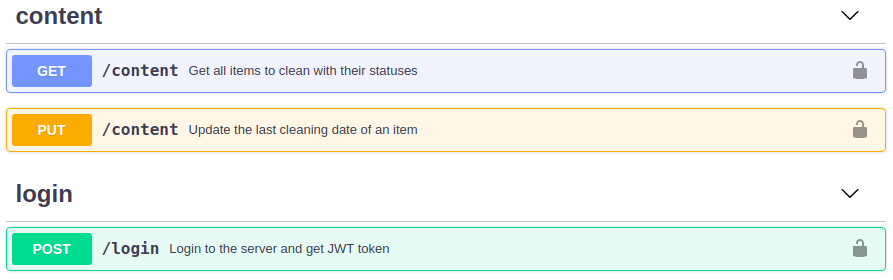Cleanaux Backend provides a REST API with a list of things which should be cleaned regularly. If something wasn't cleaned for a long time it appears with a warning color (higher status). After the cleaning the item status is updated.
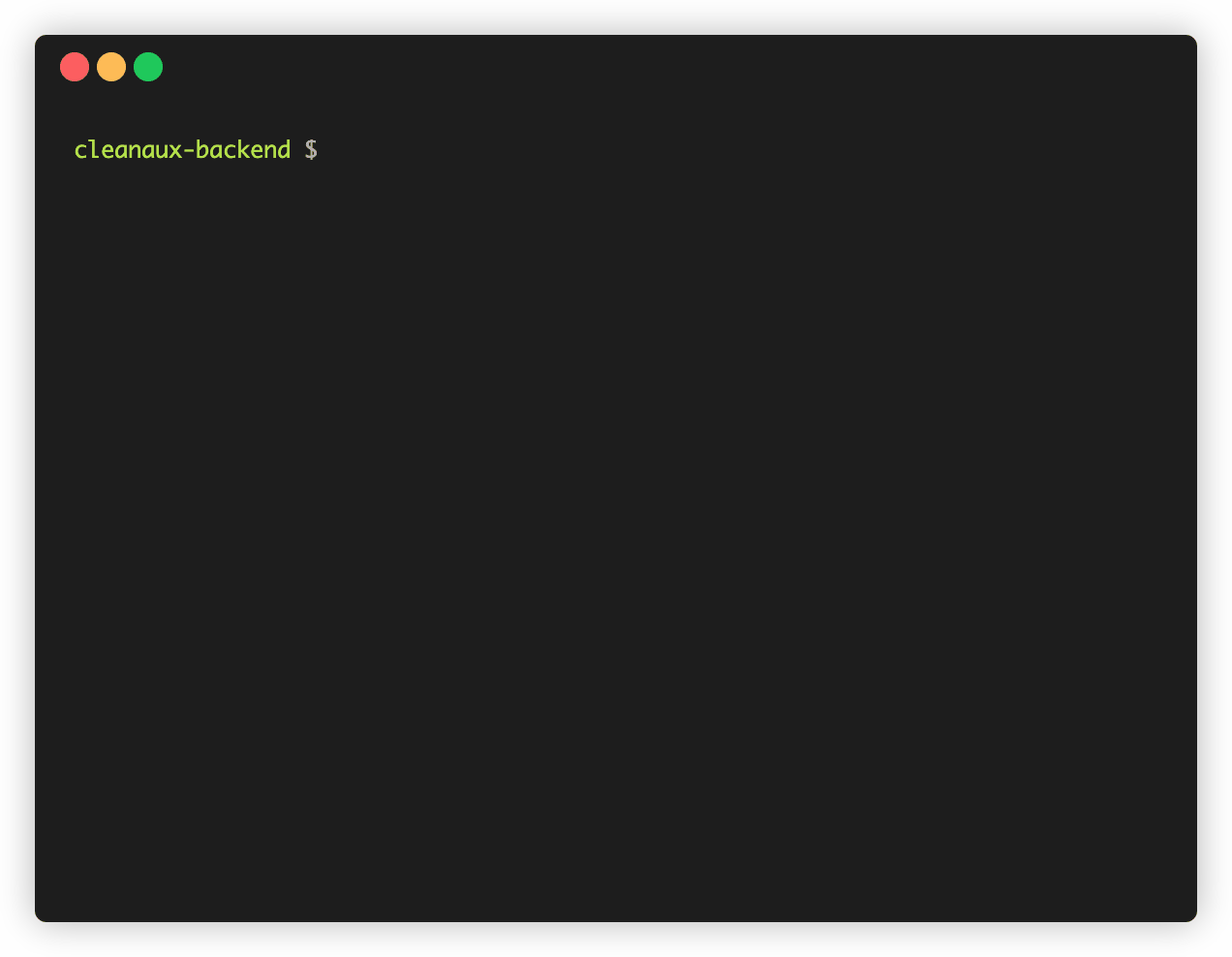 |
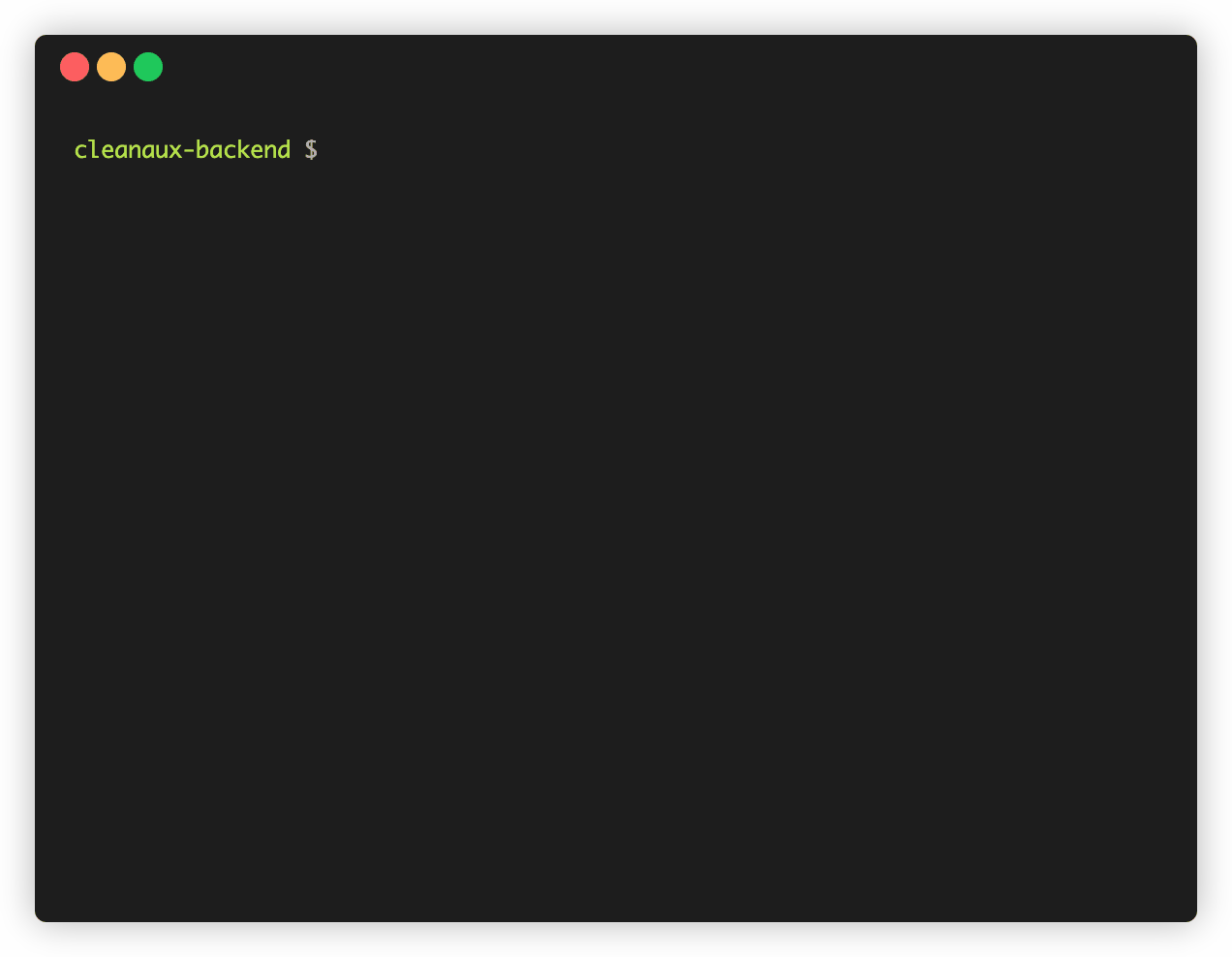 |
|---|---|
| installation and setup | API usage |
Project consist of two Go microservices - Content Service and Auth Service - exposing REST API via Ingress. Each of them is connected to separate database (this architecture was created more for learning purpose than to minify cloud resources). Every endpoint is secured with some method of authentication. See the API exposed to the user.
Whole backend is deployed as a cloud native application on Google Cloud Platform with Google Kubernetes Engine. See how to install it in the production installation section.
Content Service uses connected MySQL database to store the data aboud items to clean. It converts the data to the model used by the user. Database runs on separate pod and is initialized with an init container. Service proxies the JWT auth header to Auth Service to authorize user connection.
Auth Service uses connected Mongo database to store users credentials. All passwords are encoded. Its job is to authorize user connection and provide JWT token signed with the secret key stored in Kubernetes Secret after Basic authentication. Service exposes also internal API for maintaining Content Service calls. Mongo database runs on separate pod.
*-service/directory contains specific service fileskube/directory contains Kubernetes files for cloud deploymentscripts/directory contains installation scriptstest/directory contains some testing tipsdocs/directory contains some documentation files
Note that it's not yet production ready. There has to be some work on HTTPS connection done!
Before installing the Cleanaux Backend on your cluster edit the default jwtkey value in the kube/auth-service/secret.yaml file.
To install Cleanaux Backend on Google Cloud Platform login into gcloud, connect to the cluster running the command provided by GCP and run the installation script:
gcloud auth login
gcloud container clusters get-credentials {CLUSTER_NAME} --zone {ZONE} --project {PROJECT}
bash scripts/install-gcp.shTo add a new user run MongoDB client:
kubectl exec -it $(kubectl get po | grep -oE "\b(mongo)([a-zA-Z0-9-])+\b") /usr/bin/mongoAnd run script provided in auth-service/init/db-test file with your values instead of default ones. Remember that your credentials must consist of only letters and numbers and to put here a base64 encoded password. You can encode it running:
echo -n '{PASSWORD}' | base64To add a new item to clean run MySQL client:
kubectl run -it --rm --image=mysql:5.6 --restart=Never mysql-client -- mysql -h mysql-database-internal -ppasswordAnd run script provided in content-service/init/db-test.sql file with your values instead of default ones.
To get the host IP run:
kubectl get ingress | grep -oE "\b([0-9]{1,3}\.){3}[0-9]{1,3}\b"The whole Swagger API you can find in docs/api.yaml file. Feel free to dive into the code if something is not clear enough!
To install Cleanaux Backend on minikube run:
bash scripts/install-minikube.shRemember to clean up the minikube after work by running:
bash scripts/cleanup-minikube.shTo build Docker images from local repository and push them to the Docker Hub run:
bash scripts/build-and-push-images.sh {TAG}To mock an interface go to its directory and run:
$GOPATH/bin/mockery -name={INTERFACE_NAME}To run unit tests run:
bash scripts/check-code.shMore information about testing is provided in the test/README.md file.
There are tools versions I use while development process:
go version: go1.11.5 linux/amd64
dep version: v0.5.3
kubectl client version: v1.15.2
kubectl server version: v1.13.3
gcloud version: Google Cloud SDK 256.0.0
minikube version: v0.34.1
git version: 2.17.1If you see some bug or bad habit feel free to tell me! If you have some idea to make this project better just create an issue and talk about it. We all are learning!