-
-
Notifications
You must be signed in to change notification settings - Fork 5
New issue
Have a question about this project? Sign up for a free GitHub account to open an issue and contact its maintainers and the community.
By clicking “Sign up for GitHub”, you agree to our terms of service and privacy statement. We’ll occasionally send you account related emails.
Already on GitHub? Sign in to your account
Templates edit action #7
Comments
|
As you finally said, it is not published yet in the Dolphin store because I need to make some more tests. Kdialog (used tool to input from user) has limitations, specially formatting checklist options, I cannot use bold, italic, center or anything like that. My intention was to display the action and the current value associated below, something like this: In this case, there's a blank line after Edit comment action, which means it has no value right now. Also after Save and exit action, but this action won't obviously have any value associated. Just in case these are the blank lines you're talking about. I know it isn't the most usable interface you're going to see, but I think it's the most functional to read all the information and identifying every different thing. Anyway, I'm open minded, so I can heard your suggestions. |
|
I am sorry, blank titles were because of incorrect translation file, which I saved when doing translation merge request. Ignore that statement.
Yes, I see, kdialog cannot handle more complex gui. I have seen another variant of dialog tool called yad: Project homepage, screenshots with complex guis. Unfortunately, it is on gtk. Another solution is to use qt. I do not know yet if it is possible to create qt gui right from bash, but it can be done via pyqt or c++. Do not know if it worth to rewrite this project on c++, but pyqt seems good to me! I had done pyqt guis several times. |
|
Take a look at how ui could look: The file for this was made in qt designer, take it here. |
Great! I was also thinking about that cause, as it has also happened to me before.
Well, it looks pretty good, but, to be honest, I have never worked using qt, so I would need a further research. By the way, I can see in this screenshot Template Editor window icon (with value |
It is easier that you could think [I am talking about pyqt]. I also know nothing about it recently, but found a tutorial of how to work with it, and surprised how easy it was. It is in no way more complicated than bash!
|
Well, let's see if I have free time in the next vacations to take a look of it. WTF, you have all the edit-whatever icons, but no singe edit icon. This shouldn't be serious. Maybe |
|
Note, there is no |
|
Also, I have checked if such file should exist and belong to any package, got this: |
Why not to just use the icon for the project? That is that icon png file with paper and letter T. Can you create an svg version and use it? |
Thanks for the help. I will try to avoid
I have tried to create different svg icons using Adobe Photoshop and the result was not fine. Depends on the KDE applied theme, the icon is displayed properly or not, specially using dark themes. I will use system default icons by now, until I would have a proper workaround to deal with it. You can check the icons I mentioned below. |
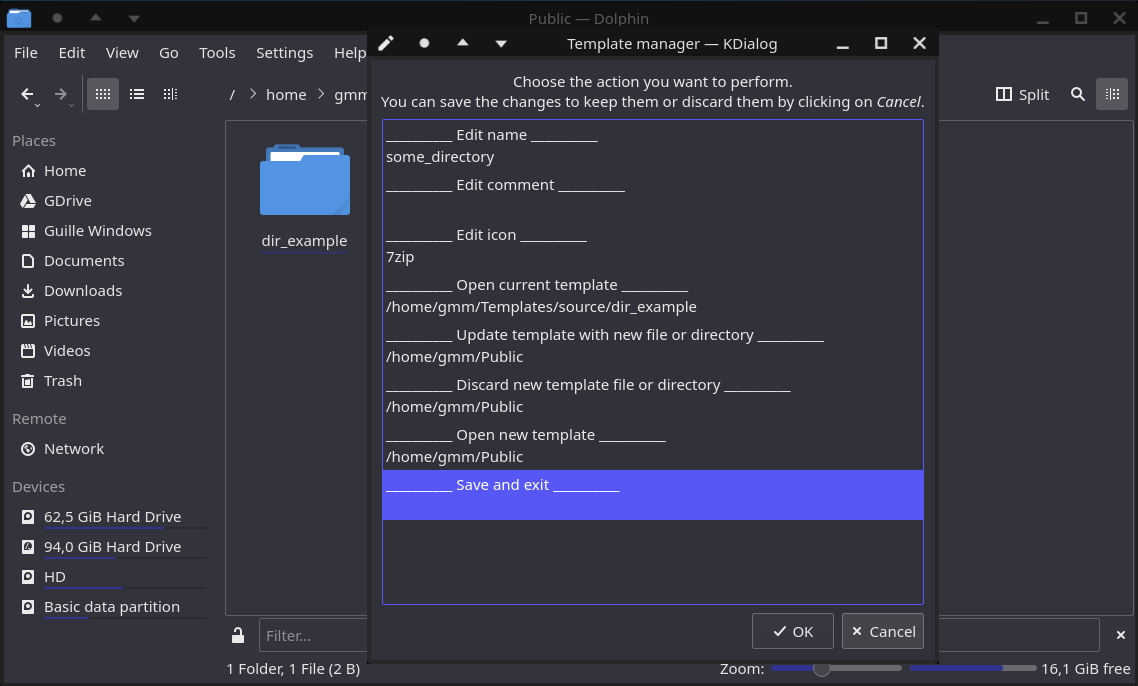





It seems that it is in development.
Some items are not displayed properly. For example, blank spaces instead of naming actions such as editing icon.
Also, when installing via Dolphin (get new thing button), there is no such action.
Looks like it is not yet published in https://www.pling.com/p/1454391/
The text was updated successfully, but these errors were encountered: