forked from BenC14/Dumbledore
-
Notifications
You must be signed in to change notification settings - Fork 29
New issue
Have a question about this project? Sign up for a free GitHub account to open an issue and contact its maintainers and the community.
By clicking “Sign up for GitHub”, you agree to our terms of service and privacy statement. We’ll occasionally send you account related emails.
Already on GitHub? Sign in to your account
eslintrc 관련 오류 #114
Labels
Comments
|
참고주소 diegohaz/arc#171 |
|
fix는 자주쓰는 기능이라 우리 프로젝트 스크립트에도 추가되어있습니다! |
|
윈도우에 CRLF를 허용했더니 그게 그대로 커밋되어 문제군요-_ -; |
|
windows 사용자는 각 에디터 별로 개행문자를 \r\n이 아니라 \n 으로 처리하는 옵션을 찾아서 사용해주시기 바랍니다. vscode에서는 |
Sign up for free
to join this conversation on GitHub.
Already have an account?
Sign in to comment
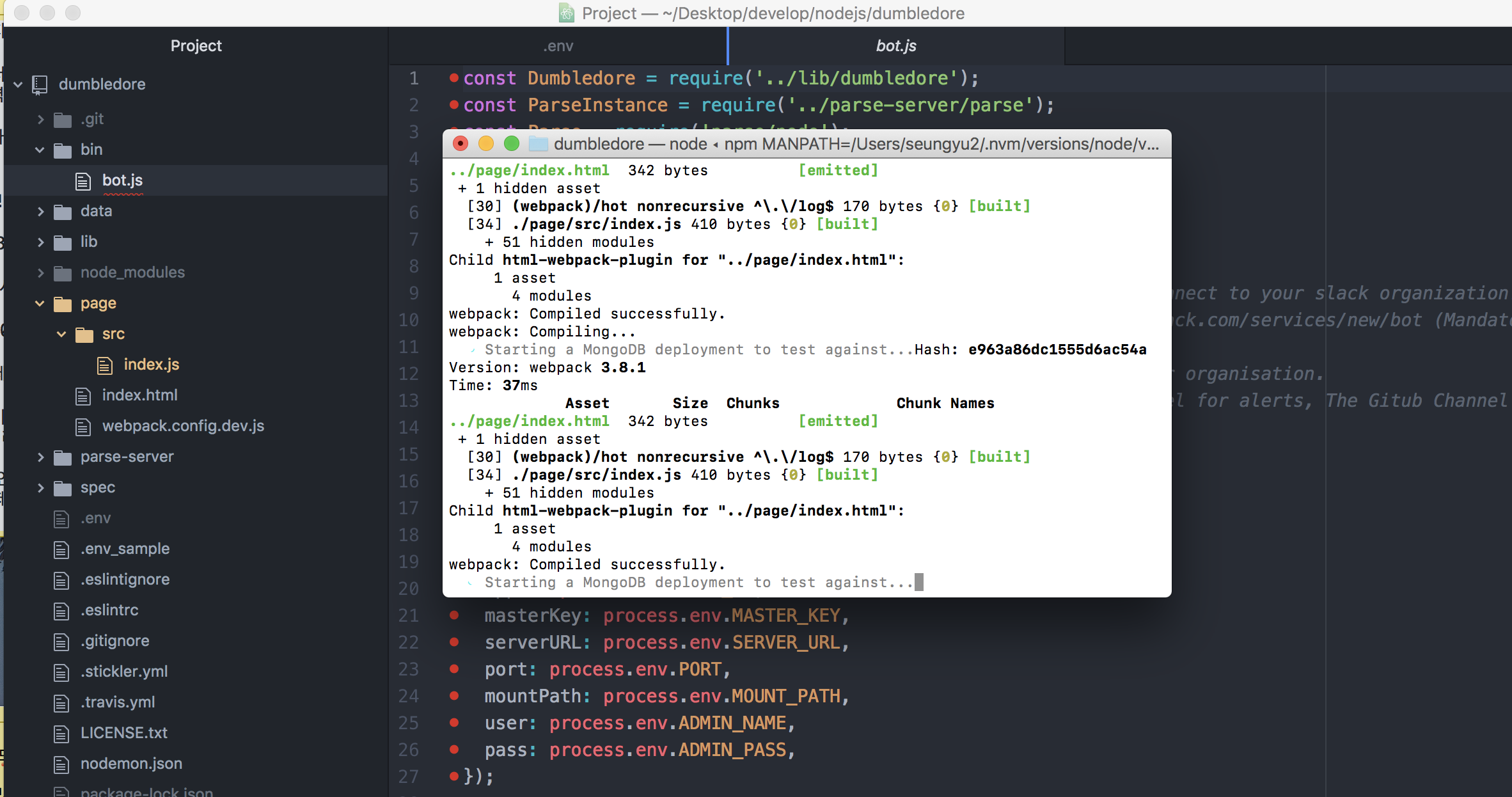

새로 eslint관련해서 추가된것 때문에 생긴 오류인것 같은데
Atom core package 에서는 LF로(?) 기존에 설정되어있는 것을
npm run lint -- --fix 입력한 후 실행하시면
정상적으로 실행됩니다!!
The text was updated successfully, but these errors were encountered: