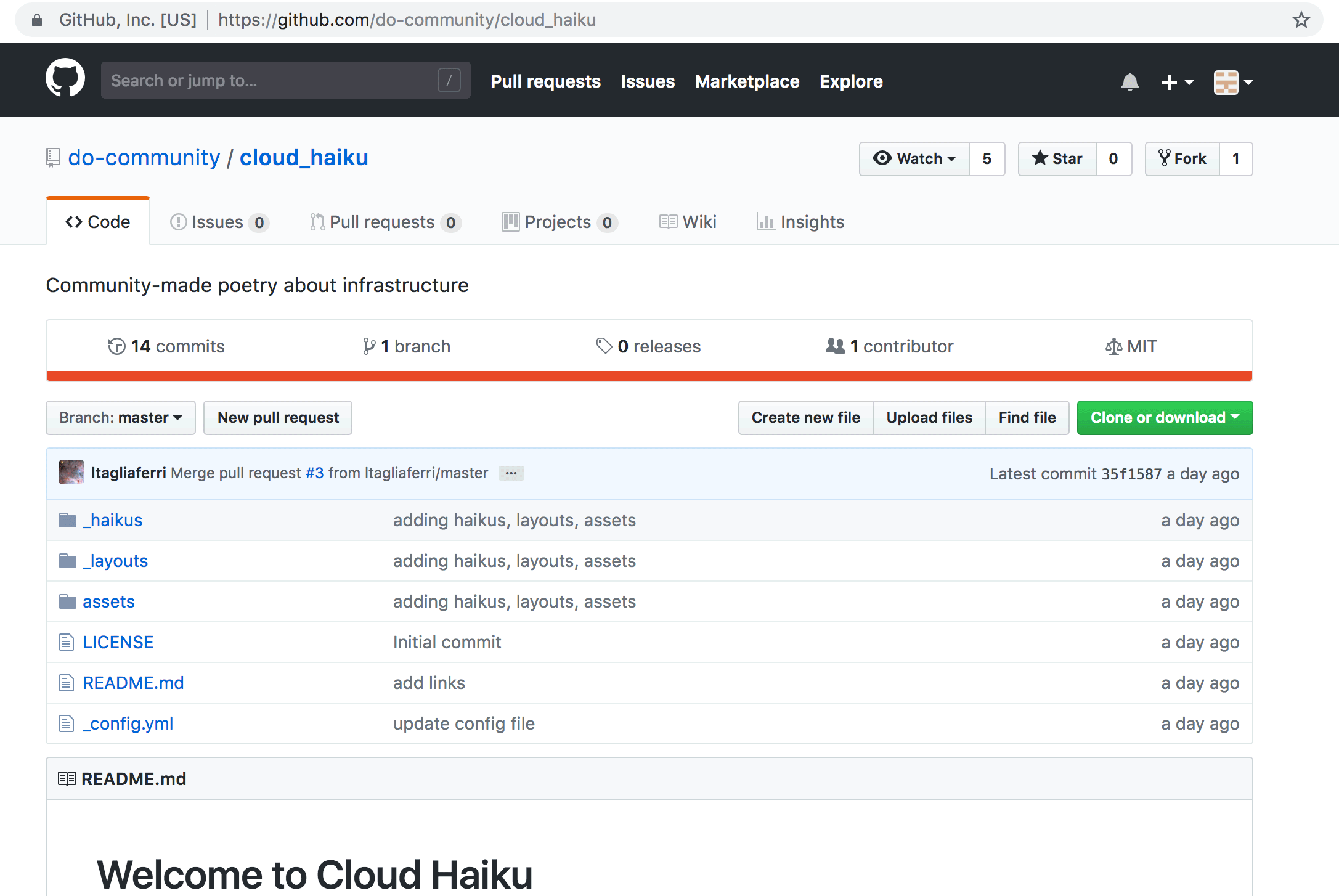- Your one stop shop for contributing!
- Be sure your flag looks like
jctf{your_text_here}
-
Go to Directory of category that you wish to create a challenge for
Categories crypto forensics misc bin web osint -
Run
python3 ../makeChallenge.py <ChallengeName>and this will automatically instantiate all the standardization to make a challenge.- NB: This assumes you have followed Step 1
- Be sure that ChallengeName is
one word(has no space) orencapsulated by single quotes - Feel free to add new files or folders that aren't part of the standardization process
- Try not to deviate, unless necessary
-
Once you finish to Remember to Append that Challenge to the README.md in that Category Directory based on Difficulty
README.md's Categories crypto/README.md forensics/README.md misc/README.md bin/README.md web/README.md osint/README.md
- Helping both Beginners and More Seasoned Github Users
- Fork github repository
- (In a terminal) Clone forked repository and move to cloned Directory
git clone https://github.com/<your-username>/ctf-challenges.gitcd ctf-challenges
- Create and Switch to new branch
git checkout -b <branch name>- Preferably
<branch name>is name challenge(s)
- Change Directory into writeups and into challenge that you have / want to make a write-up for
cd writeups/<challenge>
- Run
python3 ../../createWriteup.py <Name/Handle>- This will create a structure that looks like this:
+--- <challenge: dir> | \--- <name/handle: dir> | \--- <solution: dir> | +--- README.md
- Put all custom files / scripts that helped with the answering of the problem in the
<solution>directory. Basically anything necessary goes in solution - Document your method in the
README.mdfile which is located in the<challenge>/<name/handle>directory - Change Directory until you are at
ctf-challegnges/writeups - Git Add Files
git add .
- Git Commit
git commit -m "<Describe edits / commit>"
- Git Push
git push origin <branch name>
- With everything pushed onto Github, follow this last tutorial and you should be on your way!
- Create a fork of Github repo, and
- Change directory into
writeups/<challenge>, with<challenge>being the challenge the writeup is written for - Run
python3 ../../createWriteup.py <Name/Handle>- This will standardized the writeups in the repository
- Dump any scripts/file in
<solution>directory located inwriteups/<challenge>/<Name/Handle>/<solution>and describe Method inwriteups/<challenge>/<Name/Handle>/README.md - Create a PR Request from
- Note: Organizers may request edits on your PR
- Wait and Drink Campagne during the Code Review process (if you are of the legal age)
- Note: Will probably only check if the proper steps have been taken to create the writeup
- Markdown Cheatsheet
- DigitalOcean - How to create a Pull Request
- Github Docs - Creating a Pull Request
- Generate ASCII Tree Structures
Contact Logan R#7154 or AndersOrve#9714 on Discord if clarification or help is needed