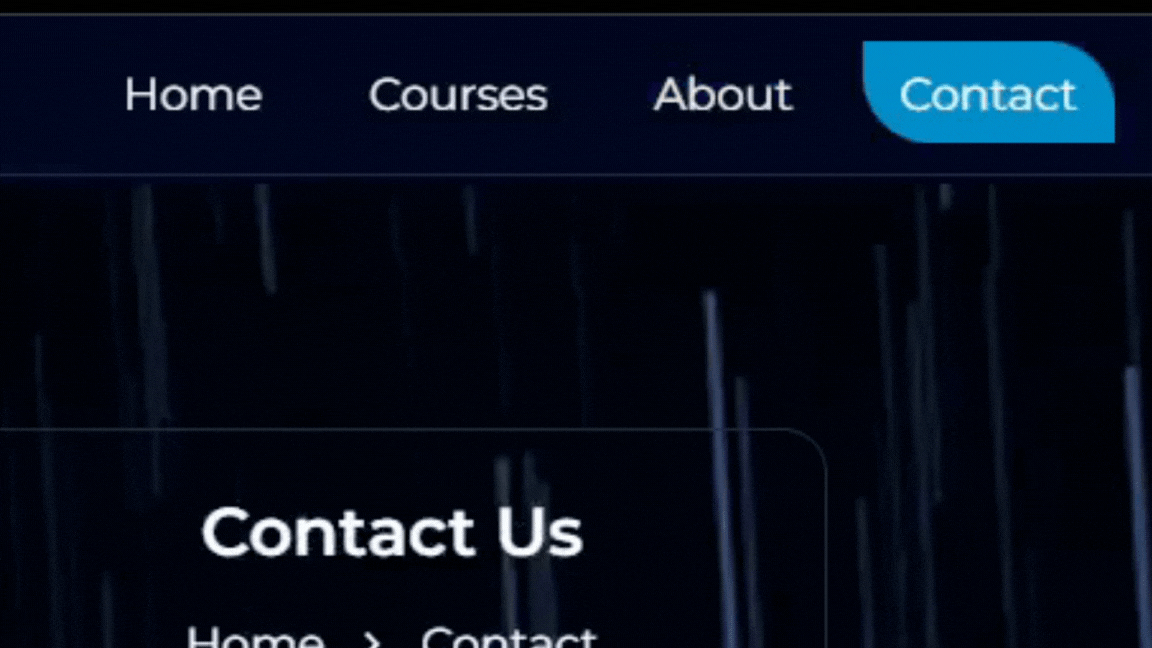install with npm
npm i next-js-active-routeinstall with yarn
yarn add next-js-active-routeinstall with pnpm
pnpm install next-js-active-routeimport { NavLink } from "next-js-active-route";
const Demo = () => {
return (
<>
<ul>
<li>
<NavLink
href="/"
exact={true}
activeClassName="bg-green-600"
className="border"
>
Home
</NavLink>
<NavLink
href="/blogs"
activeClassName="bg-green-600"
className="border"
>
Blogs
</NavLink>
</li>
</ul>
</>
);
};
export default Demo;| Props | Type | Description |
|---|---|---|
href |
string |
Required it's url page url |
activeClassName |
string |
Required this all classes applied when your route is active |
children |
ReactNode |
Required for example |
className |
string |
Optional you can use any classNames |
exact |
boolean |
Optional if you want to exact match for example your path is ('/') |
*** |
any |
Optional that accept component |