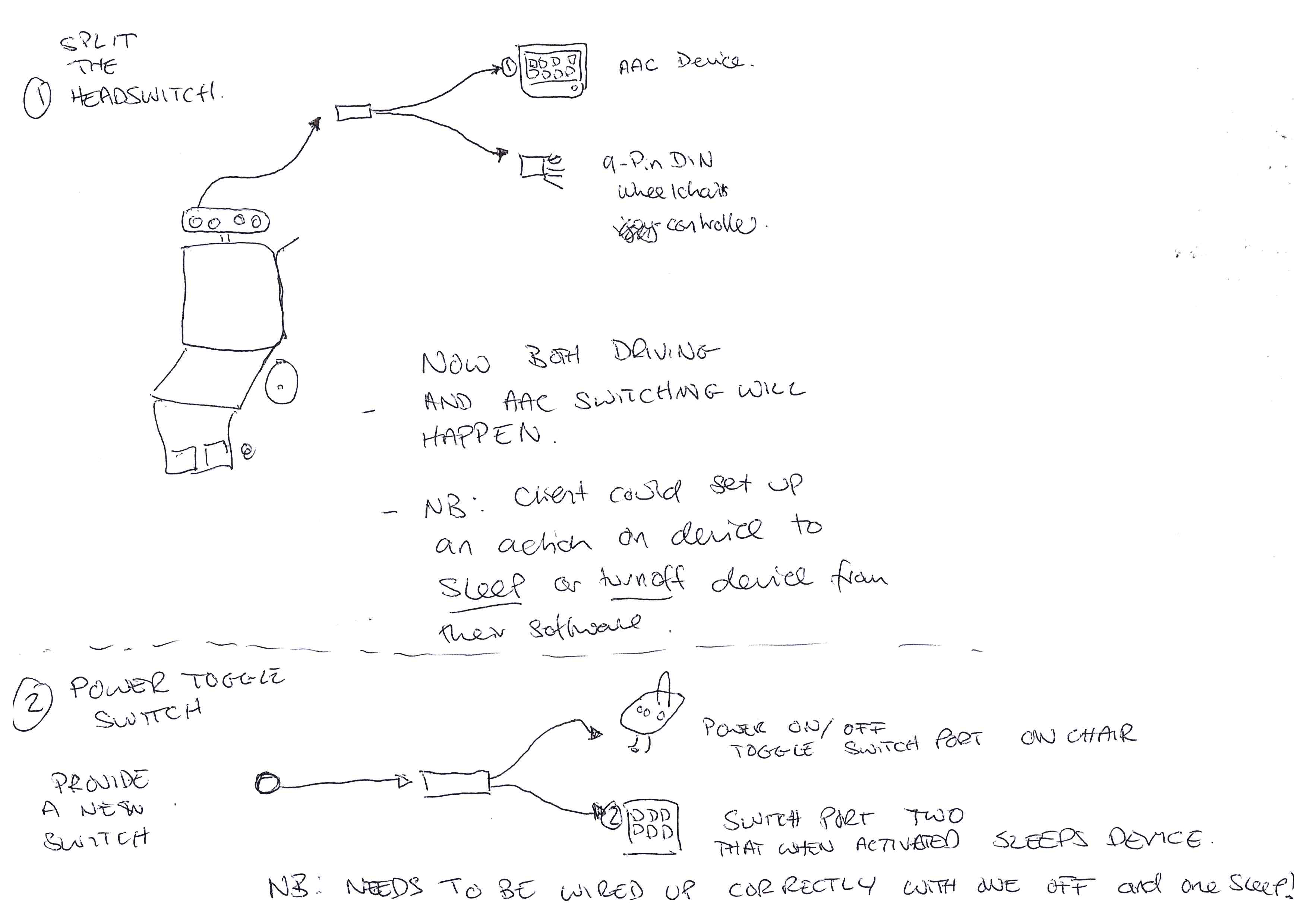Small app designed for one headswitch to sleep a AAC device and wake power chair.
##Ingredients!
- 2 x Switch leads that are split. They have one Female end and two Male Jacks.
- Software: standby.bat, StandbyOnSub.exe
- And the Jabbla device options software that will be on the device - it looks like a small O and can be found in the task bar.
##Recipe!
-
Place standby.bat and StandbyOnSub.exe at C:/
-
Make StandbyOnSub.exe a startup item. Do this by placing it in Programs/Startup (on Windows 7) (Follow this guide for some help: http://helpdeskgeek.com/windows-7/add-programs-to-windows-7-startup-folder/)
-
In the Jabbla device Options Set Switches to:
Switch 1 starts device: After 5 Sec Switch 1: Space Switch 2: Numpad - (minus)
##Now for the Wiring!
Headswitch; Take the lead out of the wheelchair controller (its a “9-pin DIN connector to be exact - takes six or so switch leads) - just remember which hole it came out of! Now add one of the new splitter leads. One male end will go to switch 1 on device. One male end will go to the wheelchair control jack (where it did go!)
New switching switch: Look at placing this somewhat out of the way. Maybe Side of chair? Maybe near knee? This is what I’m not too sure about. Take lots of velcro - it may have to be temporary until we figure out a better fixing solution (or speak to wheelchair service). Plug end of switch into a splitter lead. One male end will go to switch 2 on device. One male end will go to the power on on the wheelchair controller. You can find this by looking underneath the joystick and see a small switch port. There is only one!