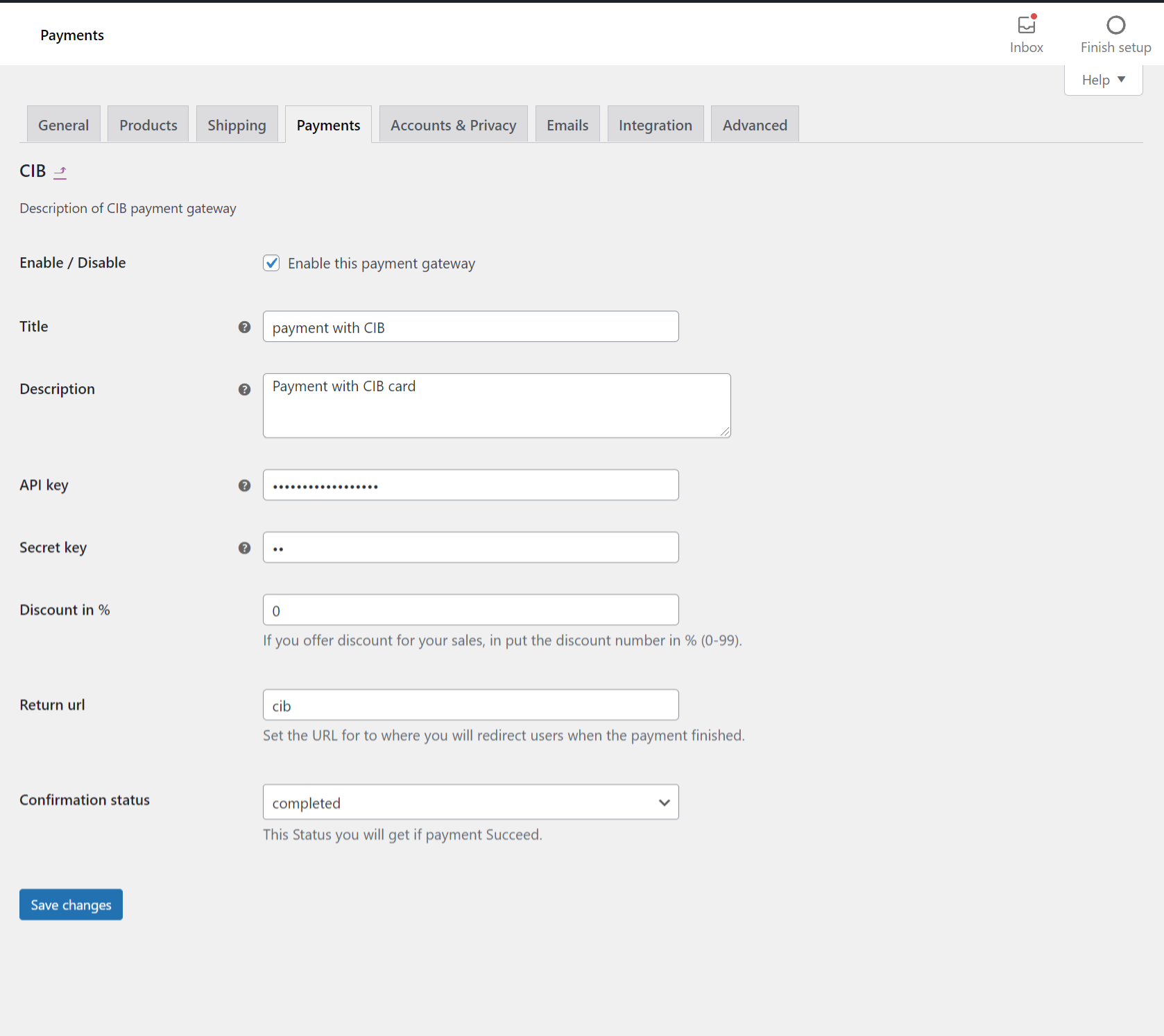- Donate link: https://epay.chargily.com/ chargily, payment, paiement, epay, cib, cibweb, edahabia, algerie, poste, satim, gie, monetique, bitakati, dz, fintech
- Requires at least: 2.0
- Tested up to: 5.8.1
- Stable tag: 2.1.3
- Requires PHP: 7.0
- License: GPLv2
- License URI: https://www.gnu.org/licenses/gpl-2.0.html
This is Chargily ePay plugin for payment using CIB and EDAHABIA cards.
Chargily integrates CIB and EDAHABIA cards payment methods in WooCommerce,you can simply install them ready-made into your WooCommerce shop with this powerful plugin by Chargily.
Chargily is dedicated to simplify and making payments easier for Algerians. Also, with Integrated Chargily Setup (Easy Setup), connecting to ePay by Chargily platform is as simple as clicking a button – just an API keys to copy and paste from your account profile. No need to spend weeks on paperwork or security compliance procedures. No more lost conversions because you don’t support a shopper’s favorite payment method or because they don’t feel safe. We made payments intuitive and safe for merchants and their customers.
- Email: [email protected]
- Tel: +213-982-423-423
- Fb: facebook.com/chargily
##Frequently Asked Questions
The plugin supports both EDAHABIA and CIB cards payment.
Yes, during the initial setting of the plugin.
You can contact us if you have any questions or comments about this plugin:
- Email: [email protected]
- Tel: +213-982-423-423
- Fb: facebook.com/chargily
- This is the display of payment methods in the checkout page.
- This is the CIB settings page.
- This is the EDAHABIA settings page.
- You can enable or disable a method from the woocommerce payment settings.
2.0.0 - Separated the payment methods in checkout page.
2.1.3 - This upgrade made it easier to select one of the supported payment methods.