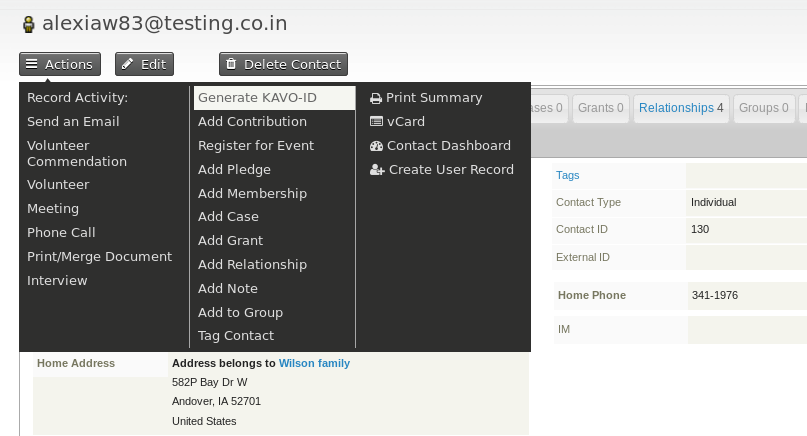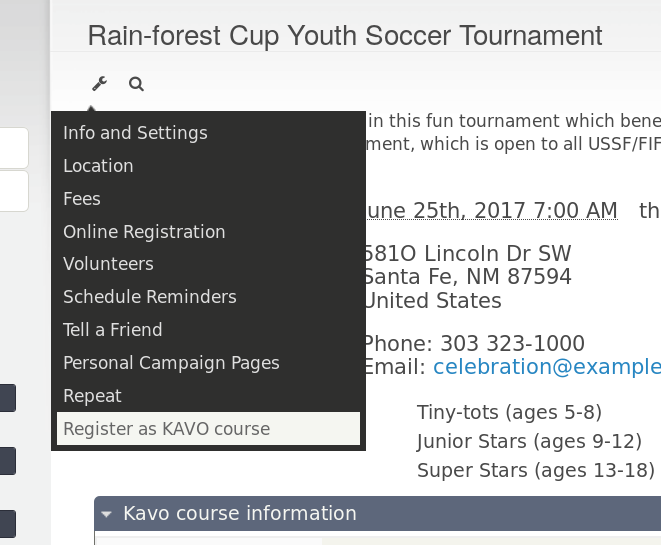CiviCRM extension to link CiviCRM to the 'Kadervormingstool' of the Flemish government. Work in progress.
This extension is under production. If it fails because some custom fields are not found, disable the extension, and enable it again:
drush cvapi Extension.disable key=be.chiro.civi.kavo
drush cvapi Extension.enable key=be.chiro.civi.kavo
This extension depends on two other CiviCRM extensions:
- org.civicoop.configitems. At the moment of this writing (2016-11-28), you need the version from git.
- be.chiro.civi.idcache
So install those before you install the kavo extension.
The KAVO-API wants a distinct street name and number in the event location. I pass street_name, street_number and street_numbers_suffix to the API, but standard CiviCRM stores the street address in street_address, and leaves street_name and street_number empty. I think the proper way to handle this, is enabling street address parsing, and using the streetformatnl extension to get the parsing right for Dutch and Belgian addresses. (See issue #7.)
Add these two lines to your civicrm.config.php file:
global $civicrm_setting;
$civicrm_setting['kavo']['kavo_endpoint'] = 'https://cjsm.be/kavotest/api/v1';
$civicrm_setting['kavo']['kavo_key'] = 'YOURKAVOKEY';
$civicrm_setting['kavo']['kavo_secret'] = 'YOURKAVOSECRET';
Of course, you use your own key and secret. And change the endpoint if you want to connect to the real KAVO tool instead of the test.
The way to determine whether a contact has enough experience for hoofdanimator/instructeur is probably different in
every single CiviCRM instance. So you have to define it yourself, by implementing
hook_kavo_experience(&$hasExperience, $contactId, DateTimeImmutable $startDate).
Enforcing thet KAVO requirements is done via a setting. So put one of this lines in your civicrm.settings.php:
// choose one of these:
$civicrm_setting['kavo']['kavo_enforce'] = TRUE;
$civicrm_setting['kavo']['kavo_enforce'] = FALSE;
This extension creates two new permissions: 'access KAVO' and 'update KAVO'. Please grant those to the roles of the users that need to use the API.
On a contact summary page, you can click 'Actions', 'Generate KAVO-ID'. This creates a
KAVO-account for the contact, and saves the KAVO-ID in the contact's KAVO-ID field.
To send an event as a course to KAVO, you go to the event info page, and click on the 'spanner' icon. In the menu
that pops up, click 'register as KAVO course'.
You can do this from the event dashboard, or from the 'manage events' form as well. It does not work from the
page used to edit the event info and settings, because this does not seem to be customizable. If you want to do this,
you might want to provide a custom template for templates/CRM/Event/Form/ManageEvent/Tab.tpl.
There is API support for this:
civicrm_api3('Kavo', 'validateparticipant', ['event_id' => 2, 'contact_id' => 3, 'participant_role_id' => 1]);
This only works if the attendants have participant role 'Attendee'. If your participants
have a role with a different name, you should configure this in the CiviCRM settings,
e.g. by adding the following to civicrm.settings.php:
$civicrm_setting['kavo']['kavo_participant_role_name'] = 'deelnemer';
The KAVO-API will be accessable via the CiviCRM API.
The API actions expects 'kavo params' as opposed to 'normal' CiviCRM API actions, that expect 'CiviCRM params'. So e.g. you need to provide kavo_id's instead of contact_id's. Not sure if that was the best decision. But for the moment I keep it as it is.
Some examples with drush:
drush cvapi Kavo.hello
drush cvapi Kavo.createaccount contact_id=204
drush cvapi Kavo.createevent event_id=2
drush cvapi Kavo.gettraject kavo_id=125143-59
drush cvapi Kavo.validateparticipant event_id=2 contact_id=3 participant_role_id=1
Or in php:
civicrm_api3('Kavo', 'hello');
civicrm_api3('Kavo', 'createaccount', ['contact_id' => 204]);
civicrm_api3('Kavo', 'createevent', ['event_id' => 2]);
civicrm_api3('Kavo', 'gettraject', ['kavo_id' => '125143-59']);
civicrm_api3('Kavo', 'validateparticipant', ['event_id' => 2, 'contact_id' => 3, 'participant_role_id' => 1]);
Note that it's not always clear when to use contact_id and event_id, and when to use
kavo_id and course_id. This is a bug.
If you want to contribute, you might want to check out how I try to bring structure to the code.