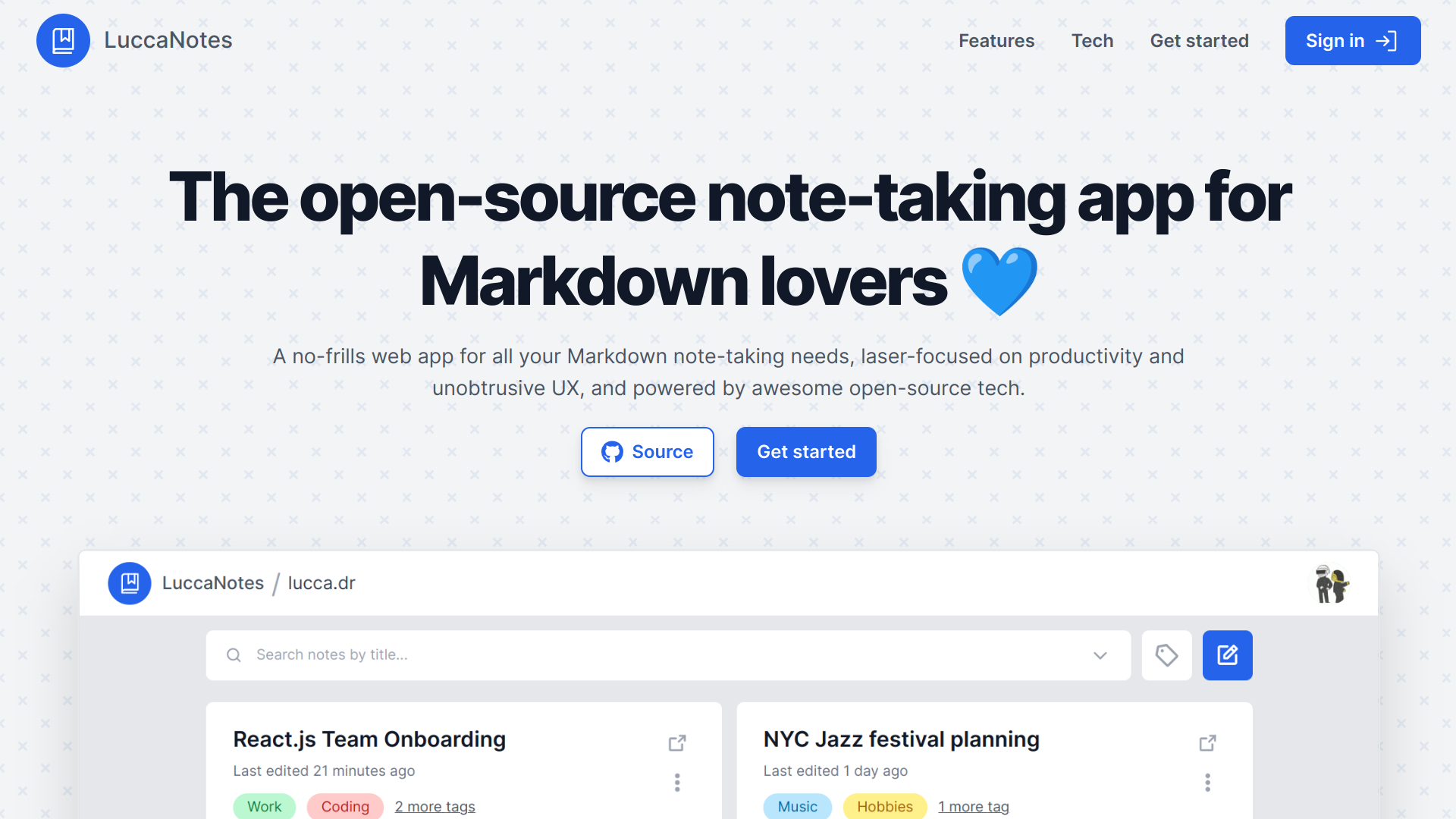A full-stack note-taking app made by Lucca Rodrigues for fellow lovers of Markdown. 💙
Built with the awesome T3 stack for Next.js, deployed on Supabase and Vercel.
LuccaNotes is now live! Go check it out.
Here are just a few of LuccaNotes' awesome features:
- GitHub Flavored Markdown: The best flavor of Markdown! The GFM spec is supported by LuccaNotes' text editor and Markdown renderer for note previews.
- Auto-saving: Changes to your notes are automatically saved to LuccaNotes' backend, meaning you'll never need to worry about losing your work.
- Tags keep notes tidy: Our tagging system allows you to effortlessly group, organize, and search through your notes - regardless if you have 5 or 5000!
- Note previews: The toggleable Markdown preview displays a fully rendered version of your note's content as you type it out in the text editor.
- Keyboard navigation & a11y: LuccaNotes is built with full accessibility in mind. In addition to a more inclusive UX, this allows for speedy keyboard navigation throughout the entire app.
- Sort, Filter & Search: A sensible and easy-to-use search tool lets you quickly browse your collection and find the note you're looking for. It's as simple as that!
Prerequisites: Make sure Node.js and PostgreSQL are installed on your system.
- Clone and
cdinto this repo.
$ git clone https://github.com/ChromeUniverse/luccanotes.git
$ cd luccanotes
- Install dependencies:
npm i
- Register new OAuth2 apps with Google and Discord. See NextAuth docs on Authentication Providers for more information.
- Create a new
.envfile by copying and pasting.env.example, then populate it with your environment variables, including Prisma connection string, OAuth2 credentials and NextAuth secret. - Create a new PostgreSQL database for this app and push the Prisma schema.
npx prisma db push
- Start the local development server.
npm run dev
LuccaNotes' live demo is deployed on Vercel (Next.js app) and Supabase (PostgreSQL database), but any hosting services with support for Next.js and/or PostgreSQL should work fine.
First, set up your database. To deploy on Supabase, first create a new project. Once it's set up, go to Project Settings -> Database -> Connection String. Copy the Node.js connection string and temporarily change it to your local .env, then push your Prisma schema by running npx prisma db push locally.
Now, the Next.js app. To deploy on Vercel, simply visit your dashboard, select your GitHub repo, set up your environment variables, and voilà!