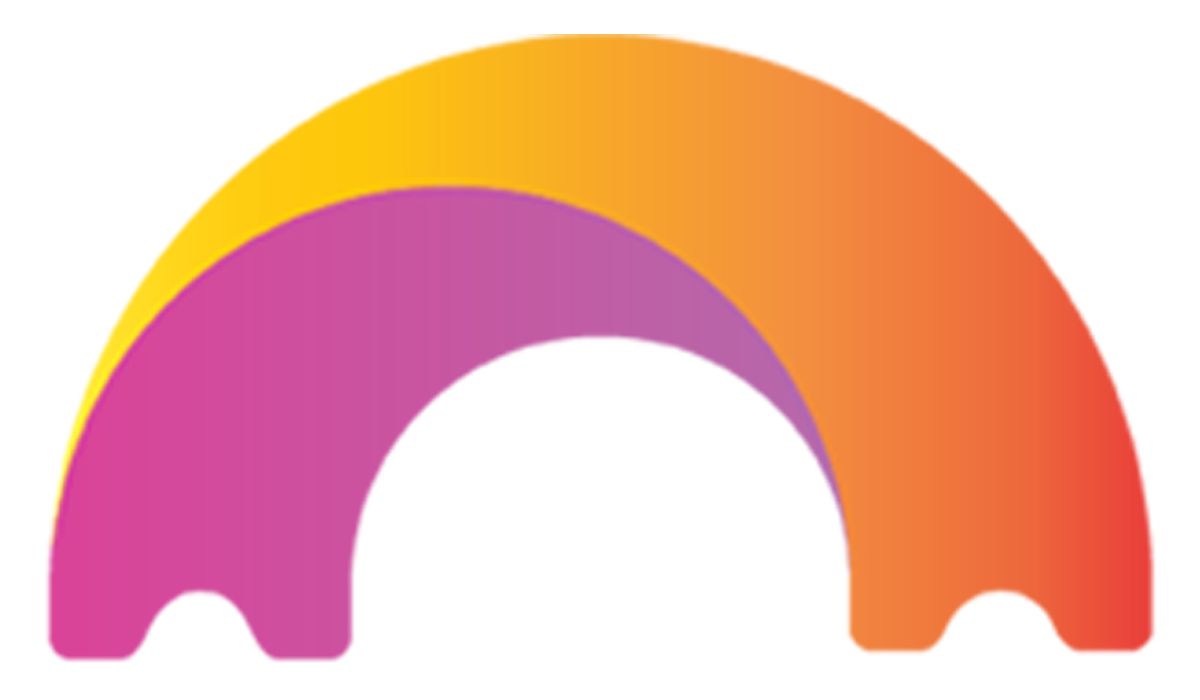Demo Event 🌟 • Website 🌎 • Documentation 📄 • Installation ⚙️
Deutsch | Português | Français | Español | 中文 (Zhōngwén) | 日本語
Hi.Events is a feature-rich, self-hosted event management and ticketing platform. From conferences to club nights, Hi.Events is designed to help you create, manage, and sell tickets for events of all sizes.
Hi.Events is packed with features to streamline your event management and ticketing:
- 📊 Event Analytics: Gain deep insights into event performance and ticket sales.
- 🎟 Embeddable Ticket Widget: Easily integrate ticket sales into any website.
- 🖥 Customizable Event Homepages: Create eye-catching event pages with flexible design options.
- 🔑 Intuitive Check-In Tools: Easily check in attendees at the door with Hi.Events' QR code check-in tool.
- 💬 Event Messaging Tools: Message attendees with important updates and reminders.
- 📝 Custom Order Forms: Collect attendee information with tailored questions at checkout.
- 🎫 Multiple Ticket Types: Free, paid, donation, or tiered ticket types.
- 💸 Versatile Promo Codes: Highly versatile discount codes. Pre-sale access, multiple discount options.
- 💰 Instant Payouts: Enjoy instant payouts with seamless Stripe integration.
- 🧾 Tax and Fee Configuration: Add tax and fees on a per-ticket basis.
- 📦 Data Exports: Export attendee and order data to XLSX or CSV.
- 💻 REST API: Full-featured REST API for custom integrations.
- 🔍 SEO Tools: Customize SEO settings for each event.
- 🛒 Beautiful Checkout Process: Ensure a smooth, beautiful checkout experience.
- 🔐 Role-Based Access: Support for multiple user roles.
- 💻 Online Event Support: Offer online event instructions and links.
- ⏪ Full and Partial Refund Support: Manage full and partial refunds with ease.
- 📧 Email Notifications: Keep attendees informed with automated email notifications.
- 📱 Mobile-Responsive: Enjoy a seamless experience on any device.
- 🌐 Multi-Language Support: Support for multiple languages (English, Português, Español, 中文 (Zhōngwén), Deutsch, Français)
- 🔋 Advanced Capacity Management: Set capacity limits across multiple ticket types.
- 🎉 And much more!
For detailed installation instructions, please refer to our documentation. For a quick start, follow these steps:
Important
Please ensure you have Docker and Docker Compose installed on your system. If not, you can download them from the official Docker website: Docker.
-
Clone the Repository:
git clone [email protected]:HiEventsDev/hi.events.git
-
Navigate to the Docker Directory:
cd hi.events/docker/all-in-one -
Generate the
APP_KEYandJWT_SECRETGenerate the keys using the following commands:
Unix/Linux/MacOS:
echo base64:$(openssl rand -base64 32) # For APP_KEY openssl rand -base64 32 # For JWT_SECRET
Windows: Check the instructions in ./docker/all-in-one/README.md for generating the keys on Windows.
Add the generated values to the
.envfile located in./docker/all-in-one/.env: -
Start the Docker Containers:
docker compose up -d
-
Create an account:
Open your browser and navigate to http://localhost:8123/auth/register.
ℹ️ Please refer to the getting started guide for other installation methods, and for setting up a production or local development environment.
If you find Hi.Events useful, it would be massively appreciated if you made a small donation to help support the project.
Stay updated with our ongoing improvements and feature additions at our GitHub releases page.
We welcome contributions, suggestions, and bug reports! Before proposing a new feature or extension, please open an issue to discuss it.
Have questions? Our Docs have answers. If you can't find what you're looking for, feel free to reach out to us at [email protected].
Hi.Events is licensed under the terms of the AGPL-3.0 license.
For more licensing information, including commercial licencing options, please visit our licensing page here.