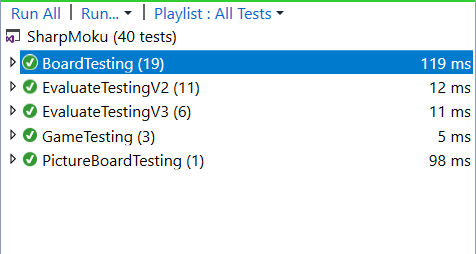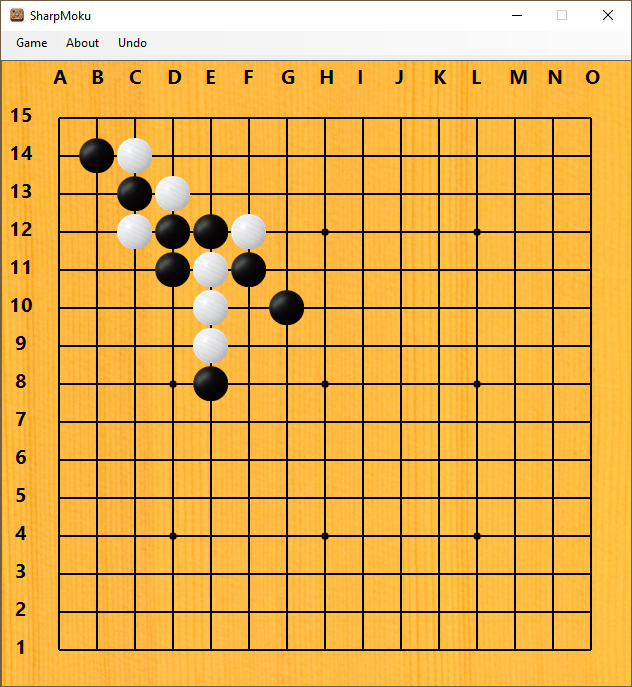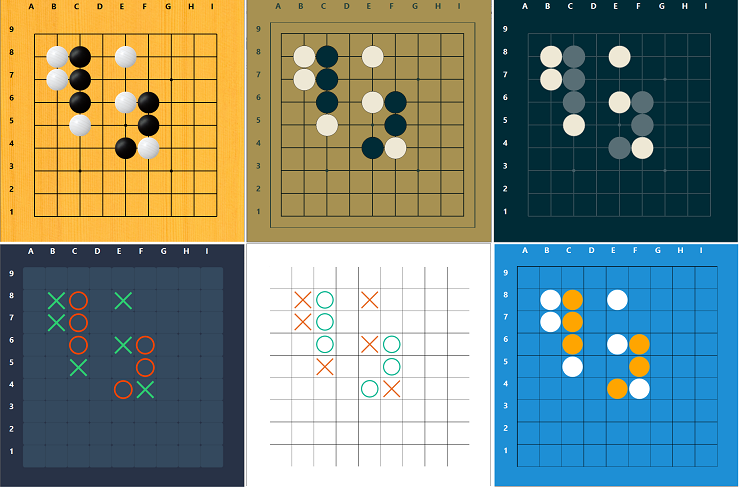For the developer, you can look for more details here.
https://www.codeproject.com/Articles/5375122/SharpMoku-a-Gomoku-Five-in-a-row-written-in-Csharp

This is an animation demonstrating how a bot moves and how many themes it supports.
The rules of the game are the same as a normal Gomoku game https://en.wikipedia.org/wiki/Gomoku.
-
Just download a project, it is just a small program written in C# Windows Form.
-
There are 2 projects SharpMoku: This is the main project SharpMokuUnitTest: This is the test project
-
The necessary file is already being configured as "Copy to Output Directory" so you do not need to manually copy or configure anything, just run the program
-
For testing the project, you can just run The test cases in all of the test classes in SharpMokuUnitTest project.