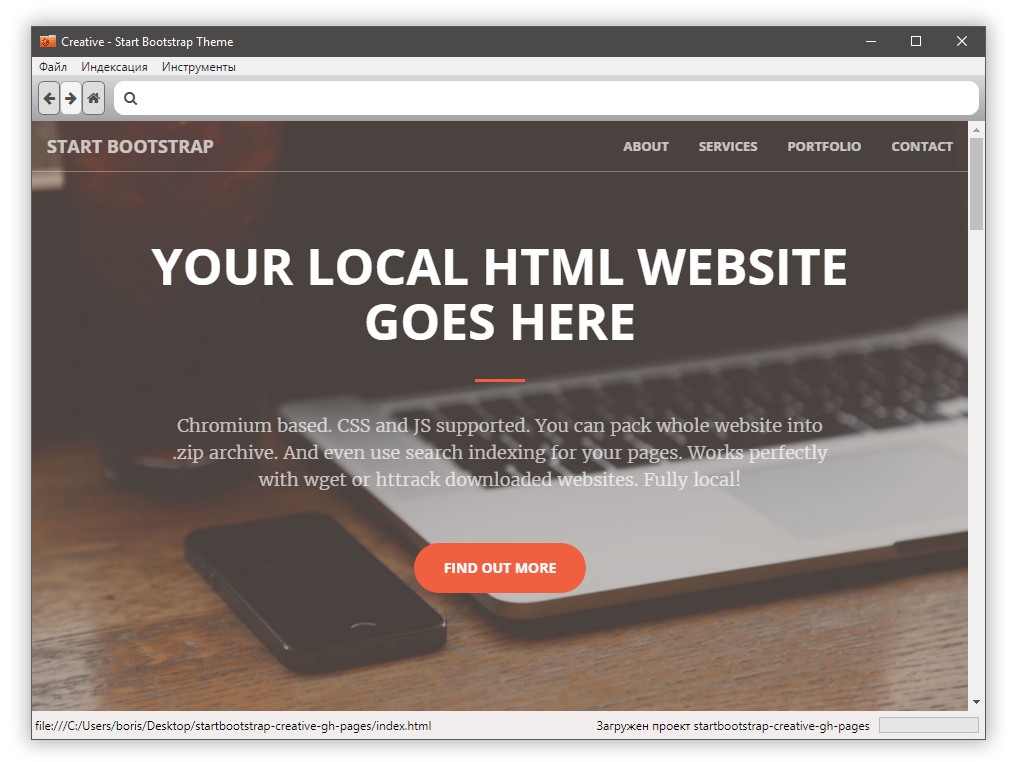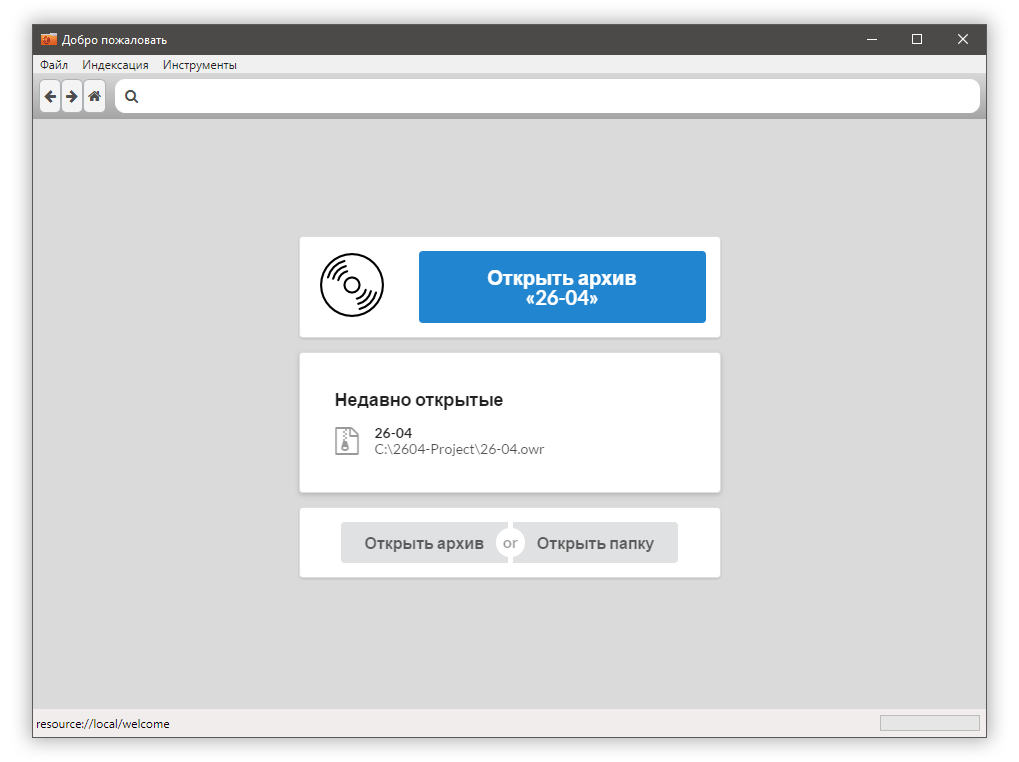It is a small tool for viewing local websites based on Chromium (using CefSharp). It can view both static html files with CSS and JS in a simple folder and packed files in .zip archive. Also this tool provides search indexing for all .html and .htm files based on <title> tag. Works perfectly with zipped html files and zip files that contain the downloaded offline website. So you can grab entire website, pack it into zip and view it using this tool and even search for separate pages and search and interact within pages.
this offline browser also has a built in browsing history section and a new feature which allows you to download the entire browsing history activity and puts them into a WACZ format so that later you can easily browse it again using webrecorders replayweb.page tool.
this offline browser also has a built in ad blocker for blocking pop-up ads and ads from within webpages. and a built in adobe flash player using ruffle flash player drive for playing and interacting with webpages that contains flash content.
This tool was created as a replacement for ZIM archives for grabbing wikimedia-based websites. ZIM archive creation pipeline doesn't seem robust to me so i decided to make this tool. It's more transparent to developer than ZIM.
This tool can also automatically detect .owr archive on a removable drive or CD so you can just burn an archive to a disk and then user can just press that big blue button to open it. Easy to use for dumb end users :)
Sorry for screenshots in russian, it uses default system locale.
Currently supported languages:
- English
- Russian
- French
- German
- Spanish
You can create your own localizations by creating your own Resources.Language.<your lang code>.resx files. See default Language.resx file for reference (better open it in Visual Studio).
Note there are different locale files for the installer.
Requirements for user:
All requirements for end user are included into installer.
- Windows Vista or higher (because of .NET 4.5.2)
- .NET 4.5.2
- VC 2013 Redistributable (for CEF libraries)
Requirements for development:
- Visual Studio 2015. (VS 2015 express is ok)
- WIX Toolset. For building installer.
Let's assume that you want to create a redistributable offline copy of a website.
- Download the website using a downloader app or browser download manager app.
- Open the output directory of the dump. Make sure that
index.htmlis there. If it's not - create it. - Open the Offline Website Viewer click "Open Folder" and select folder of the dump.
- Create search index by clicking the command in Main Menu. (this may take a while).
- Got to dump directory again. Make sure that there is a new folder called
SearchIndex - Pack the whole directory into
.ziparchive. (index.htmlmust be in the root of the.ziparchive) - Rename archive from
.zipto.owr
There is a file extension .owr (O-ffline W-eb R-esource) associated with this tool. Well, it is renamed .zip actually. It was made to separate the web archive project from zip archives for end user and letting him open the project by double click.
You can easely create an .owr package by creating .zip archive and renaming it into .owr.
The project was built in Visual Studio 2015. Just clone the project and build it in VS 2015. Nore that you will need the requirements mentioned before.
There are 3 projects in the solution:
- OfflineWebsiteBrowser. The application itself. If you will build it it will generate executables and dlls for x86 or x64 platform in
/binfolder. - Installer. WIX Installer project for the application. It will generate an
.msipackage for the application. It includes installation to Program Files directory and all shortcut defenitions and file mappings. Note that it doesn't include any UI and requirement packages. It is configured to build onlyx86 Releaseversion of application but you can change it manually. - InstallBootstrapper. This is WIX bootstrapper project. It references installer's
.msipackage and requirements and builds into ready for user 'installer.exe'.
Search indexing is based on Lucene.Net package. You can create (or delete) a search index using the command in the main menu. Tool looks for all .html and .htm files in project folder then extracts a <title> tag contents. Then it creates a special search index stored in same project folder in folder called SearchIndex. So you can pack the whole project into archive without losing search index. Just create index once and then it is ready to use.
- Build with appveyor
- More locales
- Unified
project://scheme
Feel free to contribute.