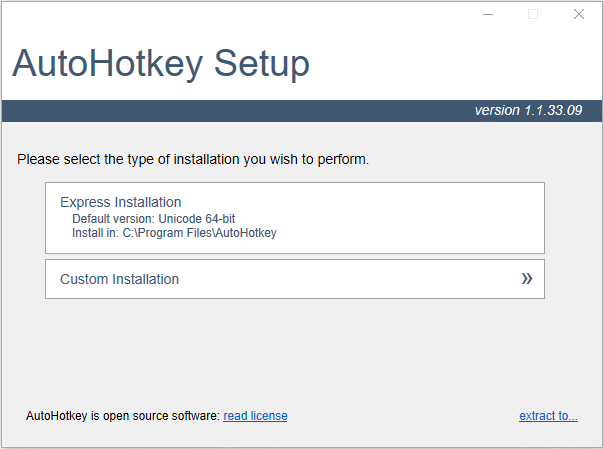-
Notifications
You must be signed in to change notification settings - Fork 11
Translate Yandex
Click on the item to get a detailed description below.
Installation and launch
- Download and install Autohotkey.com
"Custom installation" => "Unicode 64" => All checkboxes => "Install"
-
Download the repository (Code > Download Zip 👌 )
-
Configure "TOFu\data\tofuConfig.ini" as needed
-
Run "TOFu.ahk"
Service keys
You can re-bind to "data\tofuConfig.ini"- End - Shut down AHK
- PgDn - Suspend - Resume AHK
Tray menu
- Reload - Reloads the script
- Pause-Play - Pause - Resume AHK
- forceUpdate - Download the script and import settings (in fact - update)
- Reconnect client - Disable the Internet for the game for 1 sec. It is necessary to configure the parameter "GameDirFirewall="
- Game settings - Additional settings: Freezing settings
- Create AHK shortcut - Create a shortcut on the desktop
- Exit - Shut down AHK
Functionality
F1 - *Map
The first click opens the map, the game is minimized
Pressing again - the game is minimized, the map opens
By pressing the hotkey, the script expands the window with the map and minimizes the window with the game if there is no map, the script will launch the map from the default browser
The configuration file has additional parameters "data\tofuConfig.ini", map selection, browser selection, mouse centering.
In the configuration file "data\GroupNameMap1337.txt " a list of names with the name of the map, the script focuses on a window with a matching name.
F2 - *Overlay
The first click - the pseudo overlay unfolds
Pressing again - the overlay collapses
- Left Right - switch pages
- ESC - collapses the overlay
F3 - *Auto walking
Sticking of the "W" button, the character flies-swims-runs by himself
If there is a parameter "UseControlSendVar=1", then the character runs even if the window is minimized (minimize the game window, press "F3" - the character ran)
F - Fast Loot
We clamp the "F" button: the script spams the "F" button
F4 - *Slot for specific macros
There will be rare, useless, specific macros lying here. Some macros may work with an inactive window. I went into the game, pressed "F4", cut the FPS (for example, RTSS, 10FPS norms) and went to play another game. I do not recommend going to games with a good anti-cheat. Items marked "CS" can work even if the game is not in the foreground.
Open "data\tofuConfig.ini" configure the default macro by default "OldMacroBackVar=1"
Special macros can be switched "Alt + Up" and "Alt + Down" (arrows on the keyboard)
- 0 - Disable
- 1 - *CS AFK farming, spam "F" every 5 sec
- 2 - *CS AFK surfer's achievement, sticking of the "W" and "A" buttons
- 3 - *CS AFK farming on Hilda, spam "Click" every 3 sec (Honey Farm? Mounts?)
- 4 - *CS AFK farming, spam "F" sticking buttons "W" and "A". Garnet Farm(-75, -845)
- 5 - *CS AFK farming, spam "F" walking in circles "W" and "S", 5 seconds forward, 5 seconds back
- 6 - *CS AFK farming, achievement climber. The elevator does not allow you to use the achivka? Stand against the wall and the script itself will crawl along the wall and cancel. Don't forget to enable automatic climbing in the settings.
- 7 - Camera distance. Always move the camera away
- 8 - *SI AFK farming, Farm tickets at the amusement park. We get on the horse and press "F4"
- 9 - *CS AFK Farming, AFK Ene Hold. He stands still and hits with a hammer
- 10 - *SI AFK farming, Farm Frontier (Friendship, experience, materials)
- 11 - *SI AFK farming, Fishing. Turn on the script and start fishing, the script will catch the fish itself and continue fishing by itself.
- 12 - *SI AFK farming, Farm event (the last one at the time of the script update. 18.01.2023)
*Farm stuff works well on the "VMware workstation" virtual machine, possibly on "VirtualBox" (° ʖ °)
F9 - Automatically accept the lobby
When the online subsides, the selection of players in the dungeon will take a long time, the script will look for an orange stripe and accept the game.
The first click is to launch the assepter
Pressing again - the script will stop
Z - Skip dialogs
There are 2 modes available in "data\tofuConfig.ini":
- ModeSkipNPS=0 manually hold "Z" and wait for the end of the dialogs
- ModeSkipNPS=1 the first press starts the auto-skip, the second press cancels it
Mode "0" response delay 180ms, less likely to conflict with chat
The "1" mode prevents you from writing to the chat, but it skips dialogs more effectively (rerollers will be happy)
PgDn - Suspend - resume AHK, will help solve the problem with the chat
X - Endless Climbing
The name speaks for itself. The main feature of the script, the basis of the basics!, perfectly measured the timings, after using the script, it will not be possible to play without the script. It does not work as efficiently on inclined surfaces.
4 - Abuzny flight
A legal fly hack? They will allow you to hang in the air and slowly fall. There is something better, more on that later. Open "data\tofuConfig.ini" bindim "key_flyhackGajetKey=vk52"
How to bind? In the game, we put the glider gadget in a slot convenient for us, open "data\debug\ VirtualCodeKeys.ahk", click on the button that uses the glider and get a virtual code, click "Copy" and paste the parameter "key_flyhackGajetKey= virtual key number" into "data\tofuConfig.ini"
Or find a virtual code here - Virtual Codes
In the game, just hold down the "4" button and we hang in the air (slowly falling)
V - Macro Key
By pressing the "Macro Key", the selected macro is launched below:
- Numpad 0 - Off
- Numpad 1 - AutoAttack(70ms) - Just spamming a mouse click (it can't be faster, it kicks from the server when the server freezes)
- Numpad 2 - InventoryClicker(15ms) - Spamming a mouse click faster.
- Numpad 3 - AutoFlyHack (Equip and bind the glider), first click "Macro Key" - on, second click "Macro Key" - off
You can fly the entire map along and across on one strip of stamina: climb higher, jump and press "Macro Key"
- Numpad 4 - TianDash
- Numpad 5 - RubyAA
- Numpad 6 - FRIGG Shift+LButton
- Numpad 7 - Bhop 50ms (Jetboard Jumping) (Ride a surfboard on the ground)
- Numpad 8 - Samir Dash walking jerkily Youtube
- Numpad 9 - Nemesis Air hold (While in the air to hold the "Macro Key")
- NumpadAdd - Diluc Vertical Flight (Equip and bind the glider) Youtube
- NumpadSub - Click Hold, hold the mouse click (If "UseControlSendVar=1" the window shot through 500 ms)
- Alt + Numpad 0 - Lin hold Youtube
- Alt + Numpad 1 - Samir (high jump and spam attacks)
- Alt + Numpad 2 - Lyra God Mod
- Alt + Numpad 3 - Nemesis 2NH - Alt + Numpad 4 - TSUBASA R5 Top DPS
- Alt + Numpad 5 - SHIRO AA (Settings => Basic => Hit Frame - OFF)
- Alt + Numpad 6 - Claudia long jump Youtube, configure "ClaudiaJumpVar=0"
- Alt + Numpad 7 - Qiqi Vertical Flight (Equip and bind the jetpack). Flight to Coco Riter.
- Alt + Numpad 8 - SHIRO Chakram (Settings => Basic => Hit Frame - OFF)
- Alt + Numpad 9 - Alyss long jump (Flies worse than Claudia), set up "AlyssJumpVar=0"
- Alt + NumpadSub - Bow Spam (spam aimed shots)
Different PCs with different ping and different FPS need different latency. The default delay is "315", for the settings, open "tofuConfig.ini", set "ClaudiaJumpVar=0" and calibrate the value with the up-down arrows in the game, write the ideal value to "tofuConfig.ini"
Open "data\tofuConfig.ini" bind "key_flyhackGajetKey=vk52"
Virtual Codes for "data\tofuConfig.ini"
N - Claudia long jump
Everything is the same only with a separate button
The bind of the button "key_ClaudiaLongJumpOth=N", Enabling disabling "Checkbox1ClaudiaLongJumpOth=0"
Configuration file
There is a file "data\tofuConfig.ini" in the folder, you can configure all the buttons and disable the functionality you don't needSecurity
It is difficult to briefly explain how AutoHotkey and anti-cheats work, everything will be in detail later.
Crutches that don't help much. There are 4 items in the configuration file "data\tofuConfig.ini"
- ScWinrenamer=1 Window Renamer
- ScRenamer=0 Script Renamer
- ScHachCh=0 Hash changer
- ScRandomTime=0 Randomizer
In theory I would be in an executable file "AutoHotkeyU64.exe " I cleaned up mentions of AHK through "Resource_hacker": Name, description, icon, etc.
Next, run the modified file through "VMProtect".
Then rename the executable file to "SmackMyAss.exe " and change the extension "TOFu.ahk" to "TOFu.1337Flex" open with "SmackMyAss.exe "
Set "ScWinrenamer" "ScRenamer" "ScHachCh" "ScRandomTime" to "1", rejecting "UseControlSendVar" to "0"
Interpreter + script on a flash drive, run before the game and extract
The chance of being caught is 0.0000000001%
Something else...
Problems
The script does not run \ Runs but nothing works at all?- The main reason I use "AutoHotkeyU64.exe " 64 bit Unicode version with Cyrillic support. You have a different version. You need to remove AutoHotkey and install it following the instructions. "Custom installation" => "Unicode 64" => All checkboxes => "Install"
- Something is interfering with the correct operation of the script. Add to the antivirus exception.
Some function does not work correctly, does not work at all.
-
After the update, the variables were clogged, delete and download again.
-
Probably a test function, you need to report the problem by opening a ticket on Github and describing in detail what and how.