The spirit of the creation of this project was to experiment with creating 3D scenes while attempting to play outside of the OOP mindset where I have control. This was not due to a belief that objects or classes are bad, but as an attempt to not limit my thought process to a single way of creating software. It was about personal experimentation and investigation. In the future, I ideally use classes for things I know they are wonderful at and use a better tool for things they aren't. At the time of starting this project I felt fairly tied down to the OOP way of thinking.
The final result is a scene containing a "gate" with portals that lead to other space-defying scenes.
Here is a YouTube video link that shows the final result of the project.
The following is a single snapshot (although unable to really capture the project):
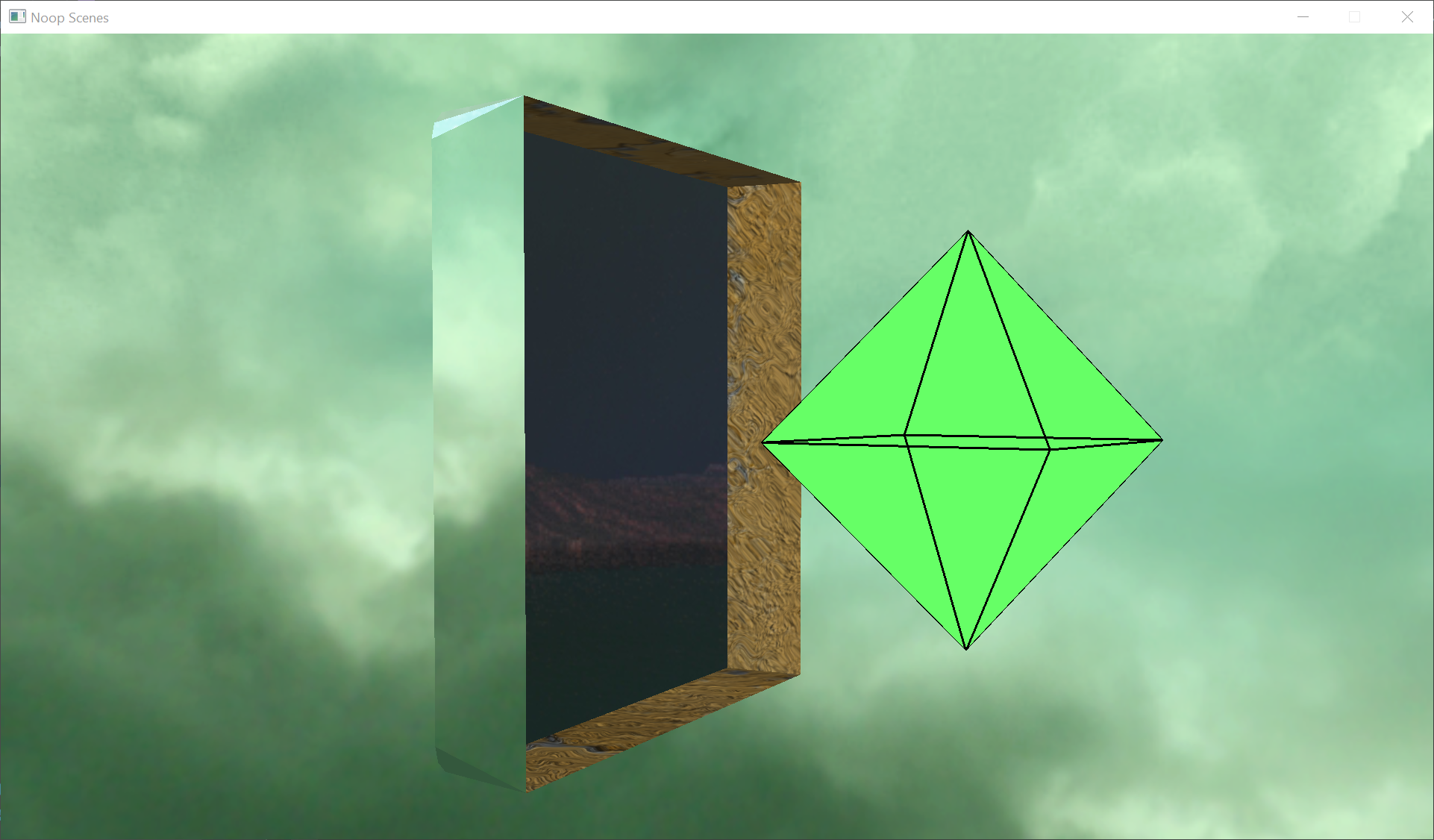
git clone https://github.com/Lucodivo/NoopScenes
- If you are having problems with the glad dependency, use David Herberth's website to generate the files suitable for your system. [Link to glad repository too for good measure]
- If you downloaded the project directly from github or are missing the glm submodule somehow, run the following git
commands in the root directory of the project.
git submodule init git submodule update
- You will also need to acquire a compiled static library and header files for GLFW
- This can be accomplished by a direct download of pre-compiled binaries or by cloning the GLFW repository and compiling GLFW on your machine.
- After you have the necessary header files and a compiled
static library (ex: glfw3.lib), you will need to make edits to three lines in CMakeList.txt in the root
directory of this repository.
# These next three lines are what you need to edit to build this project set(GLFW_HEADER_LOCATIONS "C:/directory/that_contains/glfw3.h") set(GLFW_LIB_LOCATION "C:/directory/that_contains/glfw3.lib") set(GLFW_LIB actual-name-of-glfw3-static-library) # ex: glfw3-x64-d
- Finally, build using CMakeList.txt in the root directory of this repository. When running the project, ensure that the working directory is at the root directory.
- This project needs to be run with the project's root directory as the working directory.
In this project, consistency is often valued over absolute best convention.
- NoopScenes uses a unity build system, which means all of the headers are included in noop_scenes.h and the project is built by simply compiling noop_scenes.cpp. The obvious benefit is that the projects chain of dependencies only needs to be ordered correctly in a single file. The drawback is that the entire project must be built for every build.
- Tests were written as a separate project and are exclusively for testing the custom math written for this project.
- Any dimensions/positions in the code will always refer to length in meters where a concrete unit matters.
- mat3/mat4 are all considered to be column major. (ex: aMat3[ i ][ j ] leads you to column i, row j)
- vec2/vec3/vec4 are all considered to be column vectors.
- A consequence of this is that M * v is legal but v * M is not.
- Right handed-coordinate system with the z-axis representing the upward/downward movement.
- Although mostly arbitrary, here are my justifications:
- Blender and the gltf file format use right-handed coordinate systems and are used for this project.
Z is up is used in Blender and is a tool used for this project.[Working in Blender uses Z-up but Blender exports Y-up by default.]- Shortening a 3D vector to a 2D by cutting off the third value (z) to acquire "ground coordinates" is appealing.
- And the negatives:
- When accessing
samplerCubetextures in OpenGL, adjustments need to be made to ensure Y is actually "up".
- When accessing
- Although mostly arbitrary, here are my justifications:
- If a function argument may be modified in the function, it will be passed in as a pointer type.
- If a function argument may not be modified in the function, it will be passed as a constant reference.
- Non-constant reference arguments will not be used as function arguments in this project.
// with non-const reference
void someFunc(int& xArg);
void main() {
...
int x;
someFunc(x); // Without knowing the function header, how do I know x might change?
...
}
// with pointer
void someFunc(int* xArg);
void main() {
...
int x;
someFunc(&x); // explicit at call site that x might change
}
- Standards for vertex/fragment shaders make it so that swapping in/out shaders is as simple as possible
- Using binding points for uniform buffer objects requires us to use at least GLSL #version 420
- According to documentation for glGet, GL_MAX_VERTEX_ATTRIBS must be at least 16.
- Four indices are reserved and will be using the following naming convention.
layout(location = 0) in vec3 inPos;
layout(location = 1) in vec3 inNormal;
layout(location = 2) in vec2 inTexCoord;
layout(location = 3) in vec3 inColor;
- std140 layout is currently the standard for the project.
- Layout binding index must be specified and all uniform data must go through a uniform buffer object.
- Alignment comments optional.
- Also be cognizant of the use of
vec3and float arrays as they can easily lead to mismatched packing between C++/GLSL
// glsl vertex shader
layout (binding = 0, std140) uniform UBO { // base alignment // aligned offset
mat4 projection; // 64 // 0
mat4 view; // 64 // 64
mat4 model; // 64 // 128
} ubo;
// cpp
struct ProjectionViewModelUBO { // base alignment // aligned offset
mat4 projection; // 64 // 0
mat4 view; // 64 // 64
mat4 model; // 64 // 128
}
- According to documentation for glGet, GL_MAX_VERTEX_OUTPUT_COMPONENTS must be at least 64 and GL_MAX_FRAGMENT_INPUT_COMPONENTS must be at least 128.
- Three layout location indices currently reserved for output/input vertex/fragment shader variables for normals, texture coordinates, and color.
- The following naming convention and explicit prefix with layout location is enforced.
// glsl vertex shader
layout (location = 0) out vec3 outNormal;
layout (location = 1) out vec3 outTexCoord;
layout (location = 2) out vec3 outColor;
// glsl fragment shader
layout (location = 0) in vec3 inNormal;
layout (location = 1) in vec3 inTexCoord;
layout (location = 2) in vec3 inColor;
- see Vertex uniform variables
- The light uniform buffer object uses a double-sided stack to store directional and positional lights in the same array. This allows us to have a maximum of N lights without specific restrictions on each light type. Lights are also passed in a generic struct called InLight."
// glsl fragment shader
layout (binding = 1, std140) uniform FragUBO { // base alignment // aligned offset
f32 time; // 4 // 0
} fragUbo;
struct InLight {
vec4 color;
vec4 pos; // position of positional light, direction TO SOURCE of directional light
};
layout (binding = 2, std140) uniform LightInfoUBO {// base alignment // aligned offset
vec4 ambientLightColor; // 16 // 0
Light dirPosLightStack[8]; // 16 // 16
uint dirLightCount; // 4 // 272
uint posLightCount; // 4 // 276
} lightInfoUbo;
// cpp
struct FragUBO {
f32 time;
};
struct LightUniform {
vec4 color; // fourth component used for light power
vec4 pos; // fourth component for padding, currently un-defined
};
struct LightUBO {
vec4 ambientLight;
LightUniform dirPosLightStack[8];
u32 dirLightCount;
u32 posLightCount;
};
- OpenGL requires sampler variables to be explicitly declared as uniform
uniform samplerCube envMapTex;
uniform sampler2D noiseTex;
- No indices currently reserved for fragment shaders as render buffers vary greatly.
- The following naming convention and explicit prefix of layout location is enforced.
layout (location = 0) out vec4 outColor;
layout (location = 1) out vec4 outPosition;
layout (location = 2) out vec4 outNormal;
layout (location = 3) out vec4 outAlbedo;
- No indices currently reserved for input instance variables.
- The following naming convention and explicit prefix of layout location is enforced.
layout (location = 4) in vec3 instPos;
layout (location = 5) in vec3 instRot;
layout (location = 6) in float instScale;