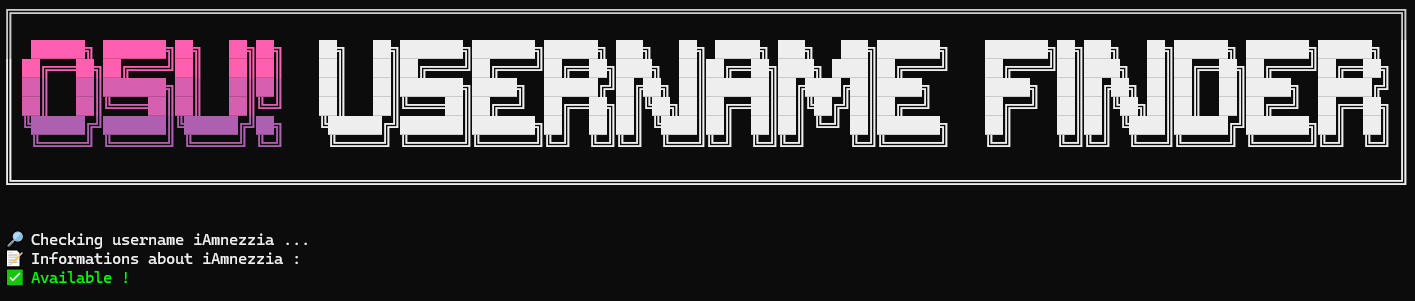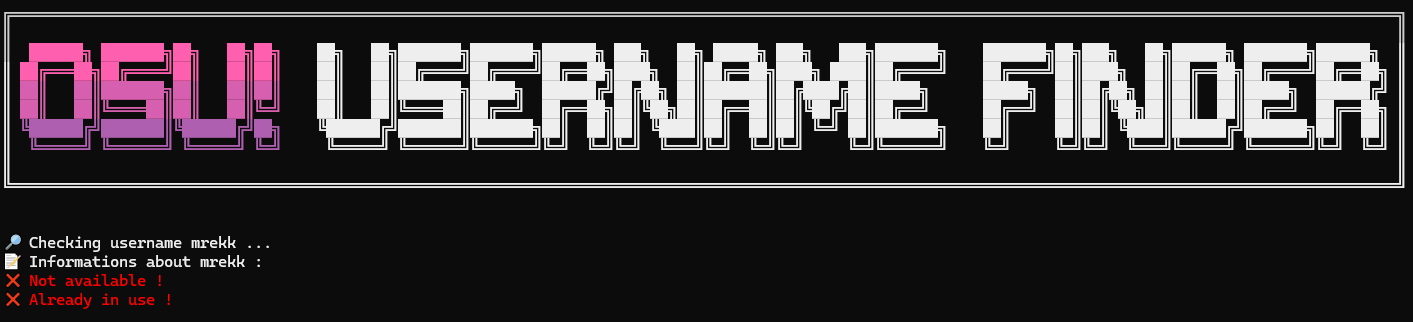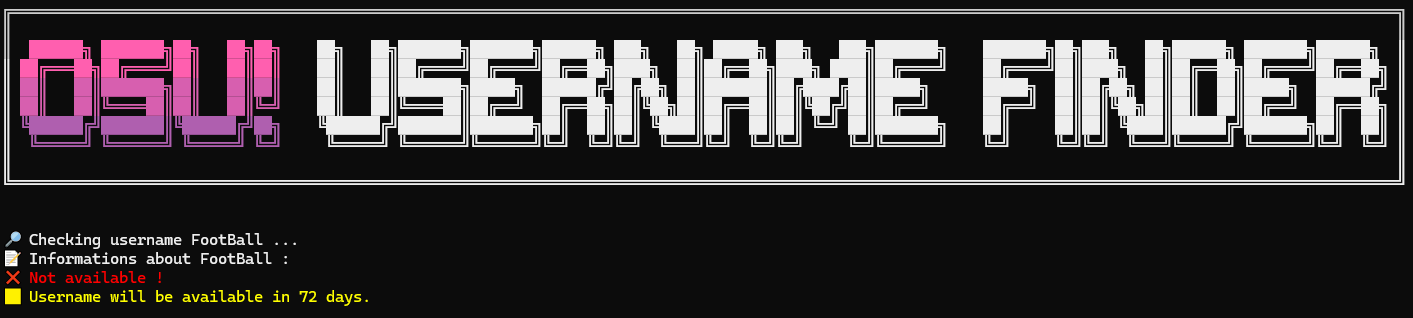🔎 Script that (ab)use the osu! endpoints to find an username and get more details about its availability and such more (remaining time to claim it, etc...)
Here are some examples
Firstly, I was intersted with the Amnezzia's ign Finder. However, the project was very limited because it only checks if the status code of the HTTP GET request is OK (202) (username can't be claimable) or NOT FOUND (404) (username can be claimable) and doesn't give more details because an username's user can be claimable if the profile is inactive and yet it returns a 202 response. Then, I was thinking about the game osu! and how can I get more details about an username and its availibility.
I was curious on how osu! check if a username is available or not and I went to the osu! username change webpage and I started intercepting requests. I've found that they do a POST request to https://osu.ppy.sh/users/check-username-availability with the parameter username when I enter an username. The thing I did is I copied the whole request and added my OSU_SESSION and XRSF_TOKEN cookies values to imitate it.
the JSON response format for the username mrekk :
{ username: 'mrekk', available: false, message: 'Username is already in use!', cost: 0, costString: 'free!' }
- Clone the repository
git clone https://github.com/Maous-B/osu-UsernameFinder.git
cd osu-UsernameFinder- Install the dependancies
npm install- Add the XRSF_TOKEN and the OSU_SESSION cookies value inside of the
.envfile
To find the cookies values, please refer to the guide on how to find your cookies sessions here
XSRF_TOKEN="xsrf_token cookie value here !"
OSU_SESSION="osu_session cookie value here !"
When logged in and authentificated with a valid osu! account in the website, press F12 > Application > Cookies and copy and paste your XRSF_TOKEN and OSU_SESSION cookies values inside of the ``.env`` file to make it work

To run the script, type node app.js <username to check> or npm run start <username to check inside of the root project