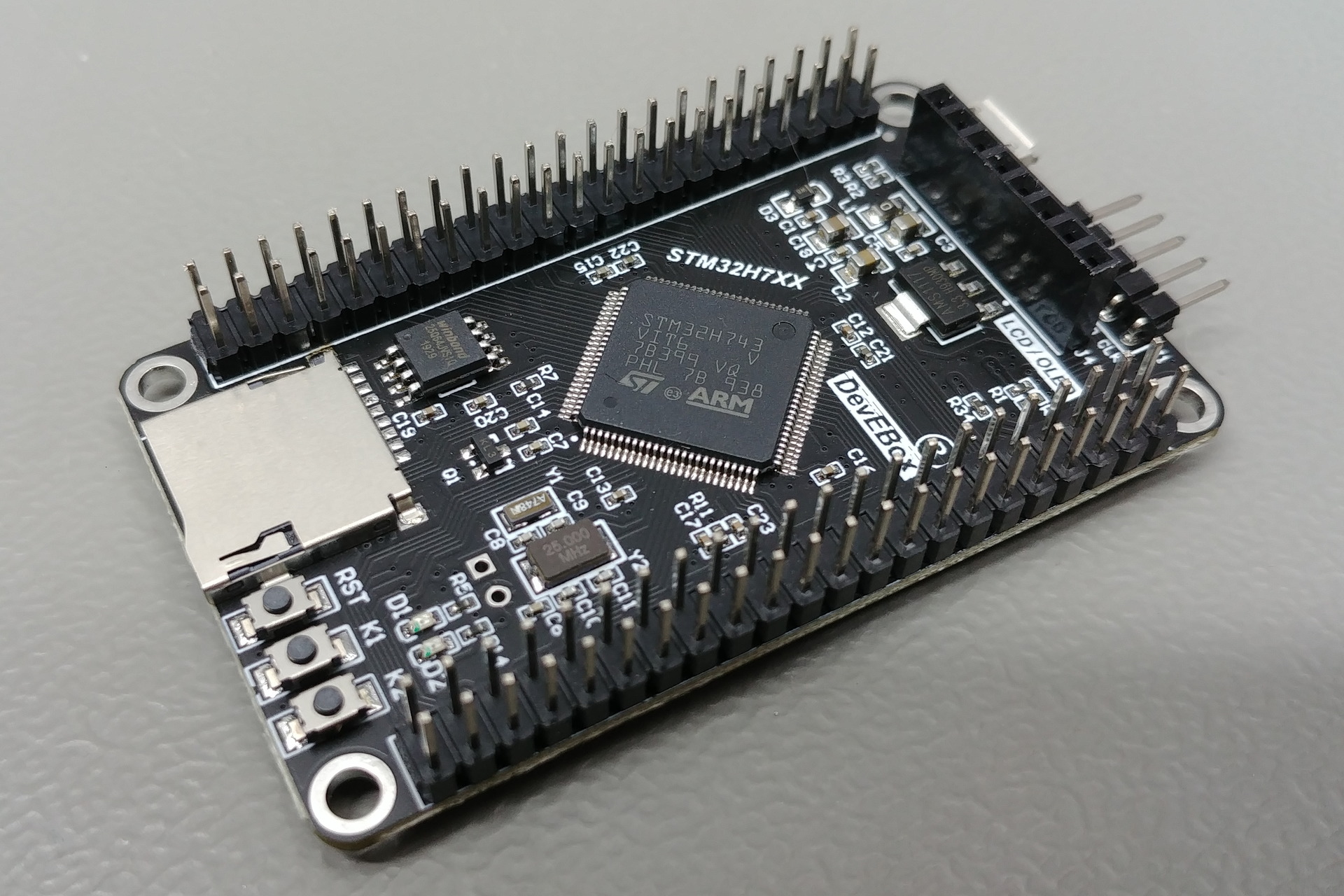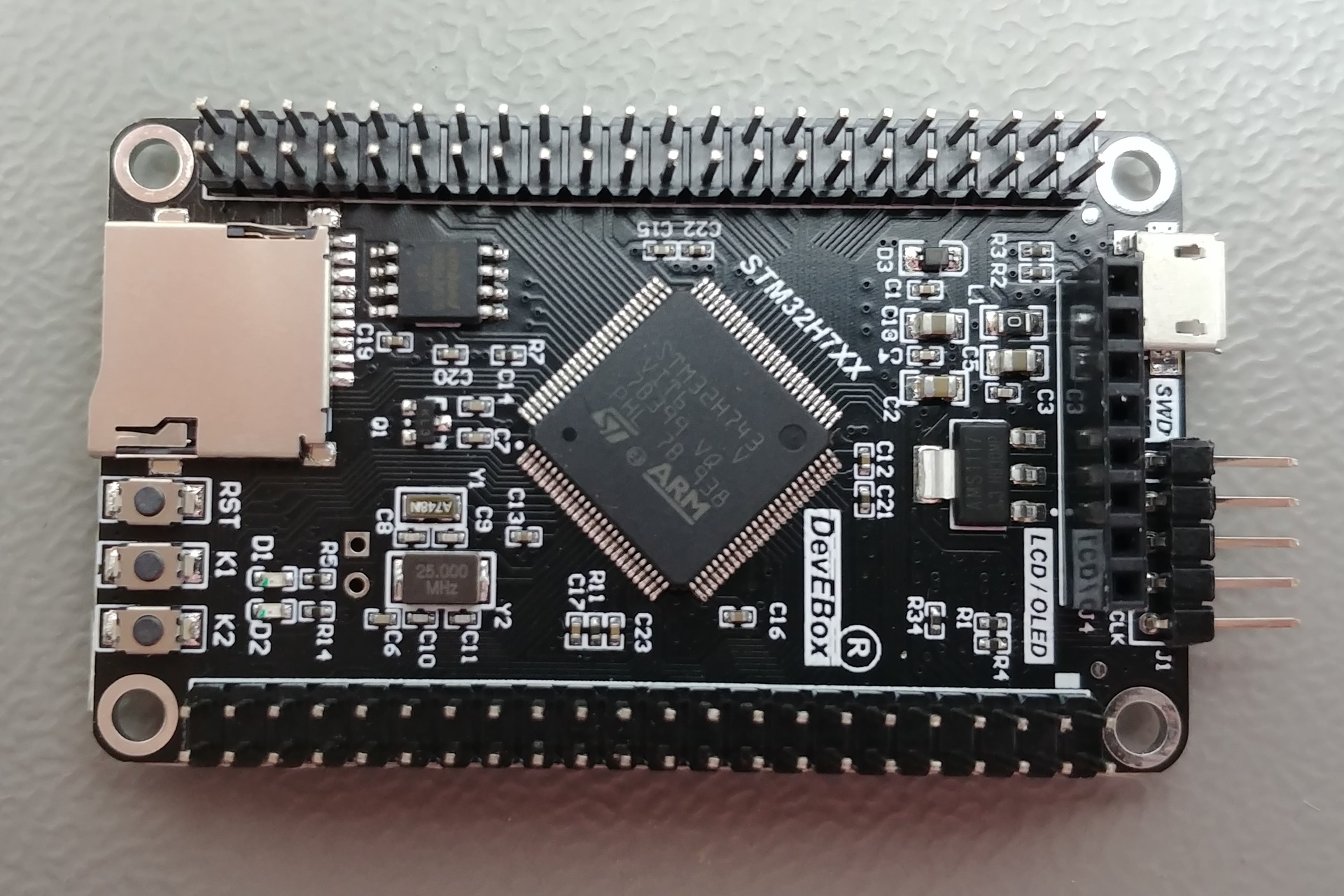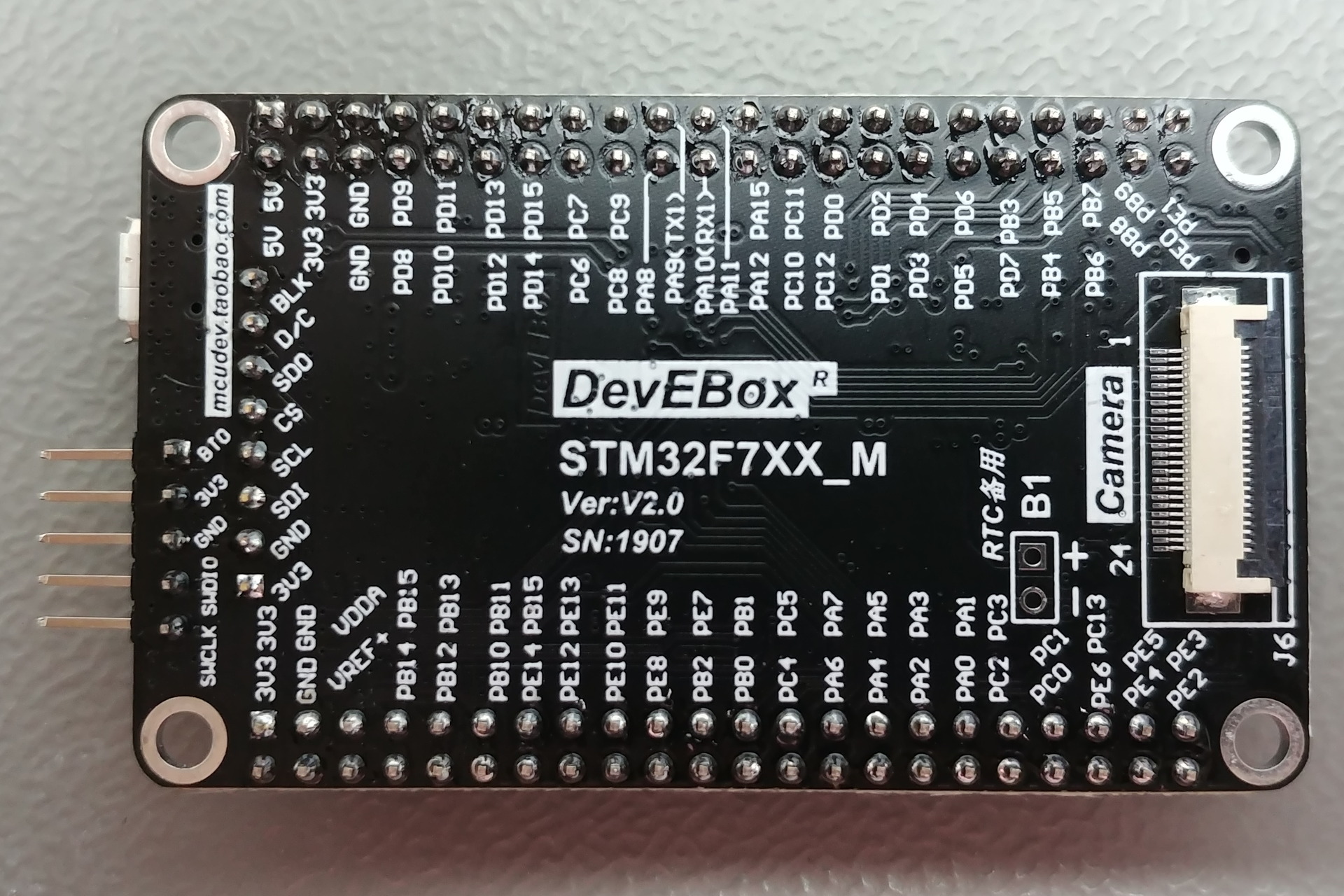MicroPython board support for MCUDev DevEBox STM32H743.
This firmware enables these features by default:
-
8MB exFAT filesystem on W25Q64JV, Quad SPI.
-
MicroPython REPL via USB CDC.
-
UART:
- UART1: TX/RX on PA9/PA10.
- UART2: TX/RX on PA2/PA3.
-
I2C:
- I2C2: SCL/SDA on PB10/PB11.
-
SPI:
- SPI1: NSS/SCK/MISO/MOSI on PA4/PA5/PA6/PA7.
- SPI2: NSS/SCK/MISO/MOSI on PB12/PB13/PB14/PB15.
-
CAN:
- CAN1: TX/RX on PB9/PB8.
-
LED: You can control D2 using pyb.LED(1).
-
SD Card.
-
USB Mass Storage.
Tested on Ubuntu 22.04.
-
Install dependencies:
sudo apt update sudo apt install -y build-essential git libffi-dev pkg-config gcc-arm-none-eabi binutils-arm-none-eabi libnewlib-arm-none-eabi python3
-
Clone MicroPython and this repository:
git clone https://github.com/micropython/micropython.git git clone https://github.com/Mythologyli/MicroPython-MCUDev-DevEBox-STM32H743.git
-
Copy MCUDEV_DEVEBOX_H743 to micropython/ports/stm32/boards:
cp -r MicroPython-MCUDev-DevEBox-STM32H743/MCUDEV_DEVEBOX_H743 micropython/ports/stm32/boards
-
Build:
cd micropython/ports/stm32 make submodules make BOARD=MCUDEV_DEVEBOX_H743
-
Disconnect USB, connect BT0 to 3V3, then connect USB.
-
Install python3-usb:
sudo apt install -y python3-usb
-
Flash:
make BOARD=MCUDEV_DEVEBOX_H743 deploy
You can use STM32CubeProgrammer in Microsoft Windows. The firmware can be found in micropython/ports/stm32/build-MCUDEV_DEVEBOX_H743.
More information: STM32H743VIT6-STM32H7XX-M.