Capstone project for Udacity's Cloud DevOps Engineer
The application used in this project is based on Python and Flask. This project has a single endpoint:
- /api/v0/multiply
- Usage:
http://localhost:5001/api/v0/multiply?param1=12¶m2=2
-
📁 Folders
- 📄
pipelines- Definitions of the pipeline used by Jenkins - 📄
descriptors-k8s- Descriptors to deploy application in the Kubernetes - 📄
images- Evidences of pipeline operation
- 📄
- 📄
Dockerfile- Docker descriptor - 📄
main.py- Web application - 📄
requirements.txt- Definitions of dependencies of the application - 📄
run_docker.sh- Script to build docker image
Requirements:
-
Java
$ sudo apt-get update$ sudo apt install -y default-jdk
-
Jenkins
$ wget -q -O - https://pkg.jenkins.io/debian/jenkins-ci.org.key | sudo apt-key add -$ sudo sh -c 'echo deb http://pkg.jenkins.io/debian-stable binary/ > /etc/apt/sources.list.d/jenkins.list'$ sudo apt-get update$ sudo apt-get install jenkins$ sudo systemctl start jenkins$ sudo systemctl enable jenkins$ sudo systemctl status jenkins
-
Jenkins Plugins
- Blue Ocean
- Pipeline: AWS Steps
- CloudBees AWS Credentials
-
Python and other tools
$ sudo apt install python3$ sudo apt install python3-pip$ sudo apt install virtualenv$ sudo pip install pylint && pip install pylint --upgrade$sudo cp /home//.local/bin/pylint /usr/local/bin
-
Pip for Python
$ sudo apt install python-pip
-
AWS Client V2.0
$ curl "https://awscli.amazonaws.com/awscli-exe-linux-x86_64.zip" -o "awscliv2.zip"$ unzip awscliv2.zip$ sudo ./aws/install
-
EKSCTL
$ curl --silent --location "https://github.com/weaveworks/eksctl/releases/latest/download/eksctl_$(uname -s)_amd64.tar.gz" | tar xz -C /tmp$ sudo mv /tmp/eksctl /usr/local/bin
-
AWS-IAM-Authenticator
$ curl -o aws-iam-authenticator https://amazon-eks.s3.us-west-2.amazonaws.com/1.15.10/2020-02-22/bin/linux/amd64/aws-iam-authenticator$ chmod +x ./aws-iam-authenticator$ sudo mv aws-iam-authenticator /usr/local/bin
-
Docker Engine
$ sudo add-apt-repository "deb [arch=amd64] https://download.docker.com/linux/ubuntu $(lsb_release -cs) stable"$ curl -fsSL https://download.docker.com/linux/ubuntu/gpg | sudo apt-key add -$ sudo apt-get update$ sudo apt-get install docker-ce docker-ce-cli containerd.io$ sudo chmod 777 /var/run/docker.sock
-
Hadolint
$ wget https://github.com/hadolint/hadolint/releases/download/v1.1/hadolint_linux_amd64$ sudo chmod +x hadolint_linux_amd64$ sudo mv hadolint_linux_amd64 hadolint$ sudo mv hadolint /usr/local/bin
-
Kubectl
$ curl -LO https://storage.googleapis.com/kubernetes-release/release/v1.18.0/bin/linux/amd64/kubectl$ chmod +x ./kubectl$ sudo mv ./kubectl /usr/local/bin/kubectl
-
Shopfy/krane
$ sudo apt install ruby-full$ sudo gem install rake$ sudo gem install rainbow -v '2.2.2'$ sudo gem install krane
💡 Tip - Use AIM Role:
Create a AIM Role with all policies AmazonEKS* and attach it on EC2 Instance running Jenkins. This way you don't need to configure your credentials into EC2 instance.
1 - Connect to EC2 instance and execute the command below to create a cluster with 3 nodes. This command can to take about 15 minutes to finish. Be patient!
$ eksctl create cluster --name <cluster-name> --region <region> --nodegroup-name standard-workers --node-type t3.medium --nodes 3 --nodes-min 1 --nodes-max 4 --managed
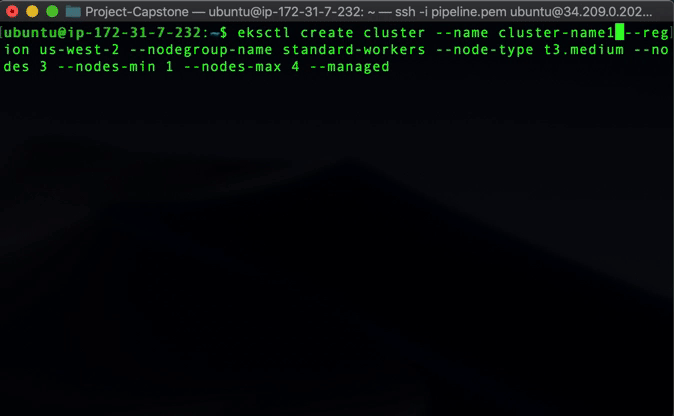
2 - Next, we need to update ˜/.kube/config file, so that you can use the kubectl command.
$ aws eks update-kubeconfig --name <cluster-name> --region <region>
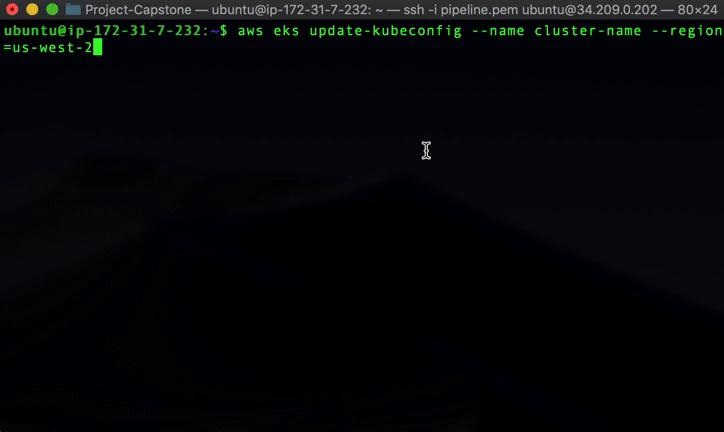
3 - Now, we let's get information of the cluster using kubectl command.
$ kubectl cluster-info
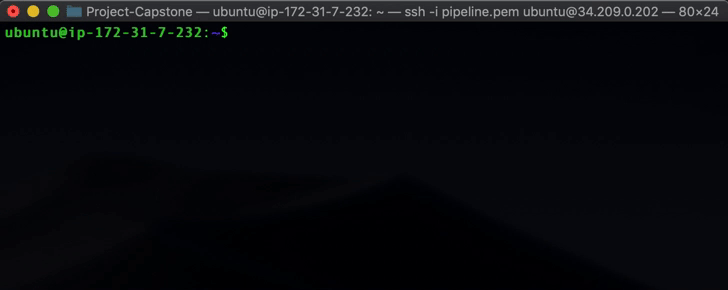
4 - Finally, delete cluster.
$ eksctl delete cluster cluster --name <cluster-name> --region <region>
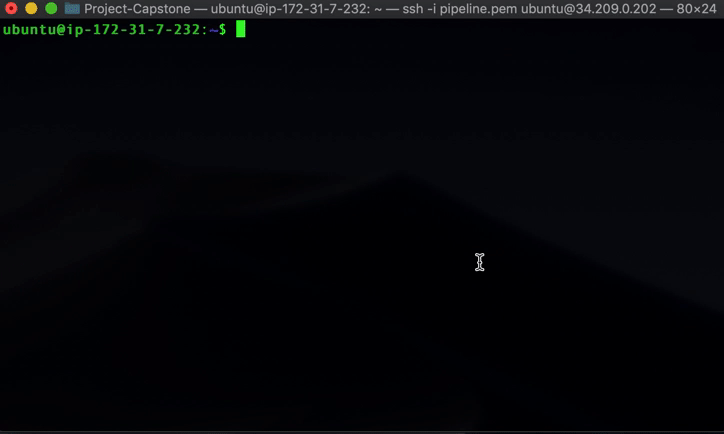
Below snnipet code from the file
deployment.yaml used in this project to deploy application....
spec:
replicas: 2
strategy:
type: RollingUpdate
rollingUpdate:
maxUnavailable: 50%
maxSurge: 1
...
- Getting started with EKSCTL - https://docs.aws.amazon.com/eks/latest/userguide/getting-started-eksctl.html
- Launch a guest book application - https://docs.aws.amazon.com/eks/latest/userguide/eks-guestbook.html
- Create a SSH Key - https://eksworkshop.com/prerequisites/sshkey.html
- Install Jenkins on Ubuntu - https://wiki.jenkins.io/display/JENKINS/Installing+Jenkins+on+Ubuntu
- How to Install Pip on Ubuntu 18.04 - https://linuxize.com/post/how-to-install-pip-on-ubuntu-18.04/
- Install Docker Engine on Ubuntu - https://docs.docker.com/engine/install/ubuntu/
- Installing aws-iam-authenticator - https://docs.aws.amazon.com/eks/latest/userguide/install-aws-iam-authenticator.html
- Install and Set Up kubectl - https://kubernetes.io/docs/tasks/tools/install-kubectl/
- Shopfy/krane - https://github.com/Shopify/krane
- Hadolint v1.1 - https://github.com/hadolint/hadolint/releases/tag/v1.1
