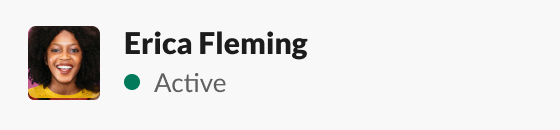main.py is the source code for the desktop (i.e., GUI) version. It is provided for compliance with the GNU General Public License v3.0.
The code in non_gui_main.py / non_gui_main.pyw allows you to:
- Never appear Away (i.e., always Available or Active) in communication software such as Microsoft Teams and Slack
- Keep your computer unlocked (i.e., you won't be logged out of Windows when you, for example, walk away from your computer for 30 minutes)
non_gui_main.pyis intended to be run in an IDE or via a batch file. This requires a window to be displayed on your computer (i.e., either the IDE's window or the console's window). This isn't particularly stealthy, as someone may notice that you're running a program (this may not be something you want others to know).non_gui_main.pywis intended to be run in the background, without a window. This allows for stealthy usage of the script. To stop the script, you will need to open Task Manager and end the Python task. See the screenshots below for clarification.