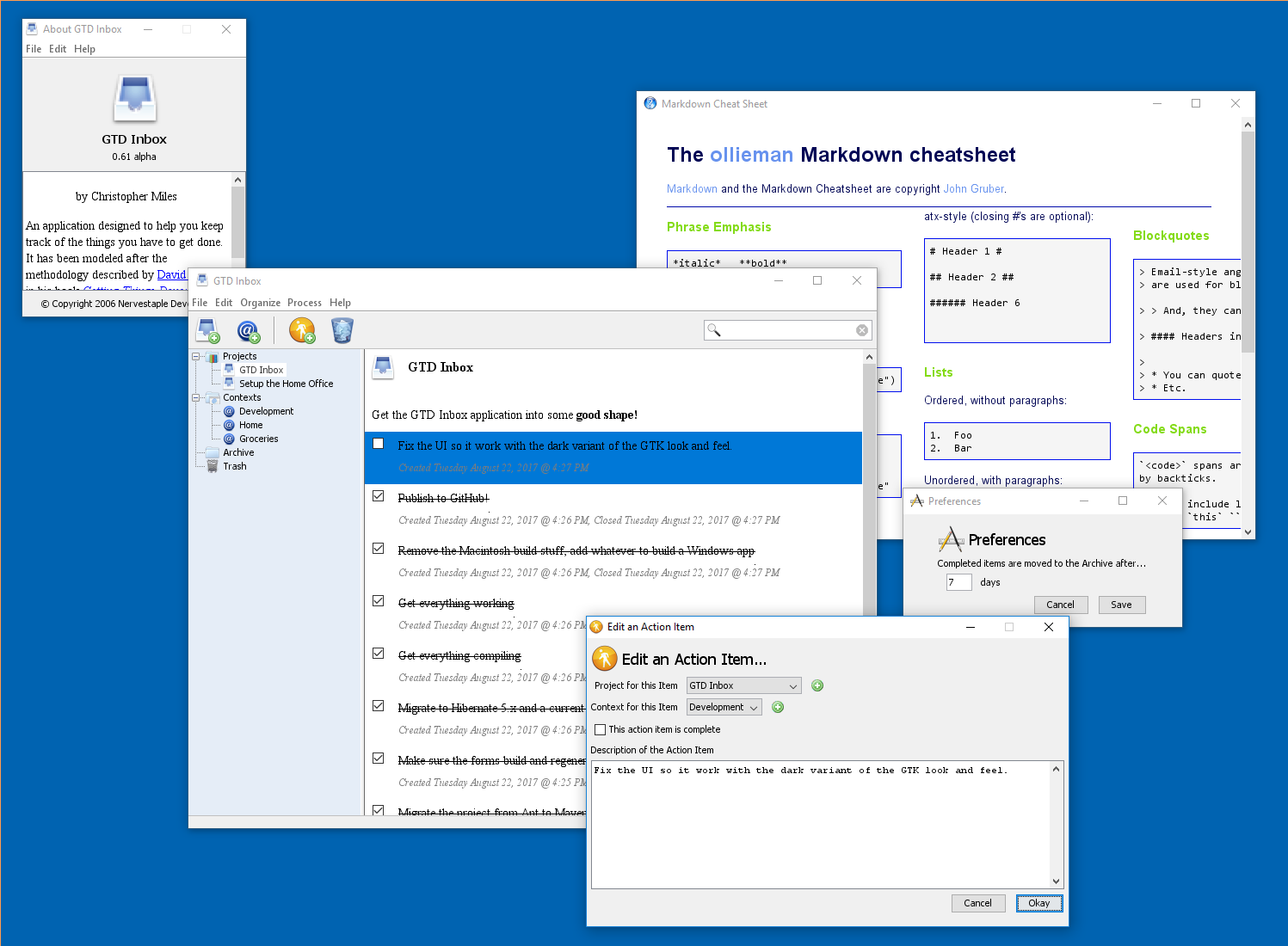This project provides a simple to-do list application that rougly follows the "Get Things Done" (GTD) methodology.
This is application is written in Java and leverages Swing for the user interface. I had written it a long, long time ago (back when my day job involved Swing) and I had forgotten all about it. Recently there's been a lot of kerfuffle about Electron and there's been some talk about how there's no reliable, cross-platform UI toolkit. While Swing is a far cry from Electron in almost every way, it started me thinking about this application.
In any case, I migrated the project from Ant to Maven and moved to Hibernate 5. Much to my surprise, this wasn't nearly as much work as I had feared. If you find it at all helpful in any way, feel free to...
To build this project you need the Java Developer's Kit installed and configured as well as Apache Maven. With those installed, simply build the application like so...
mvn install
This will run compile the application, run the tests and the build the final distribution.
The final distribution is the ZIP archive named gtdinbox-1.0-distribution.zip (the
version number will change). When you unzip that archive you'll get a directory called
gtdinbox-1.0 that contains the project README and a folder for each distribution
(Mac OSX, Unix-like and Windows). Inside each one is a reasonable executable for
that environment (on a Unix-like, you can run the included shell script).
In all environments, you must have a Java JRE version 1.8 or greater installed.
Or you can download the latest release available on this project page. :-)
Since the migration, I've noticed a couple of issues...
-
On Linux, the dark variant of the GTK theme is handled badly and the app is nearly illegible.
-
On Mac OS X, the "About" menu item under the Apple menu is the stock item, the custom "About" menu item is under the "File" menu.