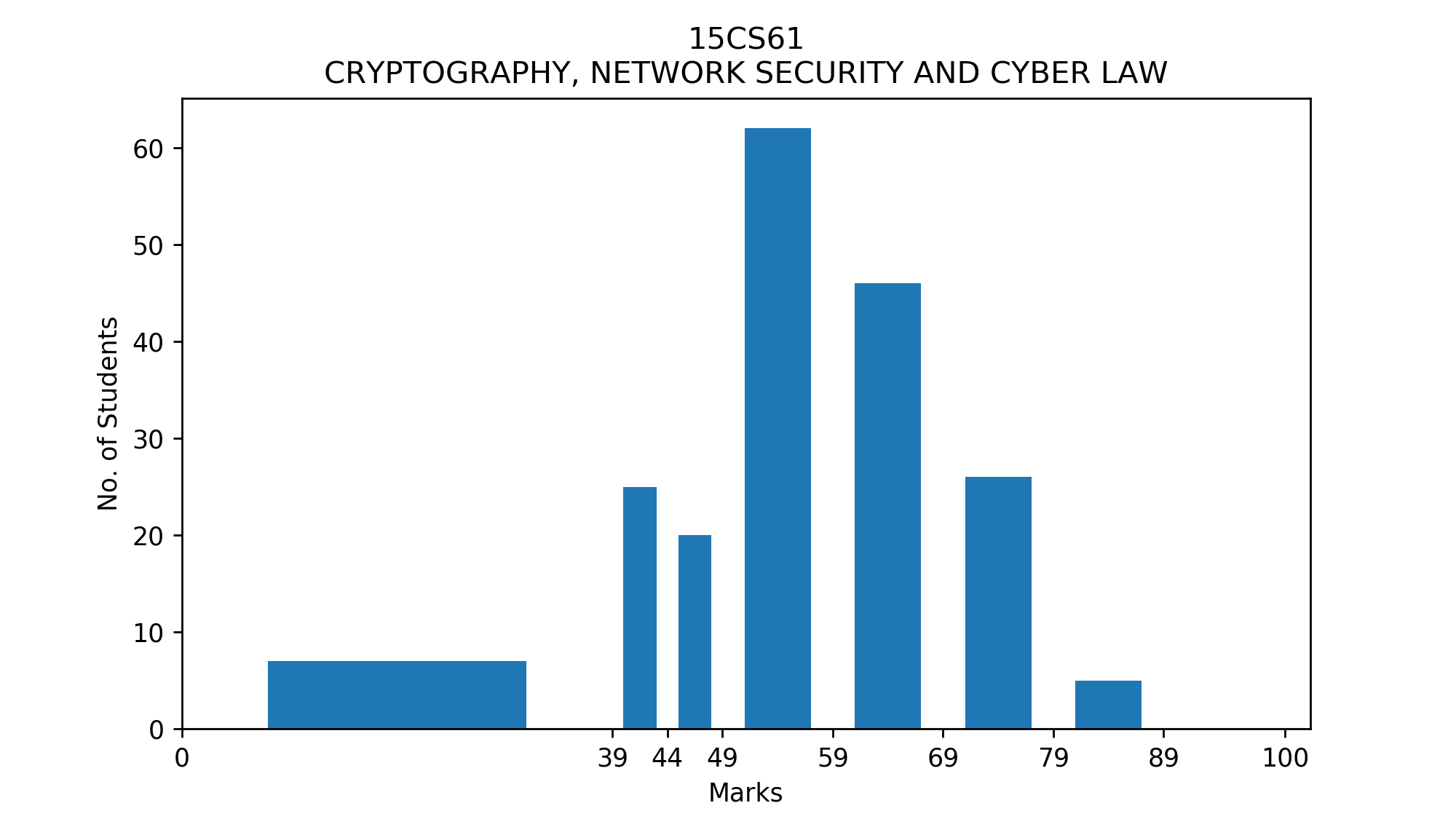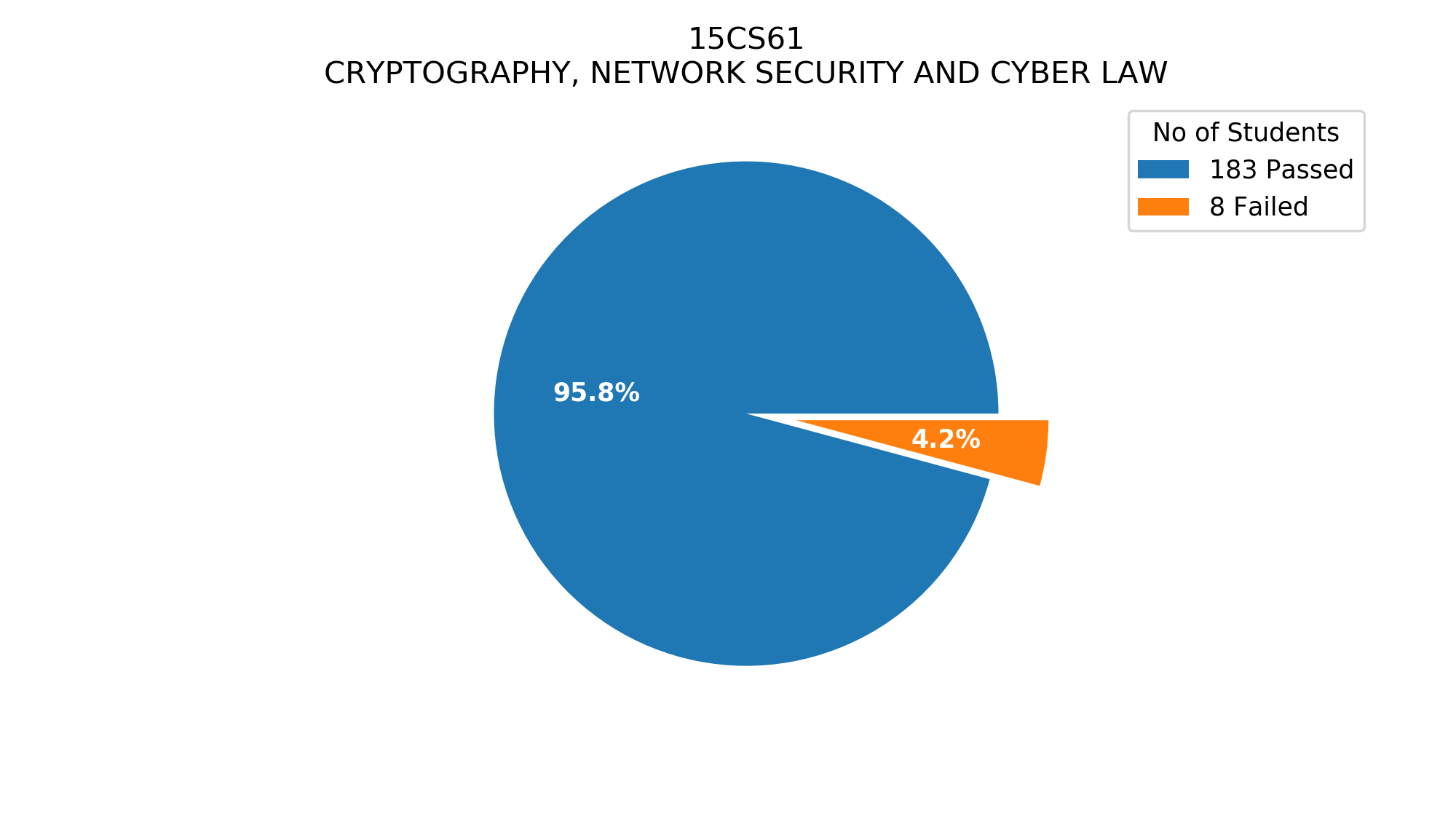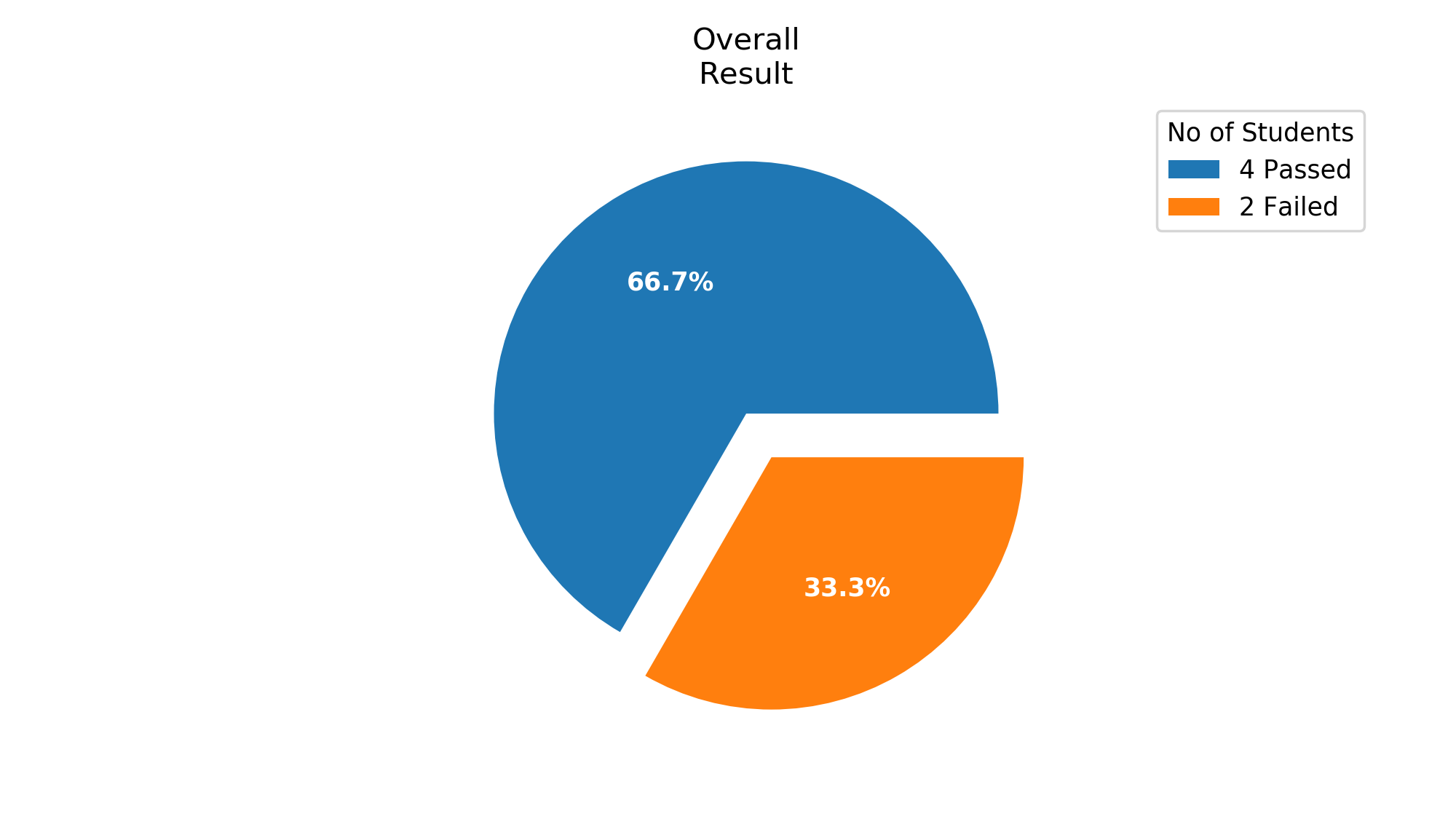-
Download or Clone the project.
-
Run the following command to install the required libraries.
pip install -r requirements.txt -
Make the necessary changes required in the vtu.py file.
-
Run vtu.py
python vtu.py -
It creates a .xls file. Save the generated file as .csv
-
Run analyze.py to analyze the results.
python analyze.py
- It generates graphs for results and marks distributed.