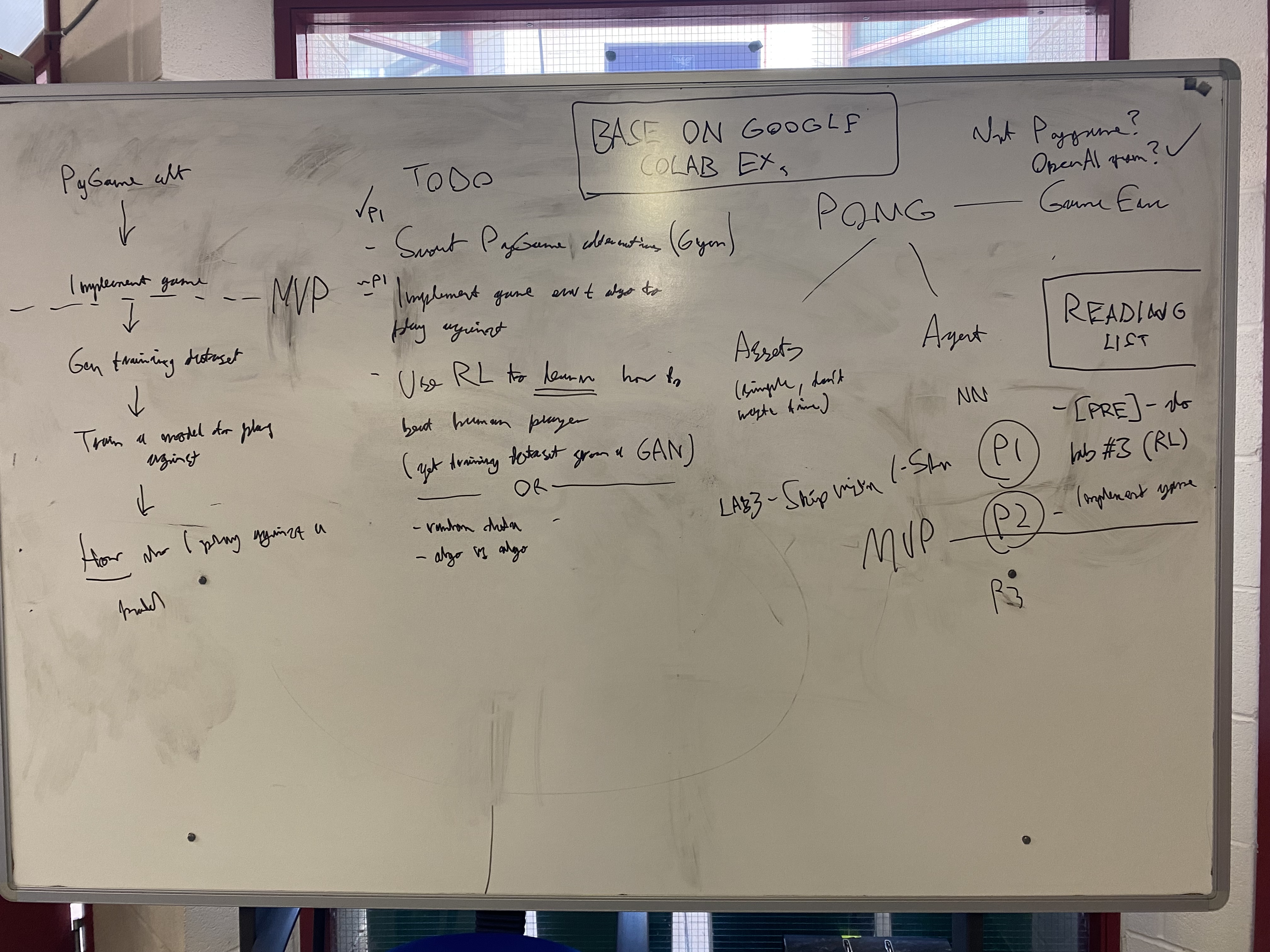Play pong against an AI trained with the NEAT algorithm.
- Optionally set up a Conda env
conda create -n pong python=3.10
conda activate pong
- Install dependencies
pip install pygame neat-python requests
- Sign up for an account at pong.jhqcat.com, and create a game
- Edit the start of the
play_ai.py, updating yourGAME_IDandDISPLAY_NAMEas necessary - Then run
play_ai.py - Press 'Start Game' on the lobby
- Run the
main.pyfile