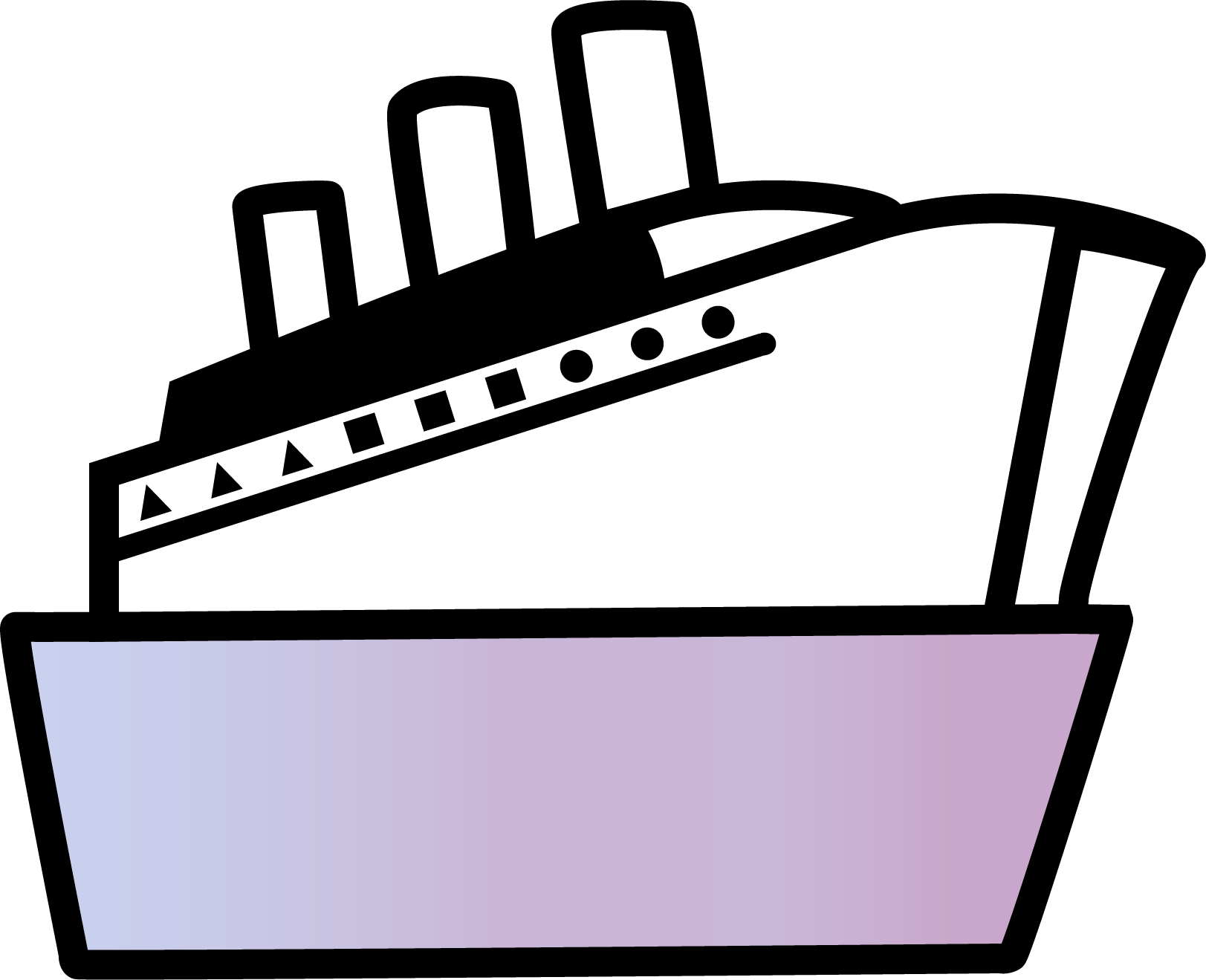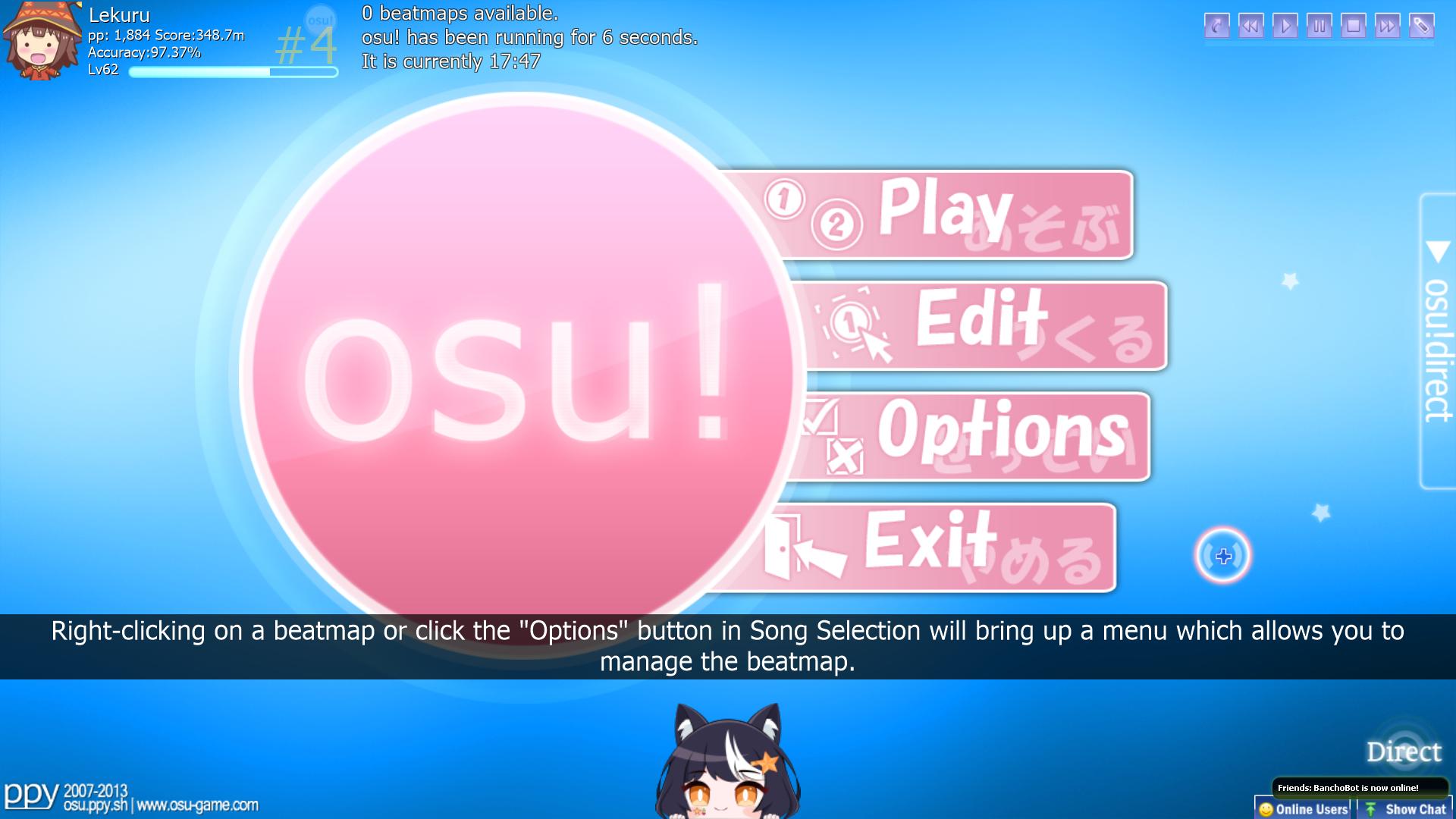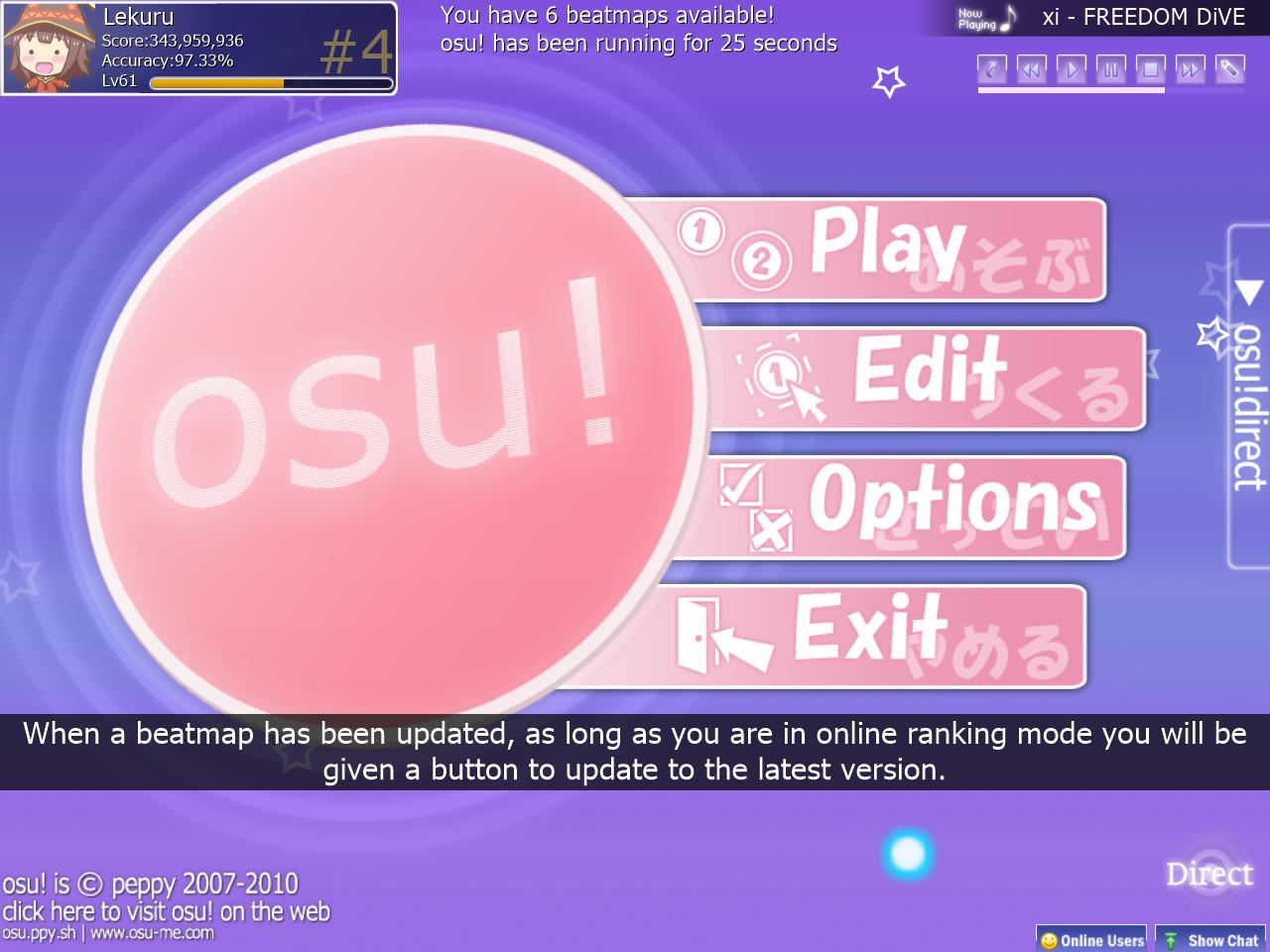Titanic is a private server made to be compatible with all osu! stable clients (2008-2024). The goal of this project was to gain deeper insights into the inner workings of Bancho and how it changed over the years.
You can play on it, by registering on our website, and downloading a client. Keep in mind that only a smaller range of clients will be available there. For more questions, feel free to join our Discord server: https://discord.gg/qupv72e7YH
The main goal of this project was achieved. However, there are still a good amount of features that we want to add, which you can view here.
Be aware that this project is typically not recommended for use on your own private server, as it is largely customized for our specific needs and can be challenging to modify. However, you are still welcome to use the project as you see fit.
To set up and use this project, it is advisable to use Docker, as it is much simpler in most cases. If you do not feel comfortable using docker, here are some instructions for the manual setup, which is not recommended but still possible to do.
Verify that docker is installed:
docker --version
Clone this project onto your machine:
git clone --recurse-submodules --shallow-submodules https://github.com/osuTitanic/titanic.git
Rename the .example_env to .env and edit it.
Start the server:
docker compose up -d
("-d" argument means detached, meaning that containers will run in background)
To turn off the server, from the titanic root folder, execute:
docker compose stop
If you experience issues on the first run, you may need to restart your containers:
docker compose restart
If you changed some files around, and don't see your changes applied, execute:
(rebuild)
docker compose build
(apply changes & restart affected containers)
docker compose up -d
After the setup is done, you should have a PostgreSQL database instance, which you can access using your database management system of choice.
By default, it contains the user peppy with the password recorderinthesandybridge.
Titanic will get updates from time to time, so it's a good idea to apply them once in a while.
Start by first pulling all pending changes into your root folder:
git pull
After that update all of your submodules:
git submodule update --recursive
Finally, rebuild and restart all of your containers:
docker compose build
docker compose up -d
You can view the instructions for patching the client here.
You are welcome to make any kinds of suggestions or contributions to this project. Feel free to contact me if you have any questions.
- All testers that somehow found the project through this GitHub repo and decided to register through Discord DMs
- Everyone that donated & contributed to this project (you guys are a big help!)
- Adachi for helping with the Discord bot & developing the pp system
- Beatmap mirrors (osu.direct, nerinyan & mino)