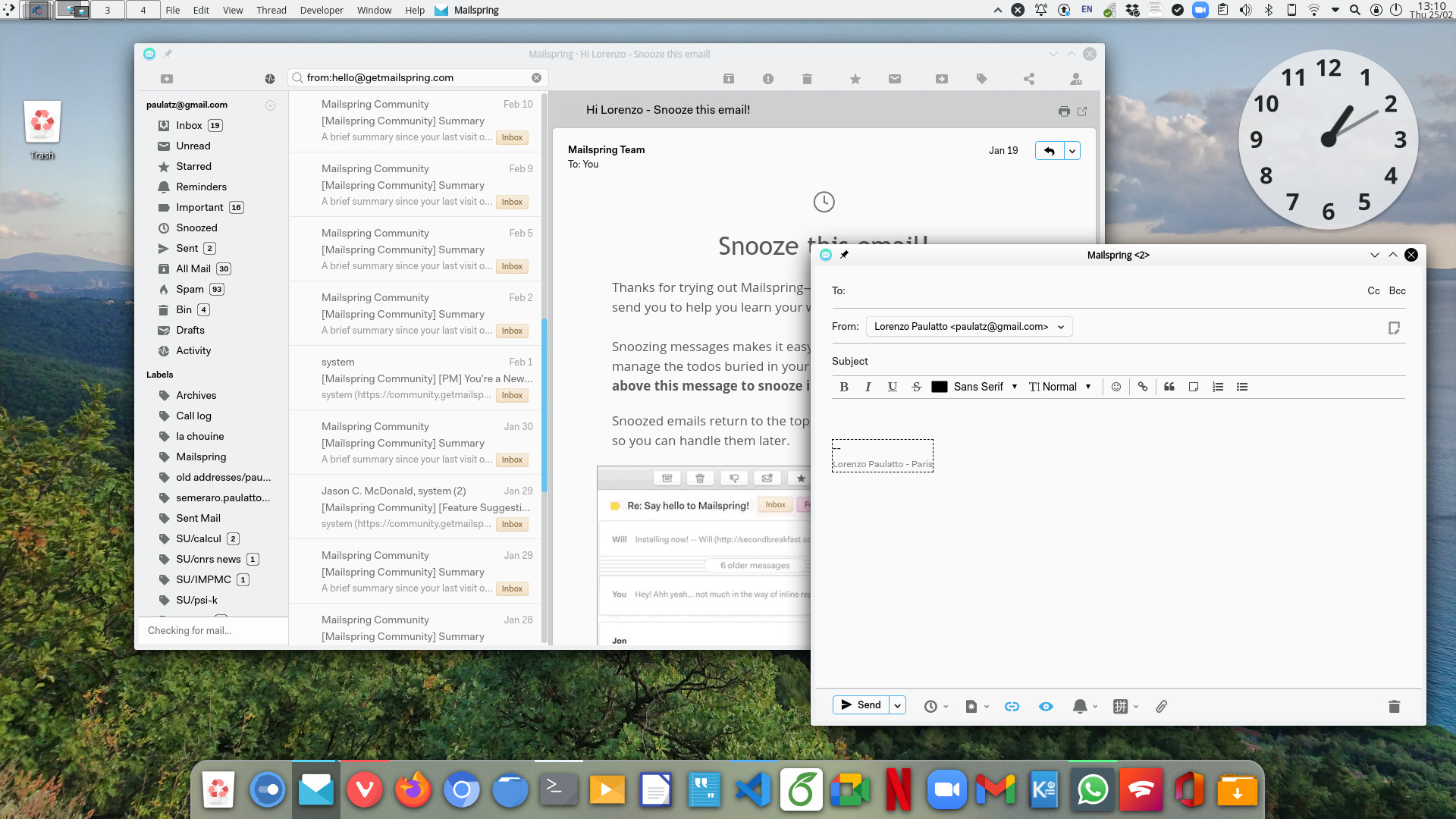Theme matching KDE/Plasma Breeze look. It uses Tela icons by default, but Breeze icons are also available. In order to switch from one to the other, just change the variable @iconurl in file styles/variables.less to point to icons-tela/ or to icons-breeze/.
INSTALLATION: Clone this repository, or download and decompress the zip, then use the "Edit>Install theme..." function from Mailspring menu. Be careful, if you want to clone directly into the packages folder of Mailspring, or put it in a directory that is not called "breeze-light" that you will have to edit the @myurl variable accordingly for the resources to be found correctly.
HOWTO: It is relatively easy to adapt this theme to other KDE or Gnome looks and feels, depending on what you want to achive:
- Icons: just replace the icons in icons/ with those of your choice. The files starting with "24" are 24x24, those starting with "16" are 16x16. It is better to use SVG files in both cases.
- Colors (light themes): there are still some colors hardcoded here and there, but changing those defined in variables.less should be enough. I have tried to comment variable to indicate which element it will theme.
- Colors (dark themes): this requires some more work, as there are quite a few "darken" and "lighten" around that would not work properly. I'm trying to put all of them in variables.less and ui-variables.less, but more work is required.
KNOWN BUGS:
- Scrollbars still a bit fiddly