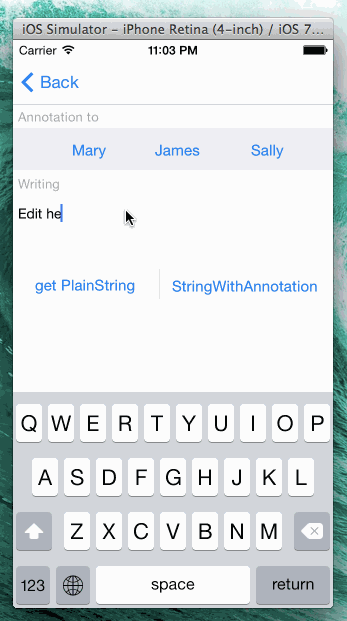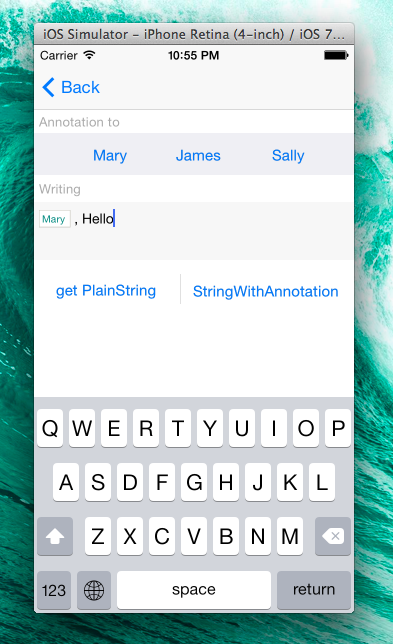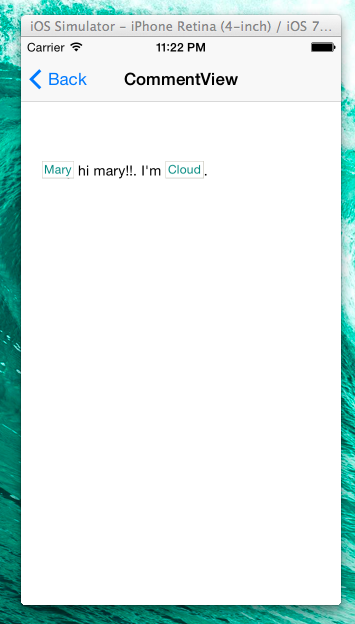UITextViews with name highlight tag like Facebook
Do you want to make UITextView like Facebook reply input? It implements annoate(tag) user and show tag rect. Additional, I maked UITextView for reply list that just show tag rects from annotation tag.
- Appear tagged user from annotationList(NSArray)
- Managed annotationList(It able to use write form)
- Easy customize.
(MintAnnotationChatView)
(MintAnnotationChatView)
Clone or Download and show projct. It's very simple.
- If you use xib, Put UITextView on view and set class 'MintAnnotationChatView' else make 'MintAnnotationChatView' object and addSubView.
- SetDelegate
- (void)textViewDidChange:(UITextView *)textView
{
// Checking User trying to remove MintAnnotationView's annoatation
[self.annotationView checkTagDeleting];
}
- (BOOL)textView:(UITextView *)textView shouldChangeTextInRange:(NSRange)range replacementText:(NSString *)text
{
// Checking User trying to edit MintAnnotationView's annoatation
return [self.annotationView checkingEditingTag:textView andRange:range];
}- Add Event anywhere(Ex. UserNameButtons) Make info dictionary include annotation info. And
annotation:
NSMutableDictionary *info = [[NSMutableDictionary alloc] init];
[info setObject:@"0" forKey:MintAnnotationInfoID];
[info setObject:@"Mary" forKey:MintAnnotationInfoName];
[info setObject:@"Other user Information" forKey:@"others"];
[self.annotationView annotation:info];- Getting annotation User List. Use it to post server.
self.annotationView.annotationList;- Or Get Annoation tagged string.
[self.annotationView makeStringWithTag];result
hello<u id=12>mary</u>!!- If you use xib, Put UITextView on view and set class 'MintAnnotationMemoView' else make 'MintAnnotationMemoView' object and addSubView.
- Call
setAnnotationWithMemo:
NSString *firstMemo = @"<u uid=0>Mary</u> hi mary!!. I'm <u uid=1>Cloud</u>.";
[self.memo annotationWithMemo:firstMemo];