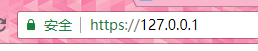Simple zero-config local certificates generator in rust
$ easycert init -l 4096
new ca generated!
$ easycert new example.com *.example.com 10.0.0.1 ::1
New cert created to example.com.key example.com.crt
$ openssl x509 -in example.com.crt -text -noout
Certificate:
Data:
Version: 3 (0x2)
Serial Number:
af:38:f9:54
Signature Algorithm: sha512WithRSAEncryption
Issuer: CN = TYANBOOT
Validity
Not Before: Jul 22 10:06:51 2018 GMT
Not After : Jul 19 10:06:51 2028 GMT
Subject: CN = example.com
Subject Public Key Info:
Public Key Algorithm: rsaEncryption
Public-Key: (4096 bit)
Modulus:
00:dc:0e:35:c8:bb:ec:72:82:eb:f1:df:72:96:f5:
...
cb:b8:cf
Exponent: 65537 (0x10001)
X509v3 extensions:
X509v3 Basic Constraints:
CA:FALSE
X509v3 Key Usage:
Digital Signature, Key Encipherment
X509v3 Authority Key Identifier:
keyid:75:94:3F:58:9C:33:11:45:4A:0F:7A:CD:FB:FF:6C:9F:2F:AB:28:5A
X509v3 Subject Key Identifier:
FD:27:A7:1A:25:57:81:8C:B8:36:6E:C0:96:CF:7F:F0:20:87:B4:B3
X509v3 Subject Alternative Name:
DNS:example.com, DNS:*.example.com, IP Address:10.0.0.1, IP Address:0:0:0:0:0:0:0:1
Signature Algorithm: sha512WithRSAEncryption
3d:2a:7a:2e:80:b4:03:37:03:45:00:91:47:cf:42:c9:4a:71:
....
0b:f2:ca:00:7a:b6:86:a5- custom common name for CA
- custom key length for CA and key
- SAN support (via SubjectAlternativeName)
COMING SOON
- install CA to trusted store
- issue multiple cert at once
...and more
- rust environment
- openssl develop package (lib etc)
build
$ cargo build --release
$ target/release/easycertYou need install msvc first, either full visual studio or msvc only. This is required by rust. For details please refer to rust installation.
Install openssl
Option 1
Option 2
vcpkg install openssl:x64-windows
if you want to build statically linked easycert, please install openssl:x64-windows-static instead
Option 3 (Not Recommend)
Build openssl from source can be complex and may waste several minutes in your life :)
If you still want to do that, please refer to:
Build If you install openssl via vcpkg, just
set VCPKG_ROOT=<c:\path\to\vcpkg\installation>
cargo build
else if you should set OPENSSL_DIR manually
set OPENSSL_DIR=<c:\path\to\openssl>
cargo build
If you want to build statically linked executeable, set OPENSSL_STATIC=1 before build.
VC runtime are already statically linked, see .cargo/config
You need install ca.pem and ca.key into your system trusted root certificates first, the next version will try to install it automatically.
Different system has different ways to install, please search for Google and etc for details instruction. In Windows, it is required to export to pkcs12 format first.