-
Notifications
You must be signed in to change notification settings - Fork 99
Octolapse Tab
Octolapse has a tab that allows you to see the current status, view the most recent snapshot, or even view an animation of recently taken frames.
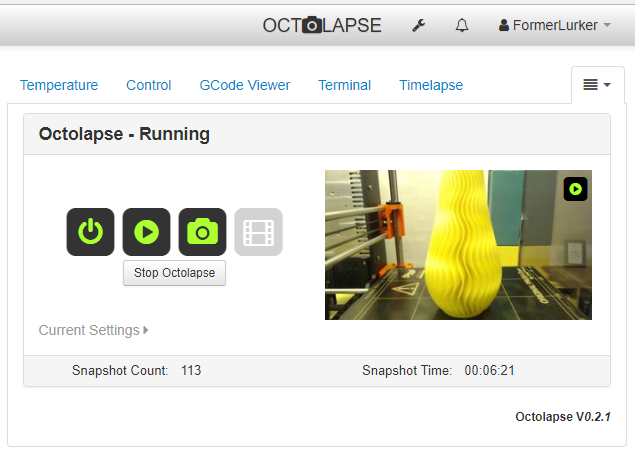
Octolapse has four panels that can be activated via the main settings tab. They can be useful for understanding how Octolapse works, for debugging issues, or just to look at! These panels consume bandwidth, so disable them if you have issues.
 This shows you want each snapshot trigger is doing, as well as how many times each has triggered. Every trigger reports slightly different information.
This shows you want each snapshot trigger is doing, as well as how many times each has triggered. Every trigger reports slightly different information.
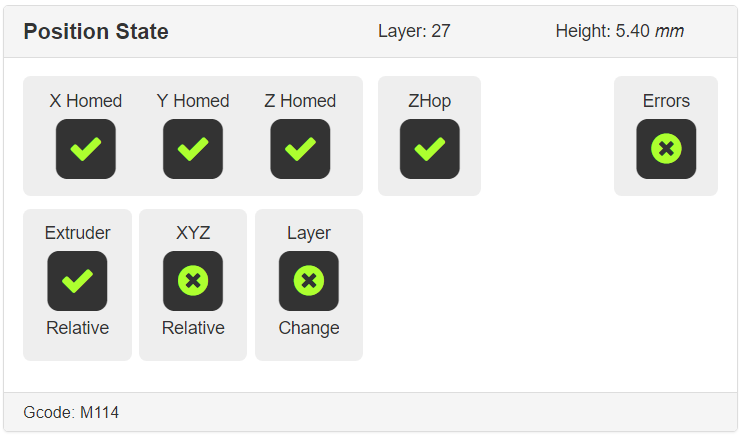 Here you can view information about the state of the extruder and axis. This is useful for debugging certain issues, especially when trying an untested printer.
Here you can view information about the state of the extruder and axis. This is useful for debugging certain issues, especially when trying an untested printer.
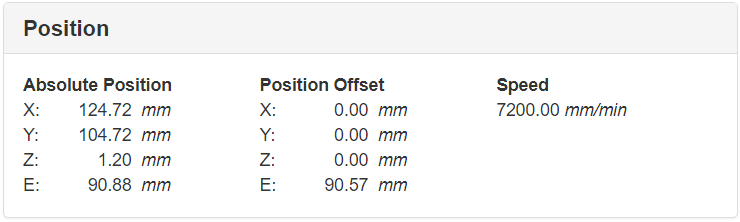 This panel shows you exactly where your printer and bed are.
This panel shows you exactly where your printer and bed are.
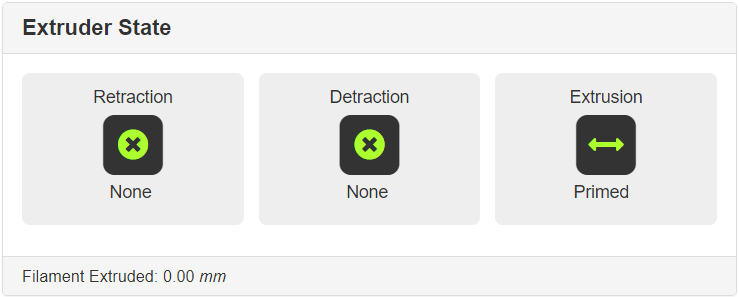 This shows you if the extruder is primed, extruding, retracting or detracting.
This shows you if the extruder is primed, extruding, retracting or detracting.
Octolapse is provided without warranties of any kind. By installing Octolapse you agree to accept all liability for any damage caused directly or indirectly by Octolapse.
Use caution and never leave your printer unattended.
Version Home
Getting Started
Installation
Troubleshooting
Octolapse Tab
Main Settings
Profiles