Equations in Schematics
Features
Equations
This release adds equations to schematics. For example, here is a schematic that uses a wirebond model:
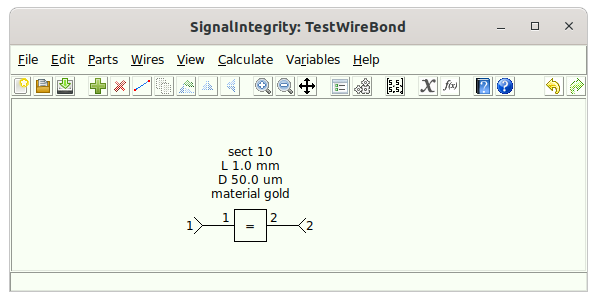
Note that the schematic specifies a length L, a diameter D, and a material gold for the wirebond.
Looking at the referenced device:
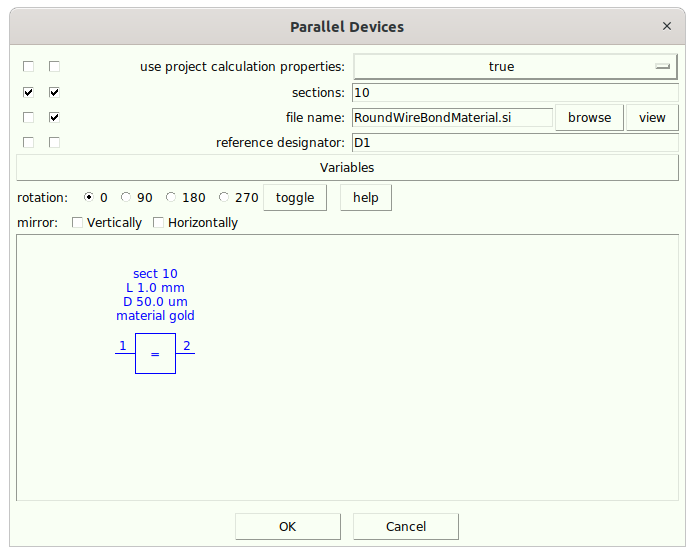
and opening the referenced file:
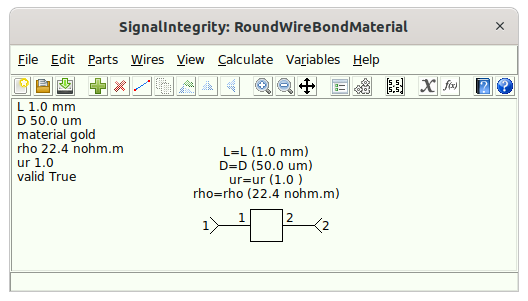
we see that it has variables associated with the schematic L, D, material, and rho, ur, and valid.
Opening the schematic variables, we see these variables:
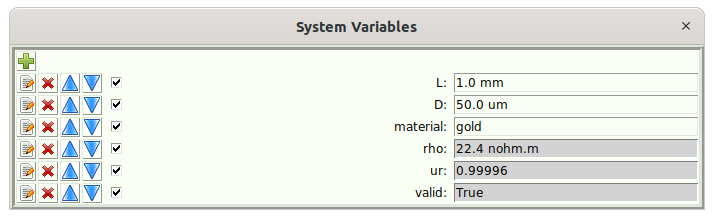
but the variables rho, ur, and valid are read only (they are what are called output variables).
Opening the script with the button that shows f(x), we see the script that converts the input variables to the output variables:
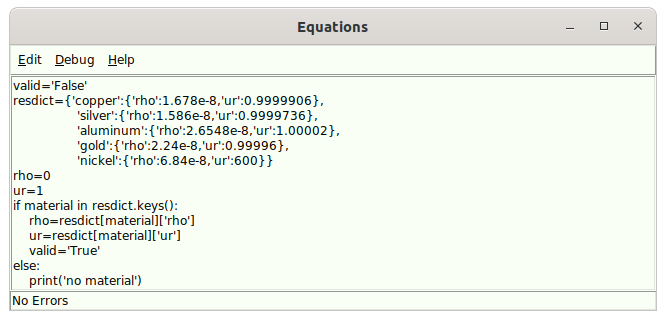
The script takes only the material and determines the relative permeability (ur) and the resistivity (rho). These are variables on the device in the schematic:
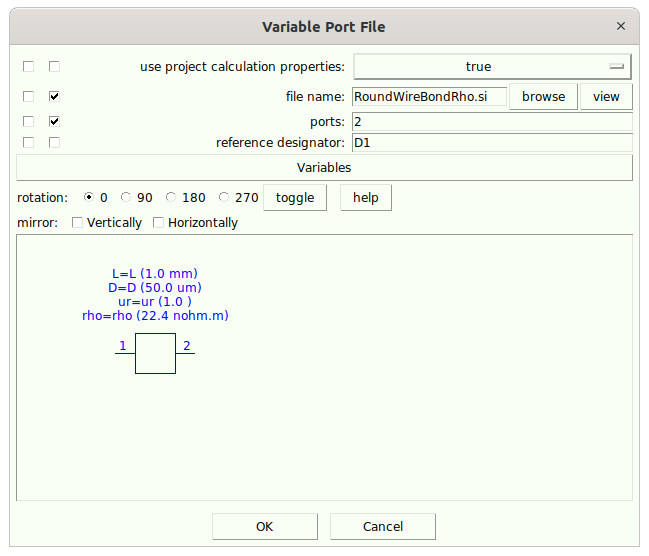
Again, we view the referenced device:
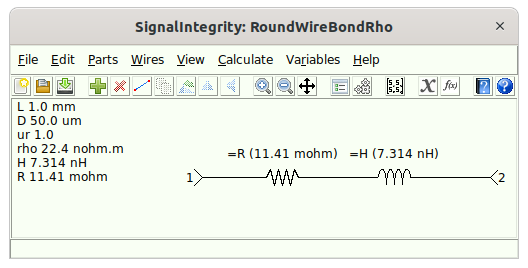
Here, we have the final wirebond model with the associated inductance and resistance. Again, looking at the schematic variables:
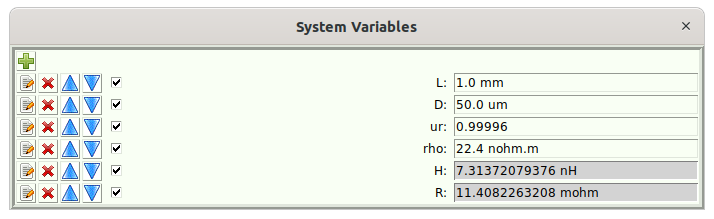
and the script:
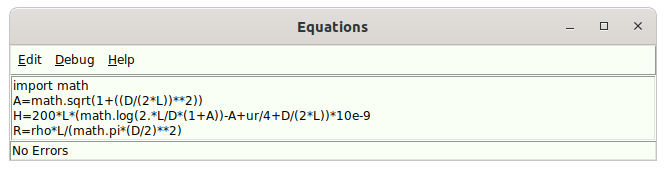
We can see how this inductance and resistance was calculated.
Have fun with this new feature!
Minor Features
Level Annotations to Eye Diagrams
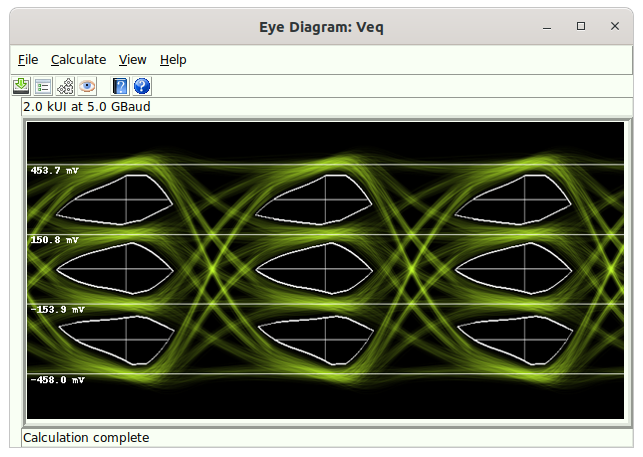
These are available from the eye diagram properties dialog.
Long Text in Device Properties
With the advent of all of the schematic variables in the last release, some very long text in device properties is possible, which really makes the schematics ugly. In the preferences you can select for the numbers displayed in floats, and for the maximum size of text in the properties. For example:
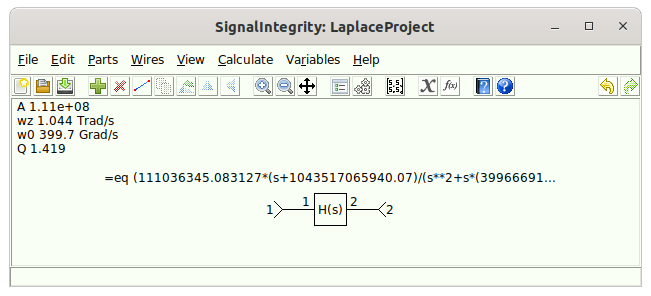
Note that the long equation now ends in ...
Bugs
Many minor bugs were fixed that are not worth mentioning.
See Installation for installation instructions.