-
Notifications
You must be signed in to change notification settings - Fork 0
Firebase Setup
The following information is about how to set up properly the Firebase Project and Database to run the local environments without errors.
-
Create a Firebase Project. In the Firebase console, click Add project, then follow the on-screen instructions to create a Firebase project or to add Firebase services to an existing GCP project. More info: https://firebase.google.com/docs/admin/setup#set-up-project-and-service-account
-
Enable Database feature for your Firebase project. Navigate to the Database section of the Firebase console. You'll be prompted to select an existing Firebase project. Follow the database creation workflow. Select a starting mode for your Firebase Security Rules. More info: https://firebase.google.com/docs/database/web/start#create_a_database
-
Get the Firebase DB URL and JSON service account key. To generate a private key file for your service account:
. In the Firebase console, open Settings > Service Accounts.
. Click Generate New Private Key, then confirm by clicking Generate Key.
. Securely store the JSON file containing the key.
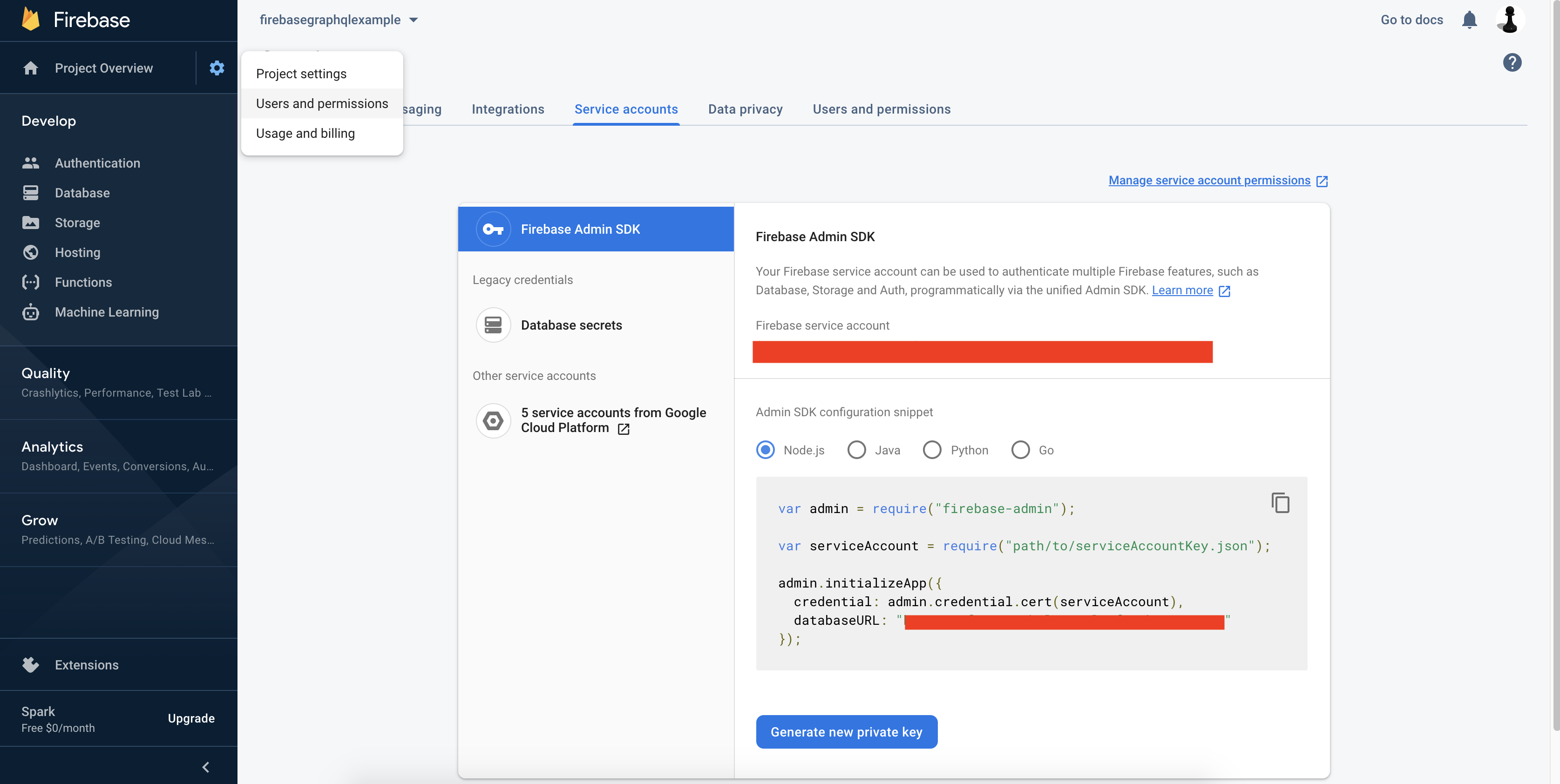
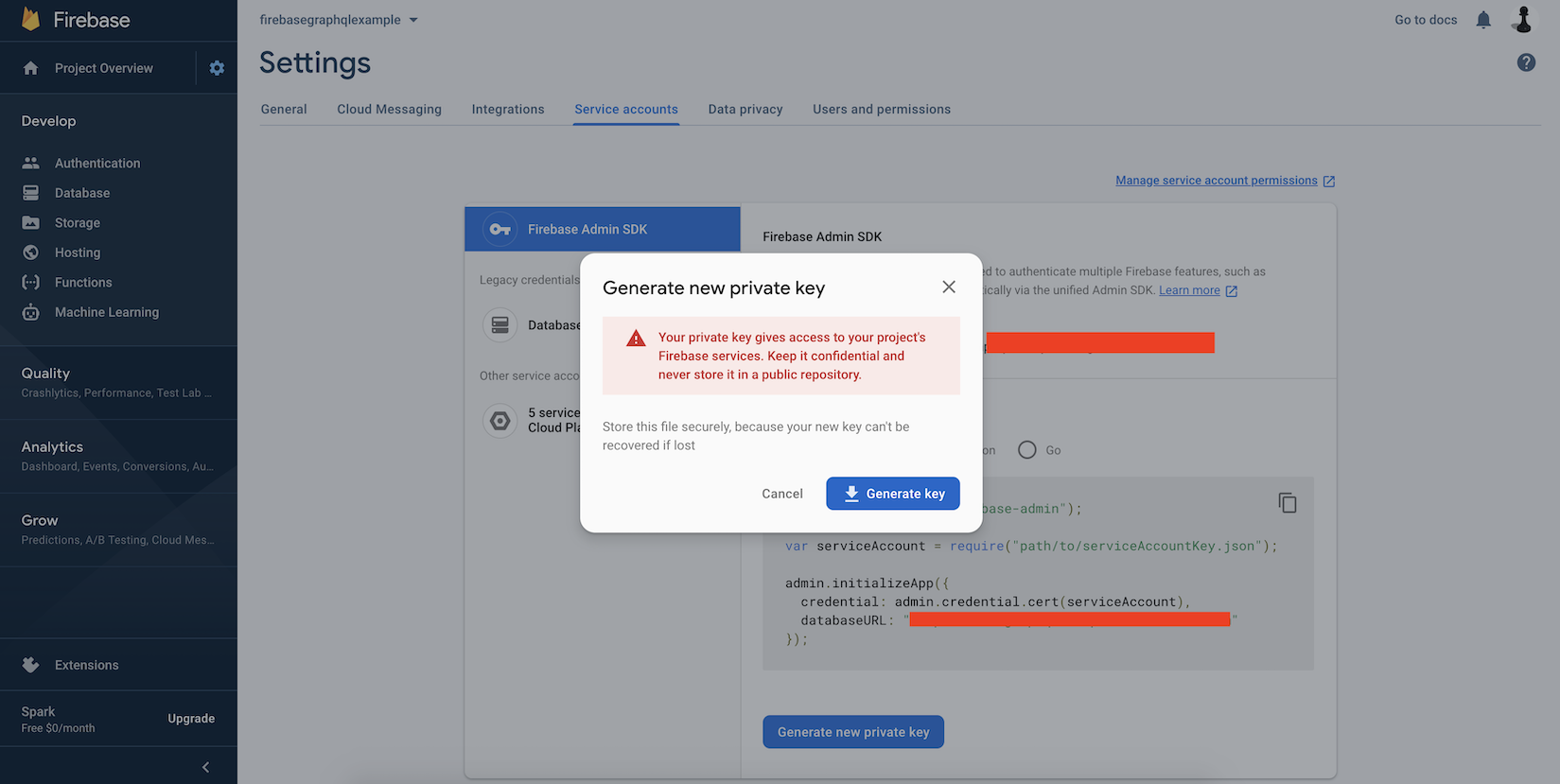
More info: https://firebase.google.com/docs/admin/setup#initialize-sdk
- Use the key for config/account.json